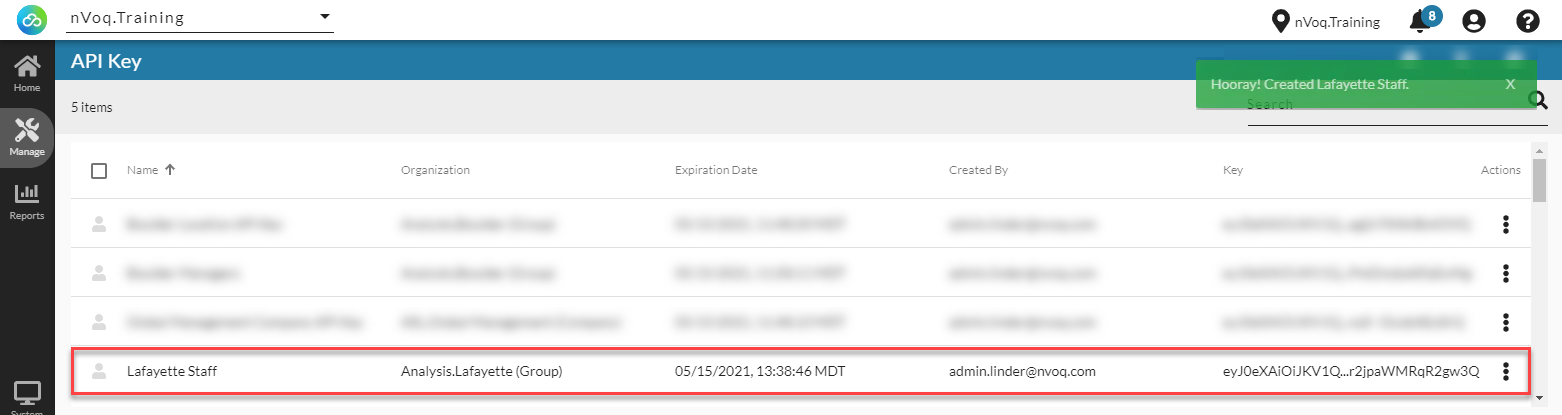Create a new API key to be used for automatic log in to a voice client using single sign-on.
- Go to the API Key page in nVoq Administrator.
- Click the New icon
 in the blue toolbar to go to the Add API Key page.
in the blue toolbar to go to the Add API Key page. - Type a name for the API key in the Name field.
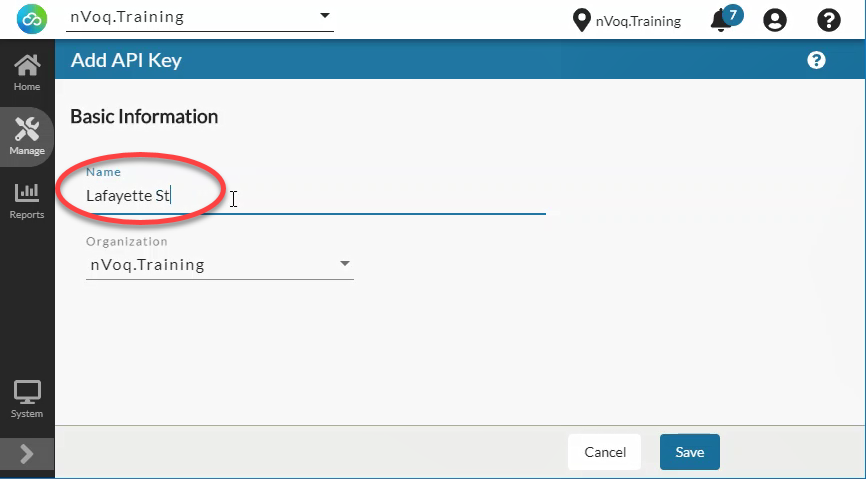
- From the Organization menu, select the organization that should be able to log in with this key.
- Optionally use the Filter field at the top of the organization menu to find a specific organization in the list.
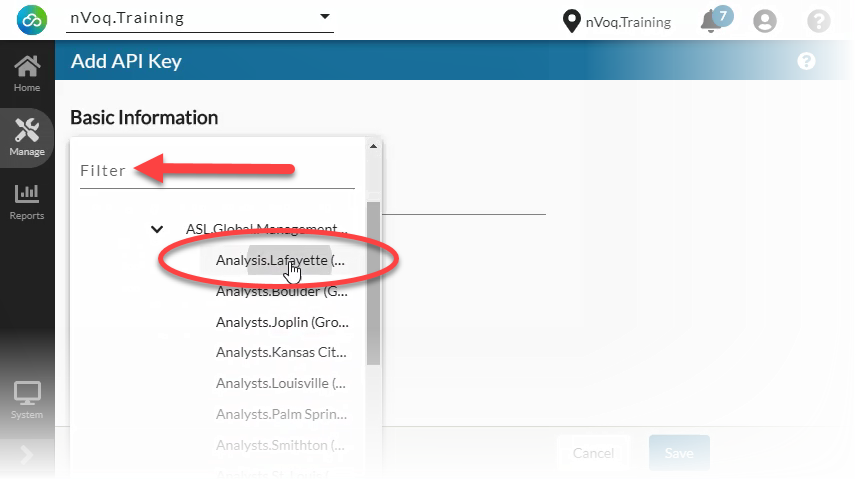
- Optionally use the Filter field at the top of the organization menu to find a specific organization in the list.
- Click the Save button.
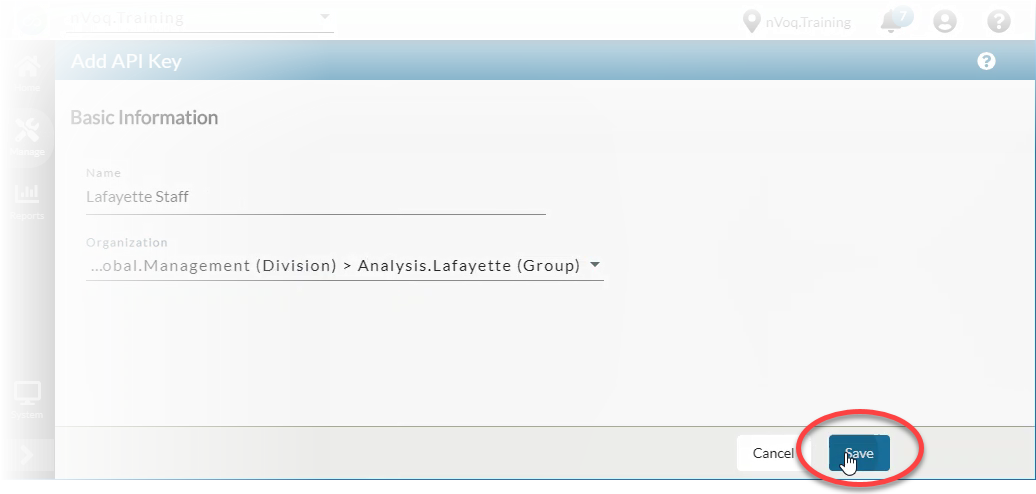
- You will be taken back to the list view and your new key will be listed on the page.Your new API key is valid for one year and the expiration date is displayed in the list view.An email will be sent to all administrators with a Customer Administrator role at the tenant level to notify them of an upcoming API key expiration. Notifications are sent 30, 14, 7, 3, and 1 day before the API key expires. Be sure to create a new API key and update your application before the key expires so that users can continue to log in. After an API key expires it is deleted from the system and cannot be restored.