When vocabulary terms are in the trash they can restored within 30 days* of the Deletion Date.
When vocabulary is restored:
- Terms are moved back to the account or organization listed in the Owner column.
- Terms are added back to user profiles.
- Vocabulary History is restored.
*Vocabulary in trash can be restored for 30 days as long as their owner account or organization has not been deleted.
- If an organization that owned the vocabulary is deleted, the vocabulary term is deleted from trash also. Even if the organization is re-created with the same name and settings, the previously vocabulary will not reappear in Trash.
- If an account that owned vocabulary is deleted, vocabulary previously deleted from the account disappears from Trash. If the account is restored within 30 days of the date that the vocabulary term was moved to trash, the term reappears in Trash and can be still be restored within 30 days of the original Deletion Date.
To restore vocabulary from trash:
- Click the Trash icon in the sidebar menu to go to the Trash page.

- Select Vocabulary from the Item Type menu.
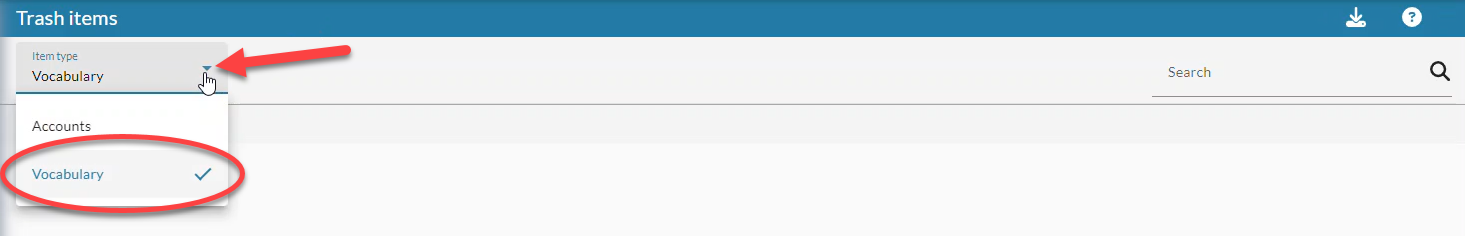
- Select the vocabulary in the list view that you want to restore. You can restore account and organization vocabulary at the same time.
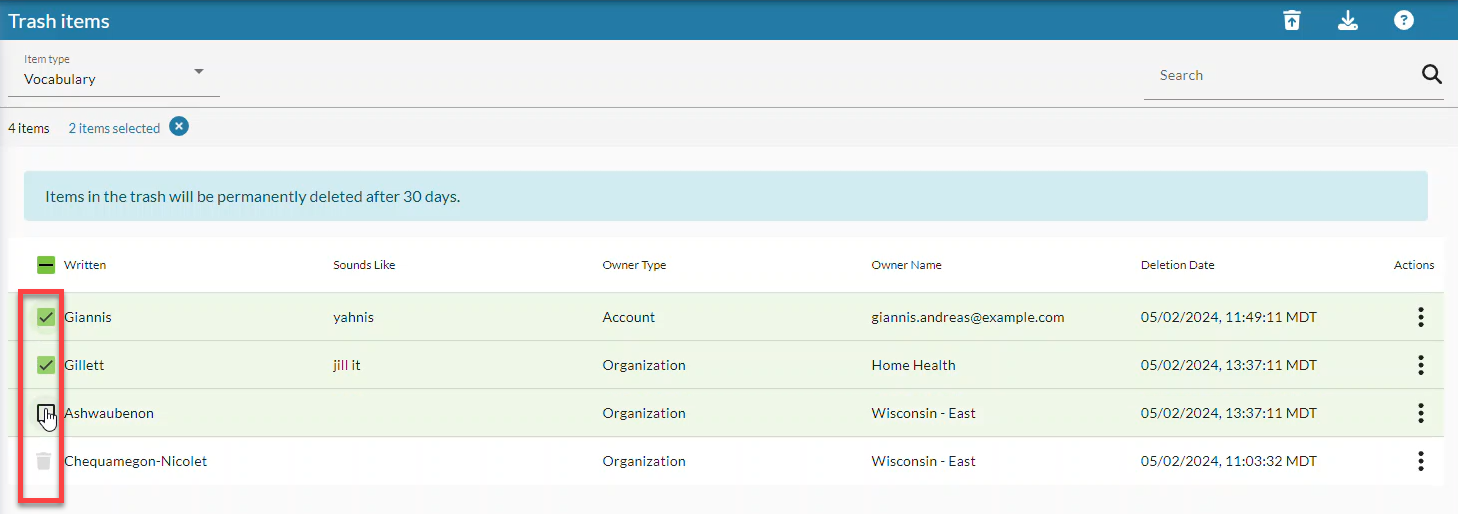
- Click the Restore icon in the blue toolbar (or click the Actions icon
 and select "Restore" next to one vocabulary term).
and select "Restore" next to one vocabulary term).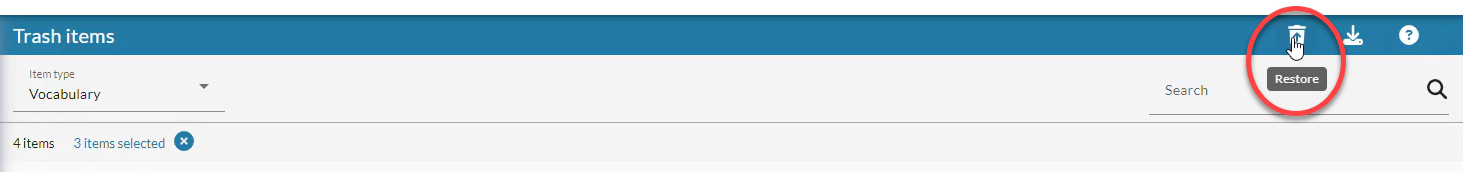
- If successful, vocabulary is immediately restored back to the account or organization. Click the Notifications icon
 for a list of terms that were restored.
for a list of terms that were restored.
- Restored vocabulary terms are moved back to the account or organization that was listed in the Owner column in the Trash Items list view.
- Vocabulary terms are added back to user profiles.
- Vocabulary History is restored.
Vocabulary will FAIL to be restored if:
- A vocabulary term with the same Written text was created in the same account or organization.

- Click the Notifications icon
 to see the reason the vocabulary could not be restored.
to see the reason the vocabulary could not be restored.