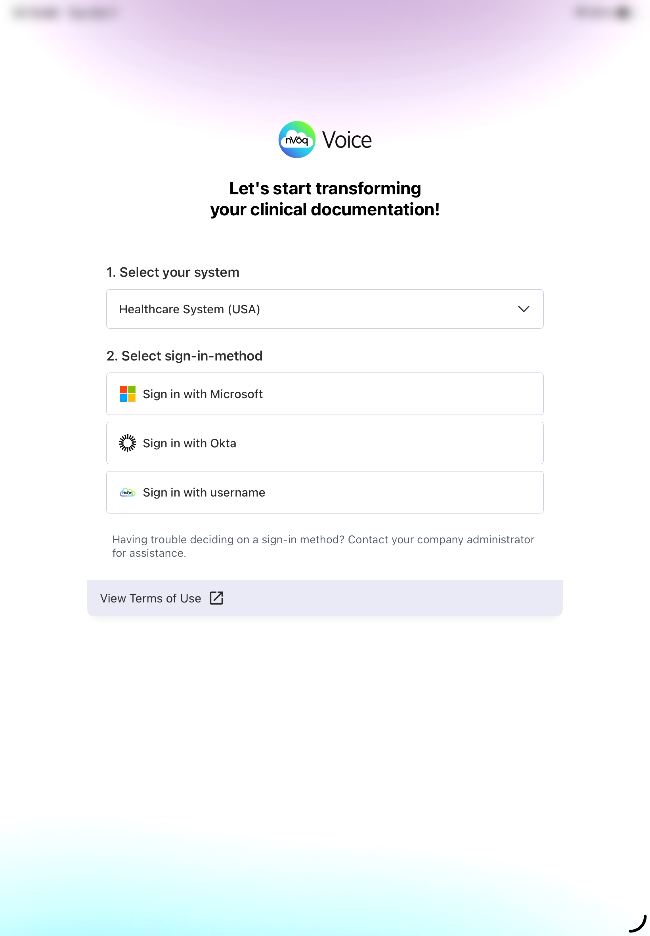To sign out of nVoq Voice for iOS:
- Tap the dictation button.
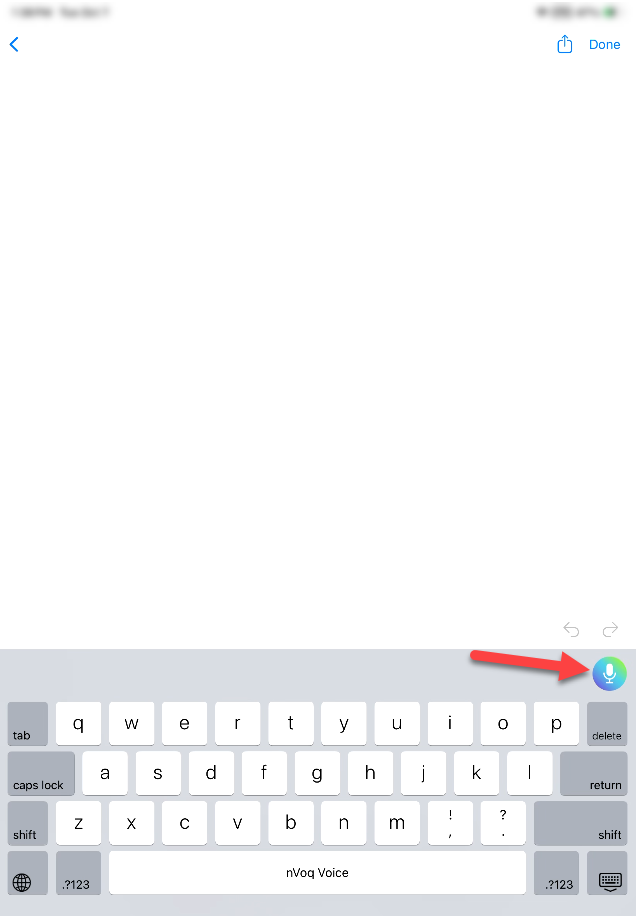
- Tap the audio meter to stop the dictation recording.

- Tap the profile icon in the upper-left corner of the dictation screen.
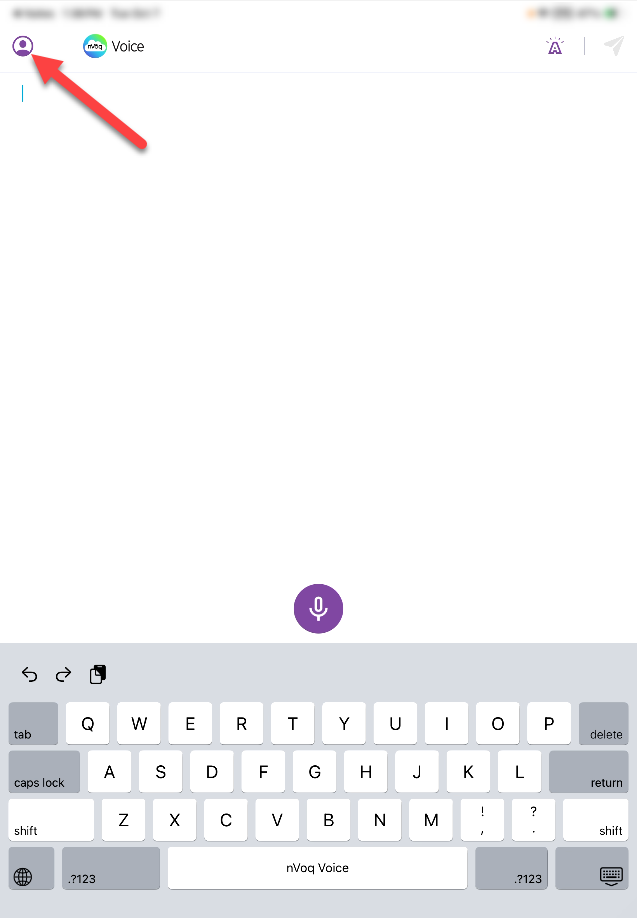
- Tap SIGN OUT.
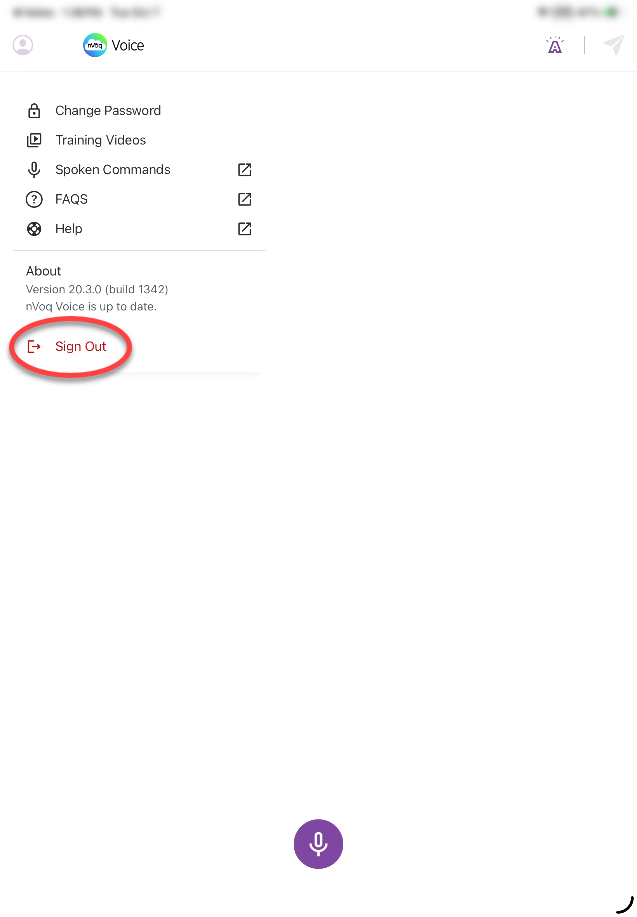
- If you signed in using Okta SSO a notification will appear that says, "nVoq Voice" wants to use "okta.com" to sign in. (Note: It is a known issue with the Okta library that this message says "Sign In" rather than "Sign Out".) Tap Continue to log out of nVoq Voice.
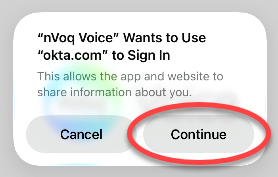
- If you signed in using Okta SSO a notification will appear that says, "nVoq Voice" wants to use "okta.com" to sign in. (Note: It is a known issue with the Okta library that this message says "Sign In" rather than "Sign Out".) Tap Continue to log out of nVoq Voice.
- Once you are signed out you are taken back to the sign-in screen.