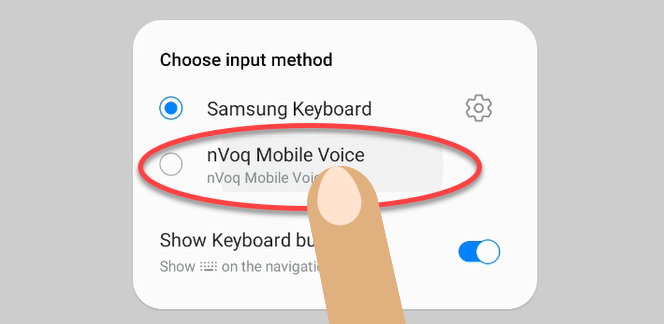Issue:
I want to use the Mobile Voice keyboard, but my Samsung keyboard is set as my default keyboard.
What to do:
- If you are using a device running Android 11 or 12, you may be able to tap the keyboard icon in the Android Navigation Bar to switch keyboards:
- Tap the keyboard icon in the navigation bar at the bottom of the screen.
- From the Choose Input Method menu, select nVoq Mobile Voice.
- The nVoq Mobile Voice keyboard is now your on-screen keyboard.
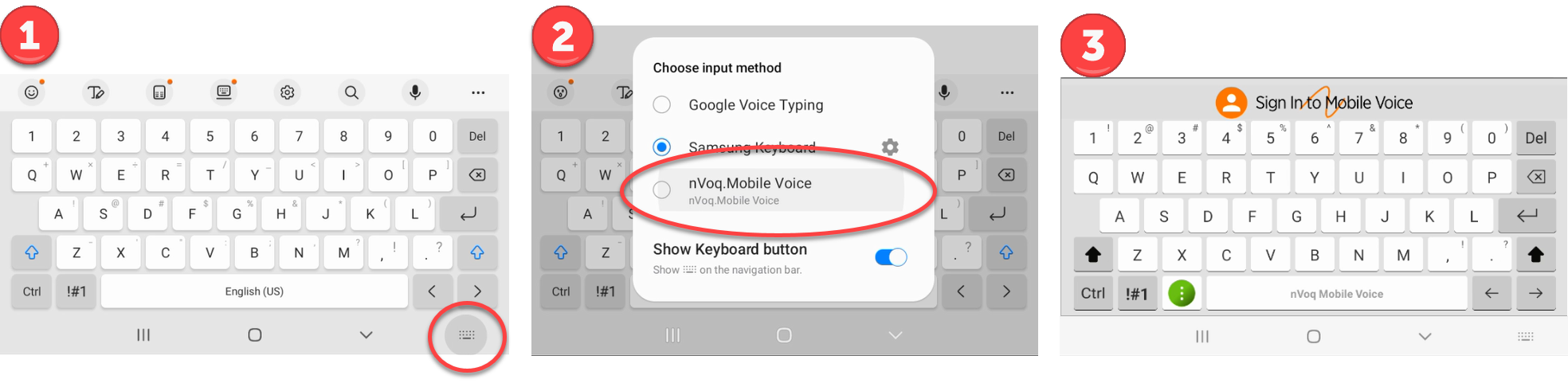
- If you are using a device running an earlier release of the Android operating system or if you don't have a keyboard icon in your navigation bar, follow the instructions below:
- Go to the Settings on your device.

- Select General Management.
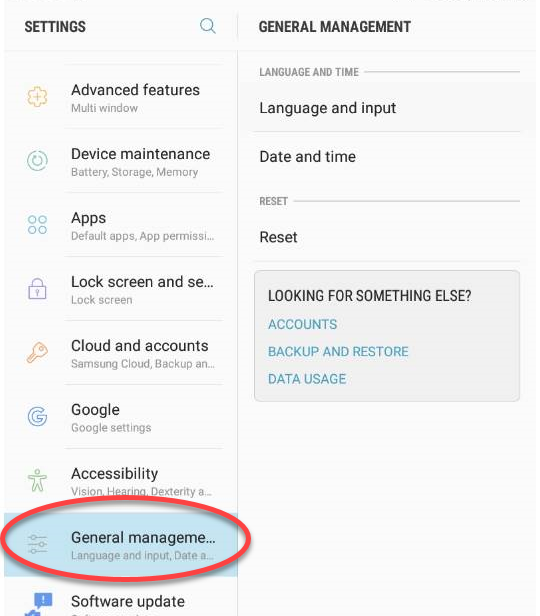
- Select Language and input.
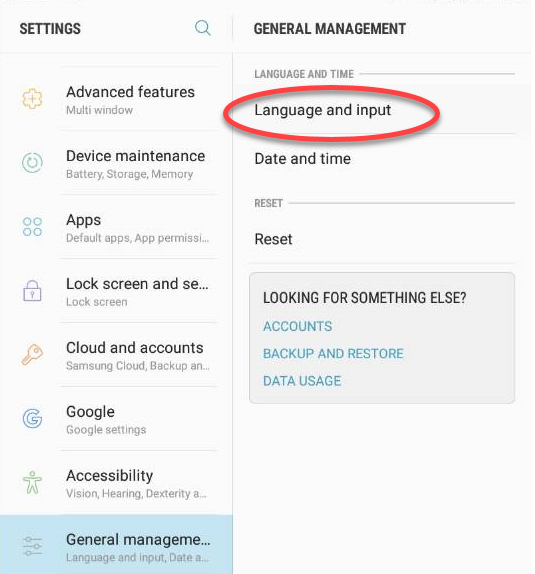
- Select Default keyboard.
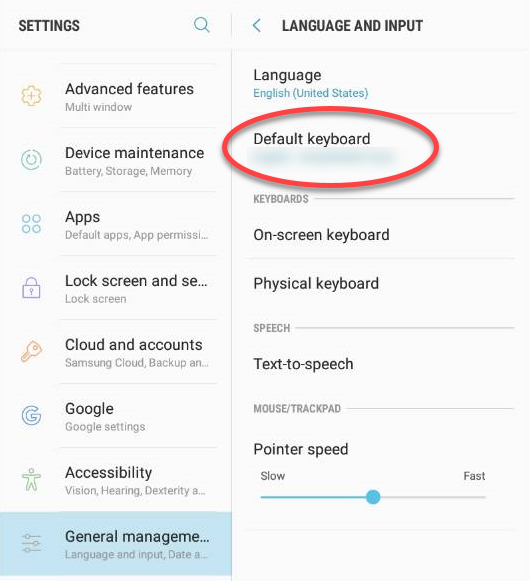
- Select nVoq Mobile Voice.