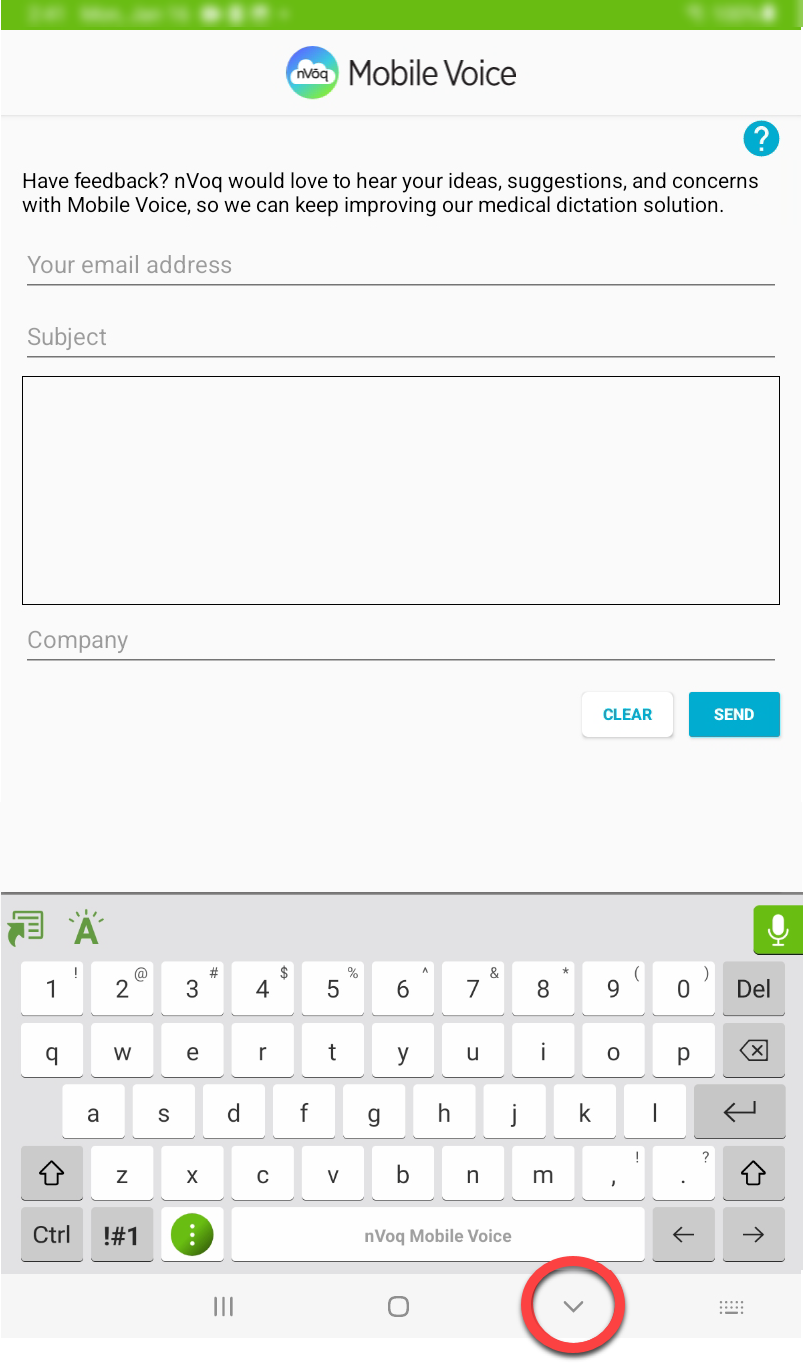Tap the menu key on the keyboard to bring up the nVoq Mobile Voice menu, then tap Send Feedback to open a form that will send feedback directly to nVoq Support. This form allows you to share your ideas, suggestions, and concerns about Mobile Voice with us.
on the keyboard to bring up the nVoq Mobile Voice menu, then tap Send Feedback to open a form that will send feedback directly to nVoq Support. This form allows you to share your ideas, suggestions, and concerns about Mobile Voice with us.
Technical challenges should be reported to your agency’s Technical Support Team for preliminary troubleshooting.
Your Technical Support Team will investigate and escalate to nVoq, when appropriate.
- The first field will automatically populate with the Email Address configured for your nVoq account. If there is no email address configured for your account or if you are not logged in to Mobile Voice, the field will display "Your email address" and you will need to enter your email address manually.
- All fields of the form must be completed for the Send button to send your feedback. Incomplete fields will display with a red exclamation mark icon when you click Send.
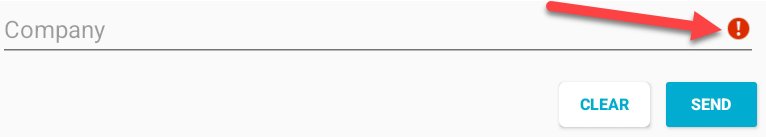
- To exit the form without sending feedback, tap the carat symbol in the Android navigation bar at the bottom of your device screen (see below). This takes you back to the previous app.