The following exercises should take about 5 or 6 minutes to complete.
For each of the examples that follow:
- Place your cursor in the text area.
- Tap the dictation button on the keyboard
 to start recording. You must be signed in to see this button.
to start recording. You must be signed in to see this button. - Read the sample out loud.
You should see conical lines next to the dictation button as you speak.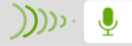
- Tap the dictation button again
 to stop recording.
to stop recording.