
Recommended Microphones for nVoq Dictation
nVoq regularly reviews dictation microphones for compatibility and tests many of them for functionality with each release. Below is a list of microphones that should work well with nVoq products.
Some of the microphones listed below have been tested by nVoq Quality Assurance and are supported by nVoq Support, but others are not. While any noise-cancelling USB connected headset should work with either nVoq Voice for Windows, all noise-cancelling USB microphones are not officially tested or supported. If a microphone is NOT listed as being "officially supported and tested," nVoq Support will not be able to help you with any issues you may have with the device.
Before purchasing any microphone or device in quantity, be sure to confirm the functionality and suitability of that device in your specific environment. microphone microphones microphone microphones microphone microphones microphone microphones
Wired USB Headset Microphones
USB headsets provide optimal audio quality for dictation.
- While nVoq dictation is tested on Voice for Windows with the headsets listed below, it should work with a variety of noise cancelling headsets. Be sure to test the sound quality of a dictation you record with any headset to ensure you are getting acceptable dictation accuracy.
Manufacturer: Poly (formerly Plantronics)
| Manufacturer: Poly (formerly Plantronics)
|
- Other headset microphones that should work well:
| Manufacturer: Poly (formerly Plantronics) Model: Blackwire 3210 (single earphone) Officially Supported & Tested: No  | Manufacturer: Poly (formerly Plantronics) Model: Blackwire 3215 (single earphone) Officially Supported & Tested: No  | Manufacturer: Poly (formerly Plantronics)
| Manufacturer: Logitech
|
| Manufacturer: Poly (formerly Plantronics) Model: Blackwire 3220 (dual earphone) Officially Supported & Tested: No | Manufacturer: Poly (formerly Plantronics) | Manufacturer: Poly (formerly Plantronics) |
Android Devices
Android smartphones and tablets can work as a microphone for dictation in nVoq Voice for Windows when used in conjunction with the nVoq Wireless Microphone app.
- While the nVoq tests with the devices listed below, the Wireless Microphone app should work with any Android device running iOS 13+. Be sure to test the sound quality of a dictation you record with any device to ensure you are getting acceptable dictation accuracy.
- Take a look at the nVoq Wireless Microphone for Android User Guide for information about how to use your phone with our free app.
Manufacturer: Samsung
Model: SM-T220 (Galaxy Tab A7 Lite) – 4GB RAM
Officially Supported & Tested: Yes
Manufacturer: Samsung
Model: SM-X510 (Galaxy Tab S9 FE) – 8GB RAM
Officially Supported & Tested: Yes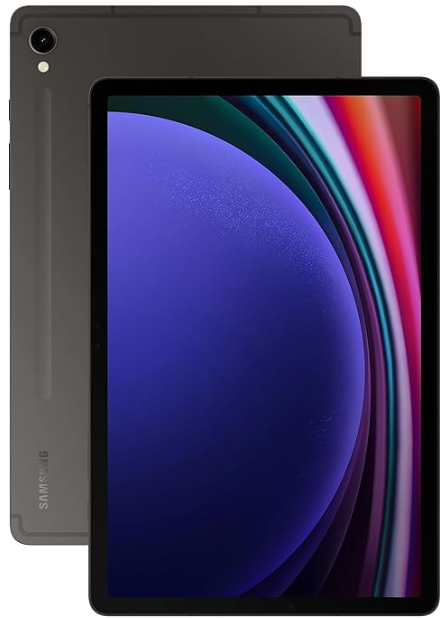
Manufacturer: Samsung
Model: SM-T570 (Galaxy Tab Active3) – 4GB RAM
Officially Supported & Tested: Yes

Manufacturer: Samsung
Model: SM-X210 (Samsung Galaxy Tab A9+) – 4GB RAM
Officially Supported & Tested: Yes

iOS Devices
Apple smartphones and tablets can work as a microphone for dictation in nVoq Voice for Windows when used in conjunction with the nVoq Wireless Microphone app.
- While the nVoq tests with the devices listed below, the Wireless Microphone app should work with any iOS device running iOS 18+. Be sure to test the sound quality of a dictation you record with any device to ensure you are getting acceptable dictation accuracy.
- Take a look at the nVoq Wireless Microphone for iOS User Guide for information about how to use your phone with our free app.
Manufacturer: Apple
Model: iPhone SE
Officially Supported & Tested: No
Manufacturer: Apple
Model: iPad (10th Generation) Wi-Fi - 64GB RAM
Officially Supported & Tested: Yes
Manufacturer: Apple
Model: iPhone 11
Officially Supported & Tested: No







