When accounts are in the trash they can restored within 30 days* of the Deletion Date.
When accounts are restored:
- They are assigned a new, auto-generated password, so users will need to reset their passwords upon signing in to their nVoq account.
- All previous user data is available in Reports and Review & Correct.
- All account shortcuts, vocabulary, substitutions, and sentence models are restored.
*You cannot restore accounts if their Client Group or Admin Organization has been deleted.
Even if you re-create the organization with the same name, accounts in Trash cannot be restored.
To restore accounts from trash:
- Click the Trash icon in the sidebar menu to go to the Trash page.

- Select Accounts from the Item Type menu.
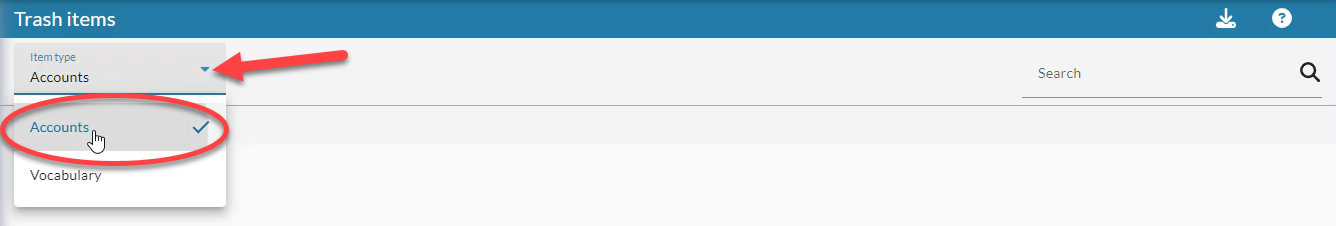
- Select the accounts in the list view that you want to restore.
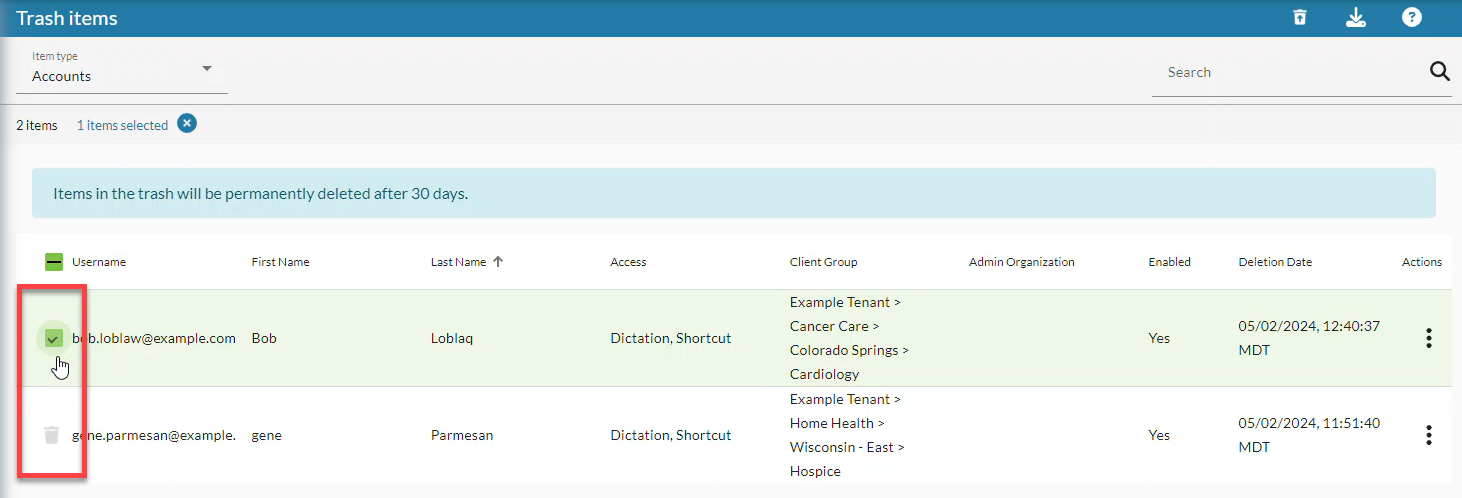
- Click the Restore icon in the blue toolbar (or click the Actions icon
 and select "Restore" next to one account).
and select "Restore" next to one account).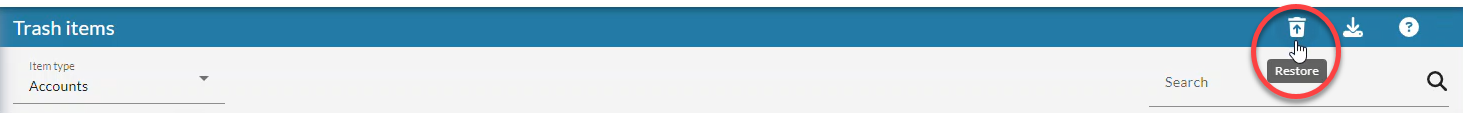
- If successful, accounts are immediately restored back to the same Client Group and/or Admin Organization that was displayed in the Trash page list view. Click the Notifications icon
 for a list of accounts that were restored.
for a list of accounts that were restored. 
- Restored accounts have a new, auto-generated password, so users will need to reset their passwords upon signing in to their nVoq account.
- All previous user data is available in Reports and Review & Correct.
- All account shortcuts, vocabulary, substitutions, and sentence models are restored.
Accounts will FAIL to be restored if:
- The account has a higher Administrator Level than your own account.
- The account username has been re-used to create another account. To restore the account in trash, either delete or change the username of the newly created account.
- The account's Client Group or Administrator Organization has been deleted. When an organization is deleted the accounts that were in it are moved to trash and cannot be restored.

- Click the Notifications icon
 to see the reason accounts could not be restored.
to see the reason accounts could not be restored.