Issue:
When I try to type my credentials for Microsoft to log in to the nVoq Mobile Voice keyboard, it takes a few seconds for each key press to be accepted.

This can happen if the Microsoft login screen opens in the "Samsung Internet" browser.
What to do:
Make your default browser something other than Samsung Internet.
- Go to the Settings on the tablet by clicking on the settings icon.
![]()
- Under Settings go to Apps.
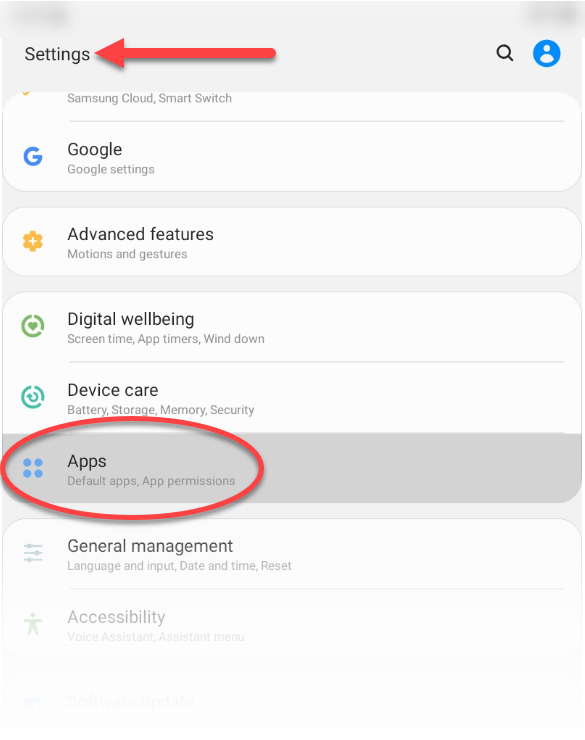
- Select the Samsung Internet application.
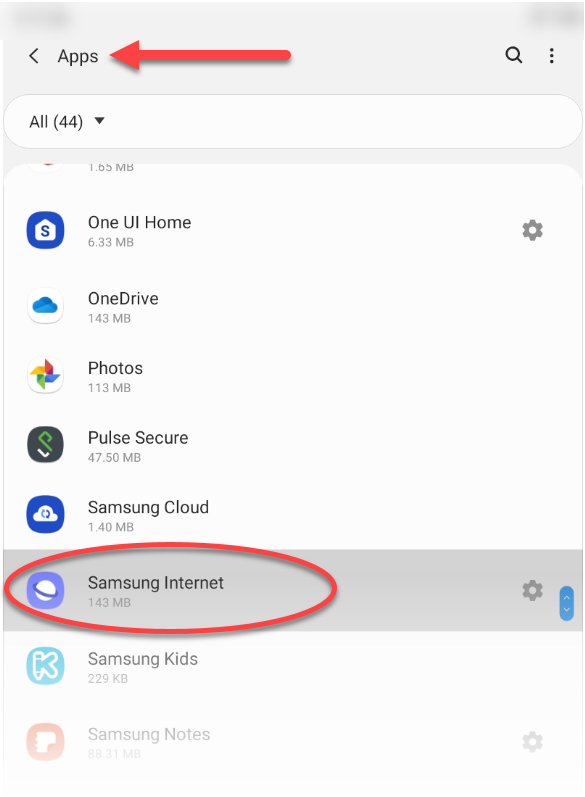
- On the Samsung Internet app page select the Browser app setting:
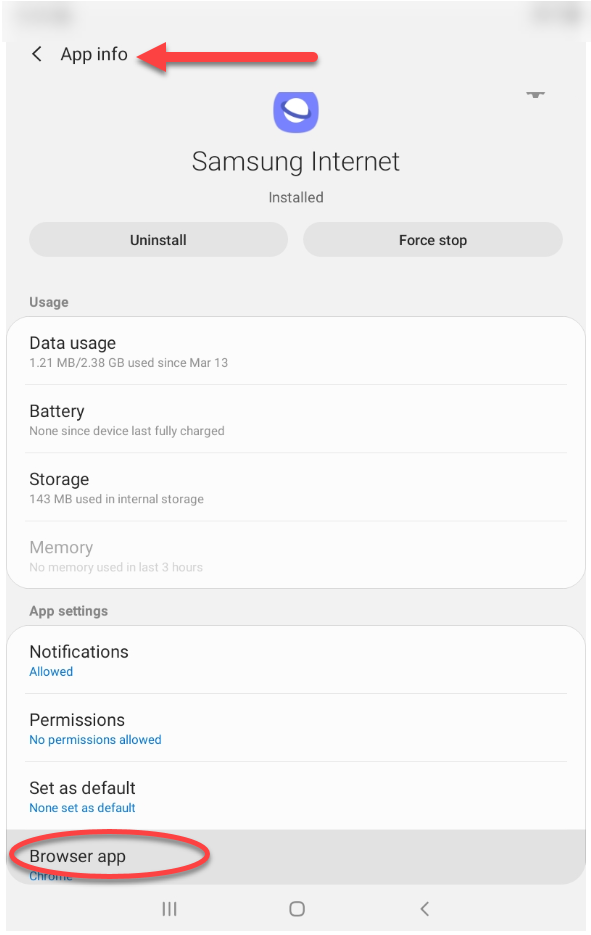
- On the Browser app page select a different browser (like Chrome for example) as default rather than Samsung Internet.
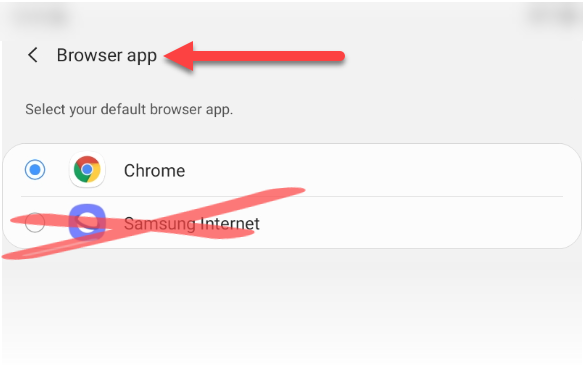
- Now go back to the Mobile Voice application and try to login with the Microsoft credentials again. This time there should be no latency with the keystrokes.