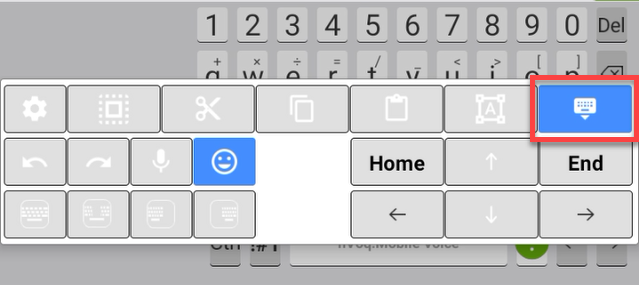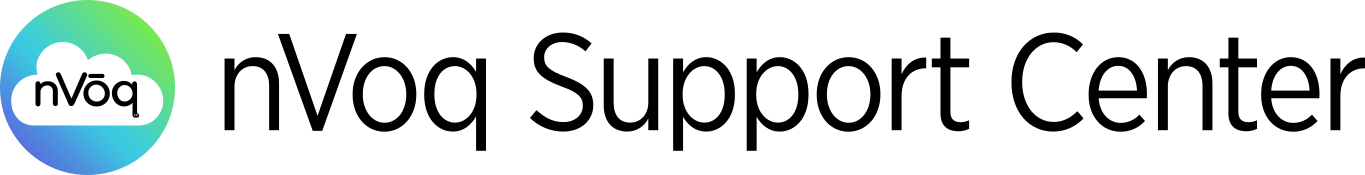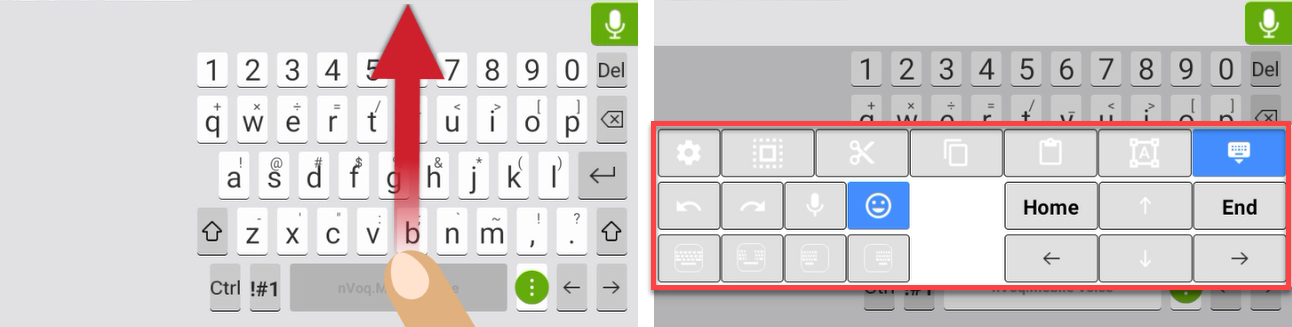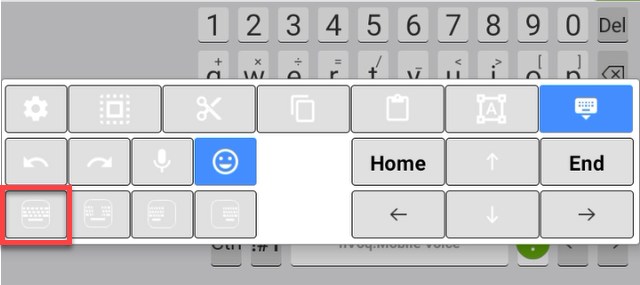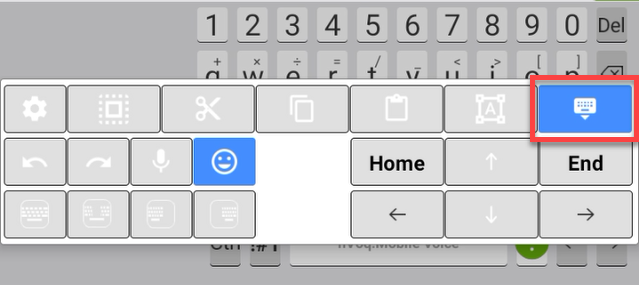How do I fix the keyboard display?
- 1 Minute to read
- Print
- DarkLight
How do I fix the keyboard display?
- 1 Minute to read
- Print
- DarkLight
Article Summary
Share feedback
Thanks for sharing your feedback!
If your keyboard is displaying a split keyboard, all to the right, or all to the left like one of the ones shown here, follow the steps below to get it back to normal.

- Press and hold the space bar on the keyboard and then swipe up to bring up a menu.
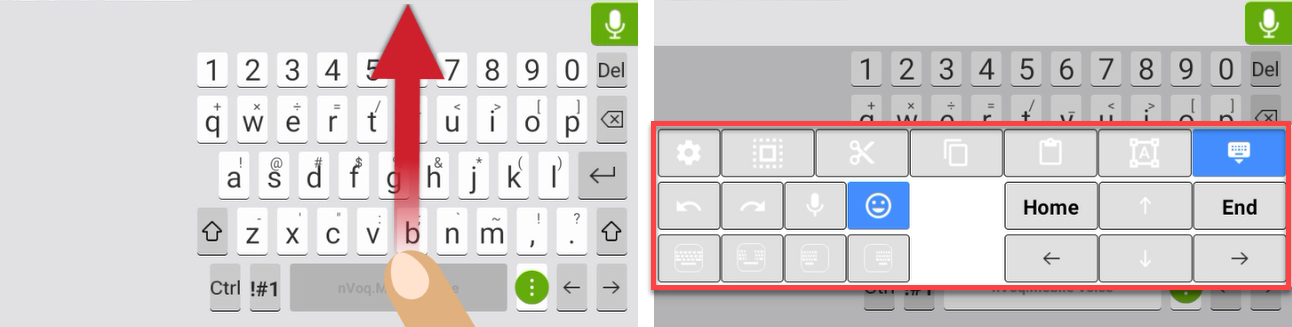
- On the menu that appears, tap the key that displays the keyboard in your desired format. The key for the "normal" keyboard is outlined below.
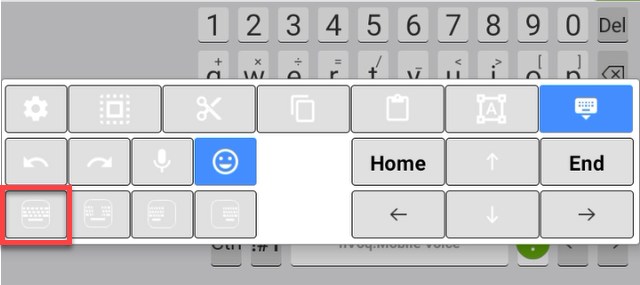
- Tap the blue keyboard key in the upper-right of the menu to go back to the keyboard.