Issue:
My device displayed an error stating, "Poor network connection. This may affect your dictation."
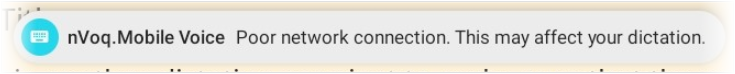
Mobile Voice needs a stable network connection to work well. If you are in a location with a weak WiFi or cellular data connection, a notification will appear at the top of the screen stating, "Poor network connection. This may affect your dictation."
This notification will appear every 10 seconds as long as your device has a weak data connection. If the connection actually drops, the dictation will end and the transaction will appear on the Review & Correct page in nVoq Administrator with an error message that says, "No audio received in timeout period."
![]() The poor connection notifications cause a notification indicator to appear next to the app icon (see left). You can view these notifications by swiping down on the home screen. From there you can clear them using the Clear Notification button to remove the notification indicator from the app icon.
The poor connection notifications cause a notification indicator to appear next to the app icon (see left). You can view these notifications by swiping down on the home screen. From there you can clear them using the Clear Notification button to remove the notification indicator from the app icon.
What to do:
If you receive this notification you have a few options:
- If you're using a Wi-Fi connection, turn off the Wi-Fi on your device and rely on cellular data instead. The Wi-Fi may be jumping around and searching for a connection, so try to use cellular data when this happens.
- If you can, move to an area with a more stable cellular connection. If there’s nothing immediately close by, a nice quiet parking lot may be just what you’re looking for after a visit!
- If you can't move to an area with a more stable connection, jot down a few keywords in your notes that will prompt you to continue a more detailed narrative later, when your connection is better. Dictating the majority of your notes will still be faster than typing.