For each of the examples on the following pages you'll need to: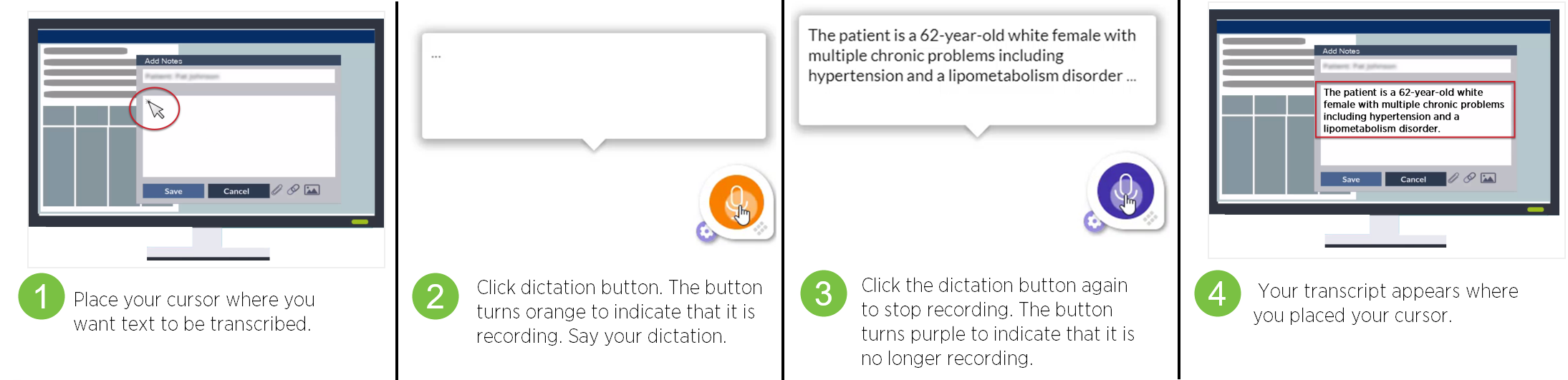
The speech bubble that appears above the dictation button while you record your dictation can be turned off.
Click the gear icon next to the dictation button to open the Settings screen and disable the setting labeled, "Speech bubble".