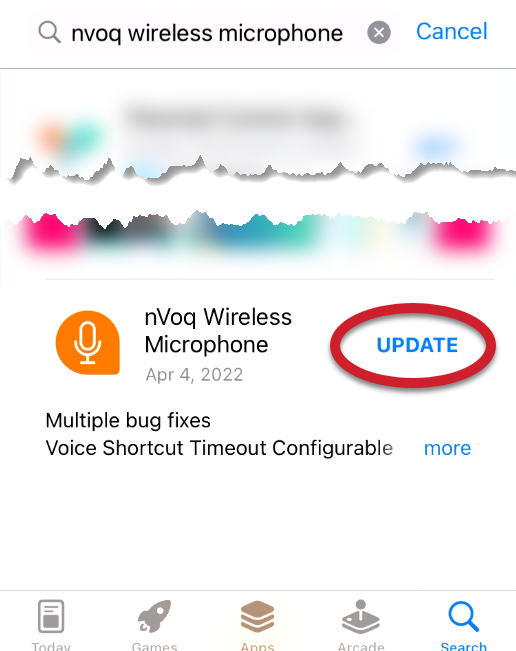You will need to manually check the App Store to see if an update is available for the nVoq.Wireless Microphone.
For instructions on how to update ALL of your apps automatically, see Automatic App Updates
For instructions on how to update ALL of your apps automatically, see Automatic App Updates
- Go to the App Store.

- Tap the Search icon at the bottom right of the screen.
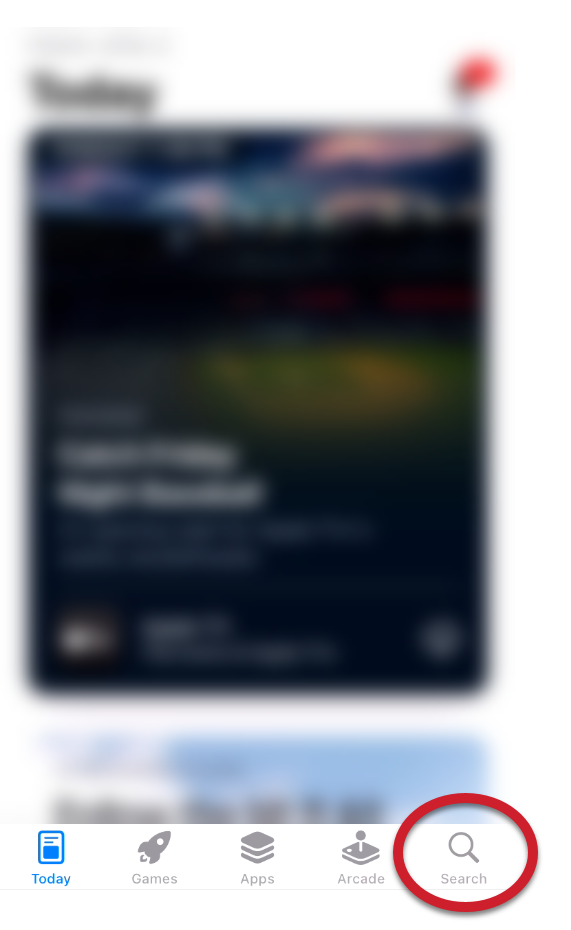
- In the search field, type "nvoq".
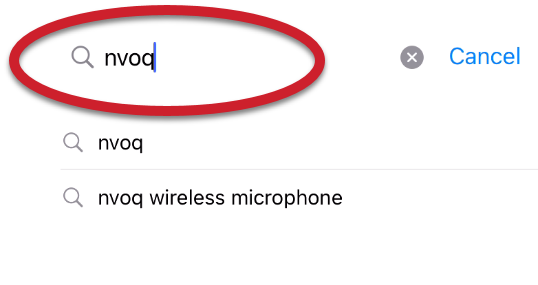
- Select "nvoq" or "nvoq wireless microphone" from the list of available apps.
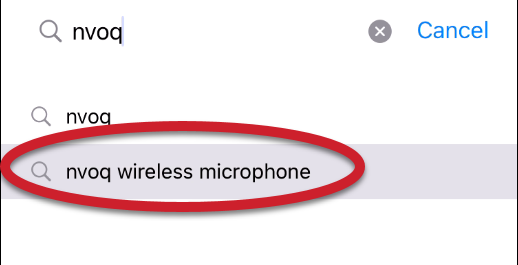
- If there is an update available, there will be an Update button next to the nVoq Wireless Microphone.
Tap the Update button to update the app on your device.