To view version information for the nVoq Wireless Microphone:
- Tap the gear icon in the lower-right corner of the screen to go the Settings screen.

- On the Settings screen tap About to view the version of the Wireless Microphone that you are running on your device.
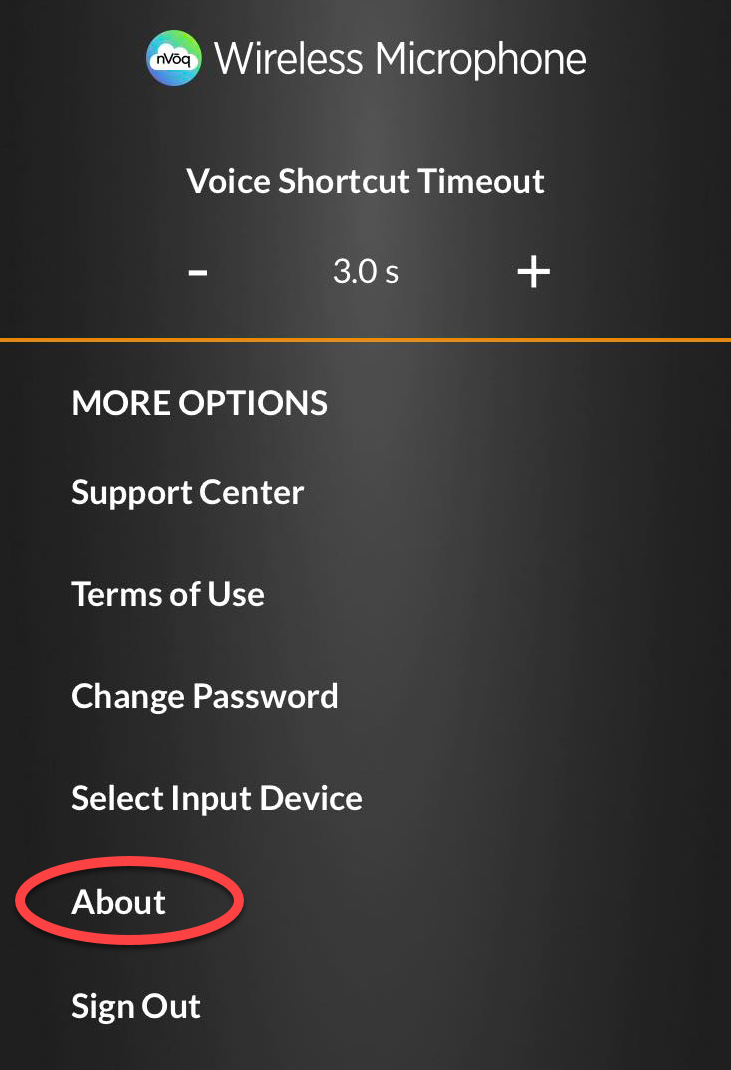
- If you are running the latest version that is available for your device, a message will let you know that the app is up to date, and display the current version that is running on your device.
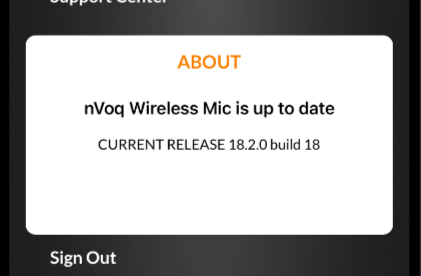
- If you are not running the latest version on your device, a message will let you know that there is a newer version available, and display the version that is currently running on your device as well as the newer version number that is available on the Apple App Store.

- If you are running the latest version that is available for your device, a message will let you know that the app is up to date, and display the current version that is running on your device.