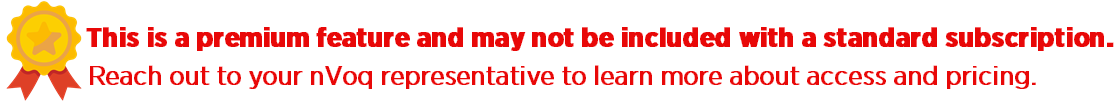
On the Add/Edit Visit Type page, you can create or edit visit codes and types so they appear as options on the Visit Type menu on the Add/Edit Assessment page.
To add a new visit type, just complete the fields on the page and click the Save button at the bottom of the screen.
Basic Information
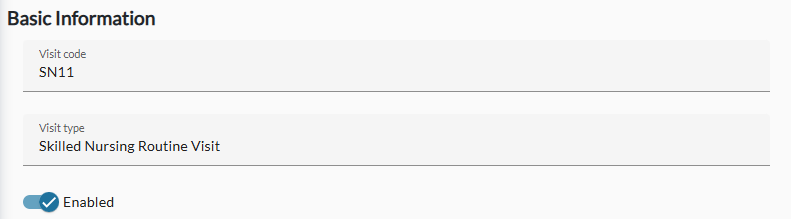
Visit Code
A visit code is a unique identifier used to classify the type and purpose of a healthcare visit. These codes typically combine information such as the discipline providing care (for example, nursing, therapy, or social work) and the type of service performed (such as an evaluation or follow-up visit). Together, the components of a visit code define the visit’s category, purpose, and setting, helping ensure accurate documentation and billing. Enter the same code here that is used in your EHR software.
Visit Type
A visit type defines the kind of healthcare appointment based on its purpose, location, or how it is delivered, such as a physical exam, follow-up visit, or telehealth appointment.
Enabled
When enabled, a visit type is available on the Visit Type drop-down menu on the Add/Edit Assessment page. When disabled, the type appears grayed out on the menu and cannot be selected.