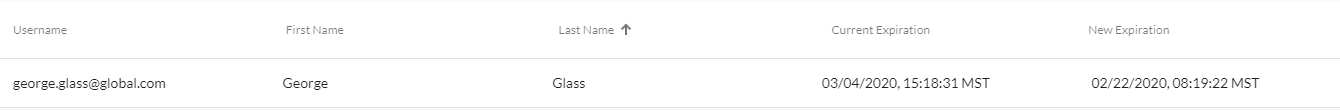You can change the length of time that logs will be collected for an account with Edit Expire Date.
- Go to the Logging page in nVoq Administrator.
Optionally, click the Manage icon in the sidebar to hide the sidebar while you work.
- Select the appropriate organization from the organization menu at the top of the page that includes the account for which you need to change the logging expiration date.
- Navigate this menu by using the Expand All button to open all organizations, by clicking the > arrow next to each organization level to open it, or by typing an organization name in the Filtertext field.
- Find the account for which you need to change the logging expiration date.
- You can click on any column header to sort information to find the account, or you can use the Search field at the top right of the page to search for text in any of the columns. Enter all or part of a word or name.
- Click the Actions menu (
 ) next to the account and select Edit Expire Date.
) next to the account and select Edit Expire Date.
- Edit Expire Date will only appear on the actions menu for the account IF logging is already enabled.
- The Edit Log Expiration page opens from which you an select the number of days that you want logs to be collected from the Collections for menu.
- The logging expiration date is changed to make the new expiration date the selected number of days away (it does not add the selected number of days to an existing expiration date).
- Click on the menu to change the number of days to: 1 day, 3 days, 5 days, 7 days, 14 days, 21 days, 30 days.
- The New Expiration Date in the table below will change depending on the number of days selected here.
- Click Save.
Edit Log Expiration Page Columns
This is the username that the account holder uses to log in to the client.
First Name
This is the first name of the account holder.
Last Name
This is the surname of the account holder.
Current Expiration
The date that client logging will end since logging was enabled for the user.
New Expiration
This is the new date that logging will be disabled once you click Save at the bottom of the page. It changes when the number of days is selected from the Collection For menu at the top of the page to make the new expiration date the selected number of days away.