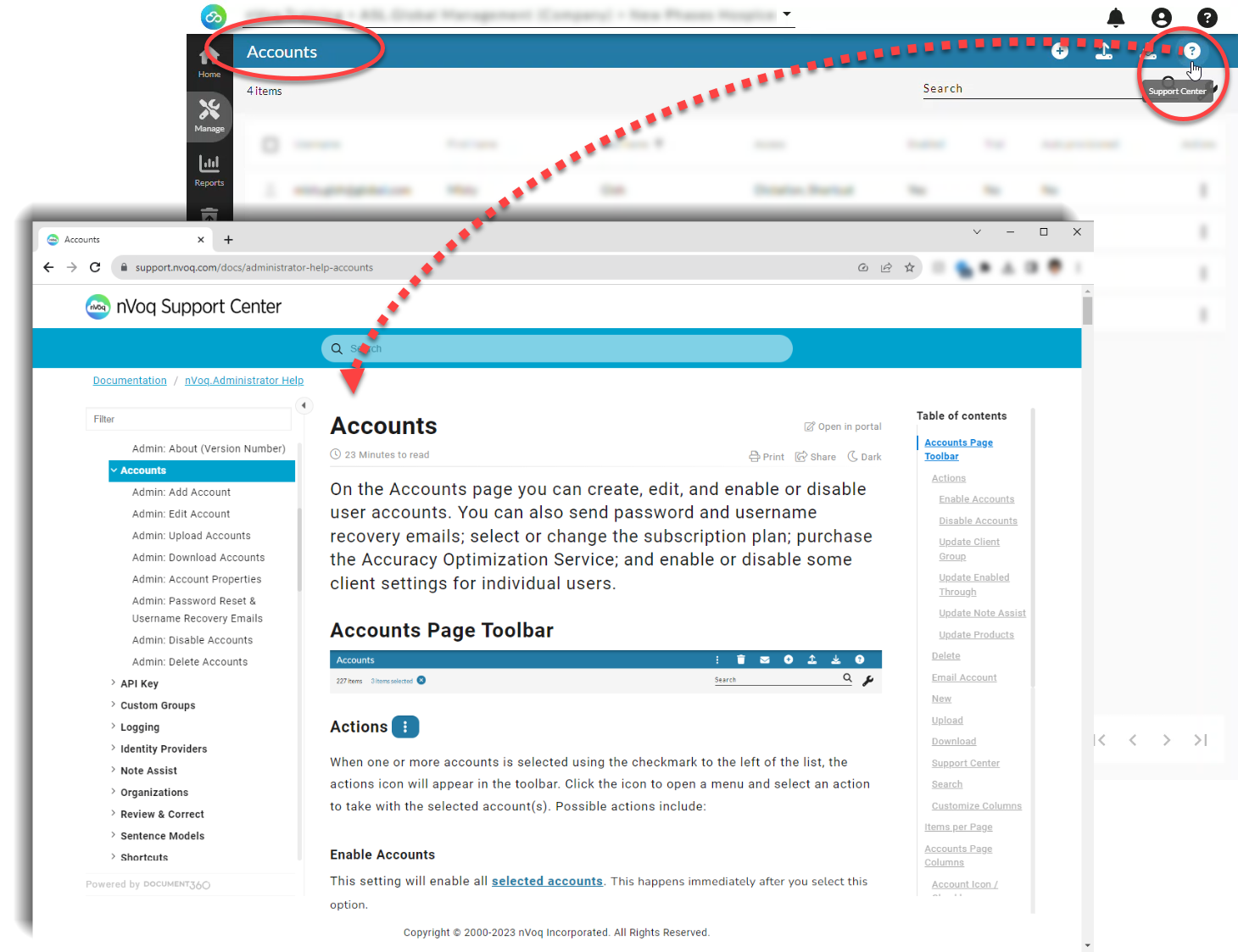From the black question mark icon in the top right corner of nVoq Administrator you can get to the online documentation for nVoq Administrator or send feedback directly to nVoq Support.
Send Feedback
Click on the black question mark icon at the top right corner of nVoq Administrator and select Send Feedback to open a form from which you can send a message directly to nVoq Support.

All forms on the field (email address, subject, message body, and company) must be completed before you can click the Send button. After the Send button is clicked, a green notification lets you know that your message was received. If you decide not to send a message, click the Nevermind button to close the form without sending.
View Online Documentation
Click on the black question mark icon at the top right corner of nVoq Administrator and select Support Center to view the home page for online documentation for nVoq Administrator.
Click on the white question mark in the blue toolbar to go directly to documentation related to the page you are viewing.