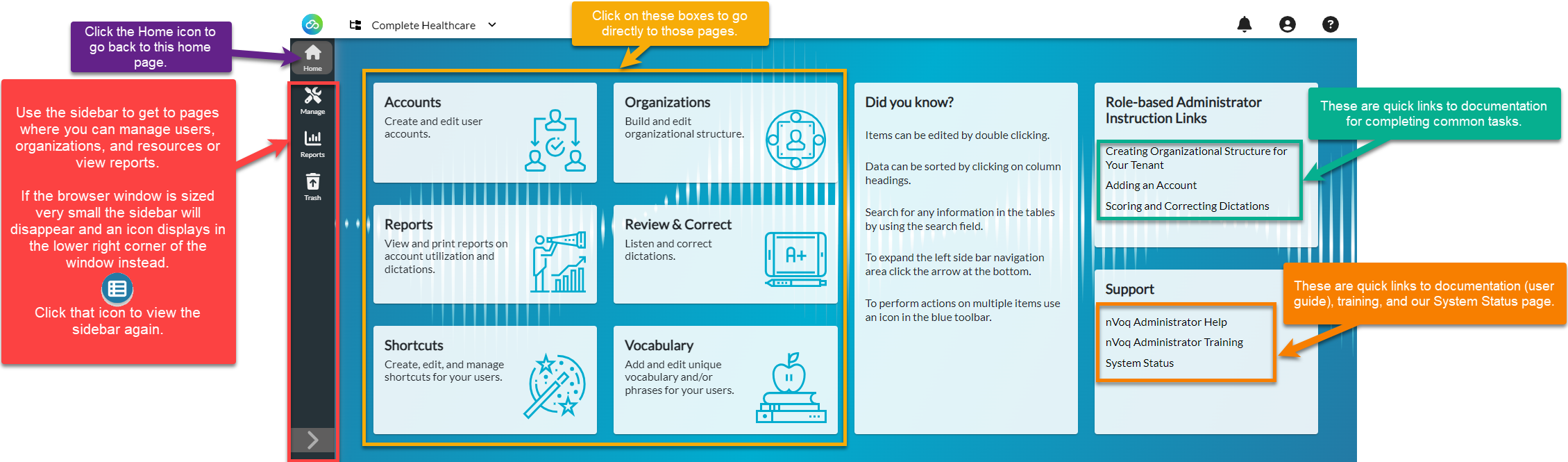On the Administrator home page are links to the most commonly used resources.
Only users with an Admin Role of "Customer Administrator" or "Read-Only" see this home page.
- If you have an Administrator Role of Shortcut Designer, see Administrator for Shortcut Designer Admin Role
- If you are a user of Mobile Voice or Voice with no Administrator Role, see Administrator for Client Only Users