On the Auto Provisioning Settings tab of the Identity Providers page you can configure the default settings that will be used for nVoq accounts created via an SSO identity provider.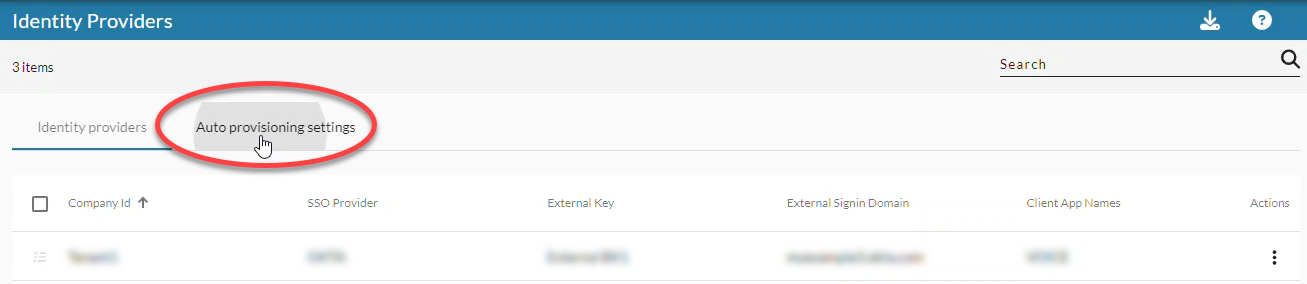
- On the Identity Providers page click on the Auto Provisioning Settings tab.
- Select the Plan, Services, Products and Options. See below for information about each of these settings.
- Click Save to save these settings for all accounts created via identity provider for this tenant, or click the Revert button to clear the settings.
Plan
This setting configures whether users will be able to use dictation and shortcuts, as well as how the accounts are billed. The plans that you see listed in nVoq Administrator may not include all that are listed below. This is a tenant-level configuration.
A plan must be selected. If your tenant has only one plan available it will already be selected for you. If your tenant has more than one plan available this setting can be changed for individual accounts (including auto provisioned accounts) or for multiple accounts at once on the Accounts page.
- Shortcuts and Dictation (Monthly): This is a monthly subscription plan that allows accounts to use both dictation and shortcuts, and is billed on the 1st of each month for the current month. For example, on August 1st, account are invoiced for August. Billable accounts enabled after the 1st of the month will be billed on the 1st of the following month, and the invoice will include the previous month as well.
- Lines of Dictation (Monthly): This is a monthly usage-based subscription plan that allows accounts to use both dictation and shortcuts, and is billed based on lines of dictation for the previous month. A "line" of dictation is 65 characters. Invoices are sent on the 1st of the month for usage in the previous month. For example, on August 1st, accounts are invoiced for July usage.
- Shortcuts and Dictation (Enterprise): This is a pre-paid subscription plan that allows accounts to use both dictation and shortcuts. Billing subscriptions are managed manually for these plans at this time.
Services
- The Accuracy Optimization Service setting configures whether the Accuracy Optimization Service (AOS) will be automatically enabled for accounts created via an identity provider. There is a one time fee for this service. Put a checkmark in the box to enable it for all auto provisioned accounts. Once this service has been added to an account and saved it cannot be removed. Whether or not you see this setting is a tenant-level configuration. This setting is optional.
Products
Put a checkmark in the box beside the dictation/shortcut client(s) the auto provisioned accounts should use. One or more products must be selected. This setting can be changed for individual accounts (including auto provisioned accounts) on the Edit Account page, or for multiple accounts at once on the Update Accounts page.
- Select this option to assign nVoq Voice for Android
- Select this option to assign nVoq Voice for iOS
- Select this option to assign nVoq Voice
- Select this option for
Options
- The Mobile Voice Account Shortcuts setting configures whether account (user) shortcuts will be available in Mobile Voice. It is on by default. If this box is checked users will be able to run, add, edit, and delete account shortcuts in Mobile Voice. If the box is clear they will only be able to run organization shortcuts in Mobile Voice. This setting can be changed for individual accounts (including auto provisioned accounts) or for multiple accounts at once on the Accounts page.
- The Mobile Voice Words Per Minute setting enables a popup message in Mobile Voice that briefly displays the user's words per minute when they stop a dictation that is longer than two seconds and includes more than five words. This setting is on (checked) by default, but can be changed at any time for individual accounts (including auto provisioned accounts) or for multiple accounts at once on the Accounts page. Users also have the ability to enable or disable this setting in Mobile Voice.