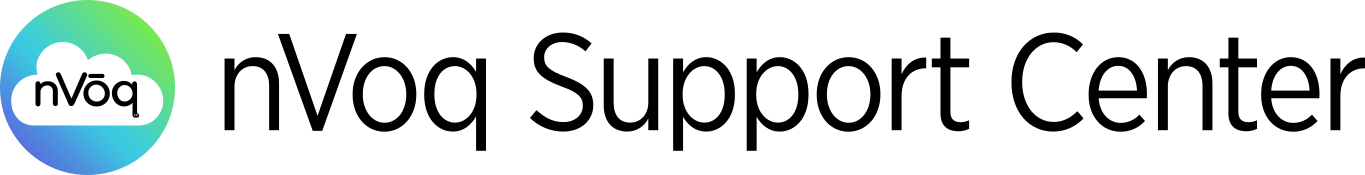Admin: Shortcut Source Tab (HTML Only)
- 1 Minute to read
- Print
- DarkLight
Admin: Shortcut Source Tab (HTML Only)
- 1 Minute to read
- Print
- DarkLight
Article Summary
Share feedback
Thanks for sharing your feedback!
When building HTML Automation shortcuts on the View tab you're creating the code that dictates what your shortcut looks like and does. The Source tab is where you can go to see that code.
The default view an HTML shortcut is the View tab, which is a WYSIWYG (What You See Is What You Get) editor that allows you to create and edit HTML shortcuts without knowing HTML syntax. The editor produces HTML code behind the scenes, and if you would like to view or edit the HTML source code of your shortcut, click the Source tab. This is the Written Form of an HTML Automation shortcut, and has a 900,000 character limit. If you try to save a shortcut that goes over this limit, you will see a warning that "Shortcut Written Form is too long."