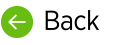With Review & Correct you can listen to dictation and voice shortcut recordings, review dictation and shortcut transcripts, and correct dictation transcripts to get an accuracy score and improve accuracy. You can also view dictation event details to troubleshoot dictation issues.
Listen to Audio and Dictation Quality
On the Review & Correct page listen for the following issues in dictation recordings:
- Listen for poor audio quality caused by microphone problems.
- The audio quality on these dictations is “fuzzy” and indistinct. The microphone might be bad, or the speaker may be using the "array" microphone that is built into the computer. The ideal microphone is a noise canceling mic, designed to pick up only the speaker’s voice and filter out environmental sounds.
- Sometimes the system will pick up both the primary mic being used and a secondary mic built into the computer (especially with the laptops or tablet PCs). Having more than one microphone recording the dictations will often cause “fuzzy” and indistinct audio or even a noticeable echo which can degrade accuracy.
- Listen for poor audio quality caused by volume level problems.
- While generally speaking clearly overall, the speaker sounds far away from the microphone which reduces the audio quality. Coach this user to exercise better microphone control and keep a proper distance from it.
- Listen for the user rushing words, not annunciating, or skipping words altogether.
- The speaker may be rushing and running words together. It's possible to get good dictation accuracy while speaking very quickly, but for higher accuracy it is important to maintain separation between words. Coach this user to enunciate words clearly, especially those that sound similar such as "and" versus "an", "discussed" versus "discuss", "depressed" versus "depress".
- Listen for dictations that include names of other clinicians or facility names that may be frequently dictated.
- You can add these to the vocabulary and/or to substitutions, if appropriate.
- Listen for dictations that include clinical terms or drug names that are not returning correctly in the transcript.
- These can be added to vocabulary and/or to substitutions, if appropriate.
- nVoq regularly adds new drug names to the dictionary, but if there are commonly used clinical terms or drug names that are not returning in dictations you can reach out to nVoq Support to have the terms added.
- Listen for dictations that include patient names.
- Coach the user to dictate generically, such as “Patient presents today...”
- For information on how to listen to audio in nVoq Administrator see Detail Review & Correct
The Accuracy Optimization Service
The Accuracy Optimization Service allows you to have all these functions performed for you. It's designed to maximize the dictator’s accuracy and user experience with nVoq dictation. It helps new users with adjustment issues specific to them, including microphone issues, dictated names or terms specific to each user, use of commands, unusual speech patterns or pronunciations, etc.
The process starts with a specially trained team of medical transcriptionists who review the user’s dictations over the first few weeks, correct errors generated by the dictation engine, and tune the user’s account to maximize accuracy and usability. Audio quality is assessed and recommendations are made regarding subpar audio which can affect the user’s accuracy and experience, including bad audio equipment or microphones, volume levels, poor microphone control, and background noise. Many vocabulary terms that are not recognized or returned properly by the dictation engine are identified and remedial action is taken to address them. Coaching tips are generated in cases in which the user exhibits techniques that adversely affect accuracy. Finally, all the corrected dictations are added to the user’s profile and used to improve the statistical language model, thus improving the user’s accuracy and performance with dictation.