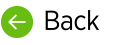Settings on the Add Account or Add Organization pages allow you to delay the start of billing for new user accounts.
Plan
A plan is the type of billing subscription that the account has. This setting is required if the account has Client Access, and must be selected (even if the account is "non-billable," see below). It can be changed at any time.
- The available subscription Plans that you see may be different than what is listed below, as this is a tenant-level configuration.
- If your tenant only has one Plan available it will be selected automatically.
Shortcuts and Dictation (Monthly)
This is a monthly subscription Plan that allows the account to use both dictation and shortcuts, and is billed on the 1st of each month for the current month. For example, on August 1st, the account is invoiced for August. Billable accounts enabled after the 1st of the month will be billed on the 1st of the following month, and the invoice will include the previous month as well.
Lines of Dictation (Monthly)
This is a monthly usage-based subscription Plan that allows the account to use both dictation and shortcuts, and is billed based on lines of dictation for the previous month. A "line" of dictation is 65 characters. Invoices are sent on the 1st of the month for usage in the previous month. For example, on August 1st, the account is invoiced for July usage.
Shortcuts and Dictation (Enterprise)
This is a pre-paid subscription Plan that allows the account to use both dictation and shortcuts.
Enabled
The Enabled toggle on the Accounts page is ON by default, but should be disabled if you want to delay the start of a billing subscription (or trial). An account that is NOT enabled does not have an active billing subscription and cannot log in to and use a dictation client or the administrator console. When an account is first enabled, a subscription is created in the billing system for that user in accordance with the account Plan.
- A billing Plan BEGINS when an account (that does not have a trial period configured) is FIRST ENABLED. If you do not want a billing plan to begin for an account, UNCHECK this box before you click the Save button.
- If you are configuring a trial account, the trial period also begins when the account is FIRST ENABLED. The Trial period ENDS on the date selected on the Trial Expires menu. If you do not want a trial period to begin for an account, UNCHECK this box before you click the Save button.
Non-Billable
Tenant-level and system-level customer administrators can create free, non-billable accounts with Client Access for demo or support purposes only by checking this box. The Non-billable checkbox is active for system-level and tenant-level administrators only. It is visible to other administrators, but is grayed-out and cannot be selected.
- The Non-Billable setting should NEVER be used to delay billing for an account that will be billable.
- The Non-Billable setting should NEVER be used to configure a "trial" for client accounts that will be billable.
- Admin-only accounts without Client Access are automatically non-billable. If you create an account without selecting the Client Access option, the Non-Billable box will automatically be checked once you save the account.
If you create a non-billable account, please add one of the following extensions on to the username so that we at nVoq can see why the account is non-billable:
- .admin – For a non-billable user who will be using this account to administer voice client users (for example: george.glass@email.com.admin).
- .demo – For a non-billable user who will be using this account to demo purposes (for example: george.glass@email.com.demo).
- .supp – For a non-billable user who needs an account for support purposes (for example: george.glass@email.com.supp).