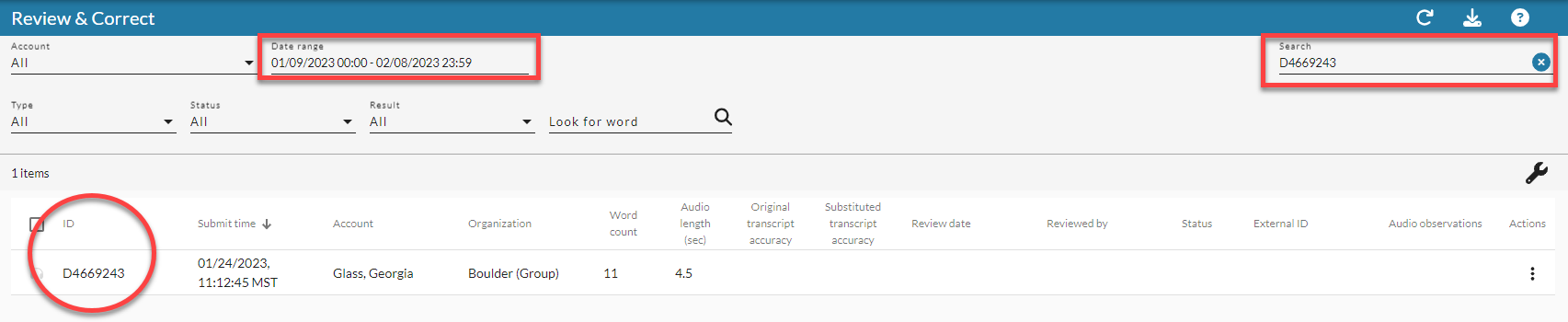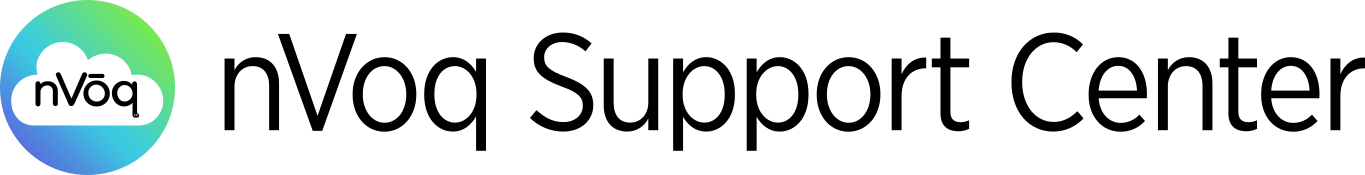How do I find a specific dictation?
- 1 Minute to read
- Print
- DarkLight
How do I find a specific dictation?
- 1 Minute to read
- Print
- DarkLight
Article Summary
Share feedback
Thanks for sharing your feedback!
You can easily find a specific dictation in nVoq.Administrator if you have the Dictation "ID". The Dictation ID is a unique identifier assigned to the dictation, like "D4669243".
On the Review and Correct page, select a date range that includes the specific dictation, and use the Search filter to look through information in columns visible on the screen. (Don't forget to click the Refresh icon to view your results!)