You may receive a message like this when your password is going to expire.
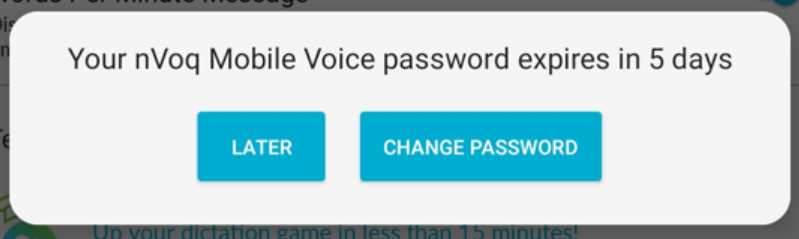 Whether or not this message appears and how long before your password expires it does appear is configured for your organization at the division level.
Whether or not this message appears and how long before your password expires it does appear is configured for your organization at the division level.- If you click LATER you will go back to the screen on which you were working. It will appear again once a day until you either change your password or your password expires.
- If you click CHANGE PASSWORD you will be taken to a screen where you can change your password.
- If you click anywhere outside of the dialog box, the message will close and it will reappear the next time you bring up the keyboard or Mobile Voice Settings page.