To view version information for Mobile Voice, tap the options menu button on the keyboard to bring up the nVoq Mobile Voice menu, then tap About to view the version of Mobile Voice that you are running on your device.
on the keyboard to bring up the nVoq Mobile Voice menu, then tap About to view the version of Mobile Voice that you are running on your device.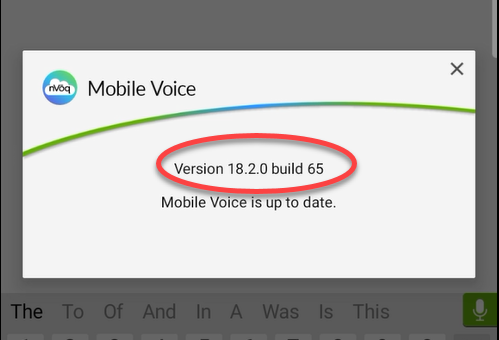
If there is a newer version of Mobile Voice available in the Google Play Store, the message will say so.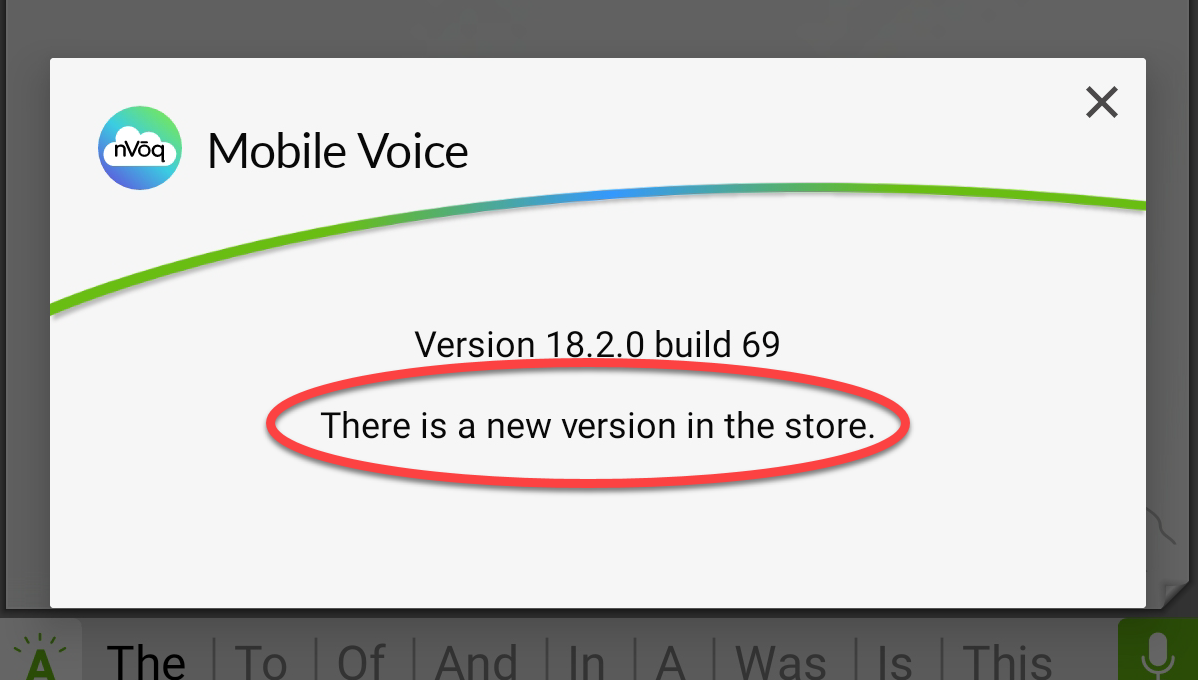
Depending on the type of device you have and the type of field into which you place your cursor, the options menu button may not be available.
The menu button does not appear when your cursor is in fields such as number, phone number, time, or date fields.