
Crawl. Walk. Run your way to faster & easier documentation with nVoq Mobile Voice.
A resource page for agencies, sponsors, and clinicians that need a little extra support or perhaps something that you don’t know how to ask for help to resolve.
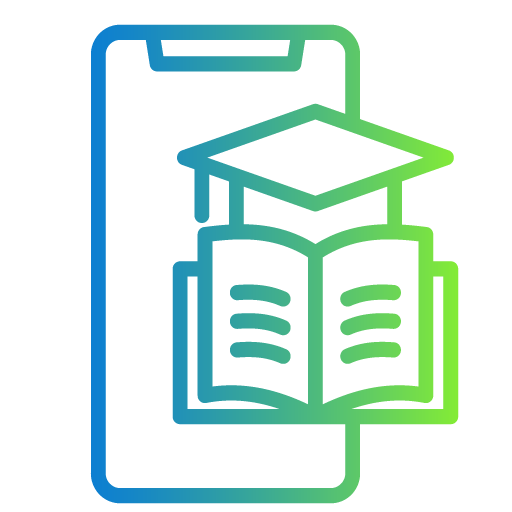
Self-Guided On-Device Training
This link takes you to training that is intended for the end-user to complete on their Android device.
It includes the "Introduction to nVoq Mobile Voice" video, common formatting commands used in dictation, and dictation practice examples that the user complete in order to become familiar with dictation on nVoq Mobile Voice.
- Users can access this online training by tapping the key
 on the keyboard to bring up the Mobile Voice menu, then tapping Training.
on the keyboard to bring up the Mobile Voice menu, then tapping Training. - This training is optimized for viewing on the mobile version of the site on Android tablets.
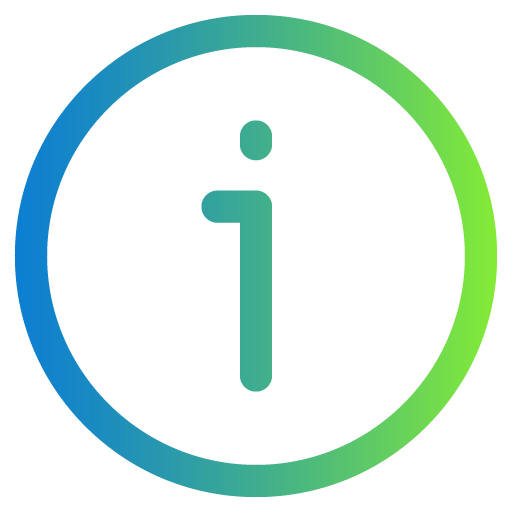 Instructions for Adding a Link to Online Training to Android Device Home Screen
Instructions for Adding a Link to Online Training to Android Device Home Screen
This link downloads a PDF with instructions for saving a link to the training mentioned above to the home screen on an Android device. Users can access online training by tapping the menu key on the keyboard and selecting Training, but you could alternatively add a link to the home screen.
on the keyboard and selecting Training, but you could alternatively add a link to the home screen.
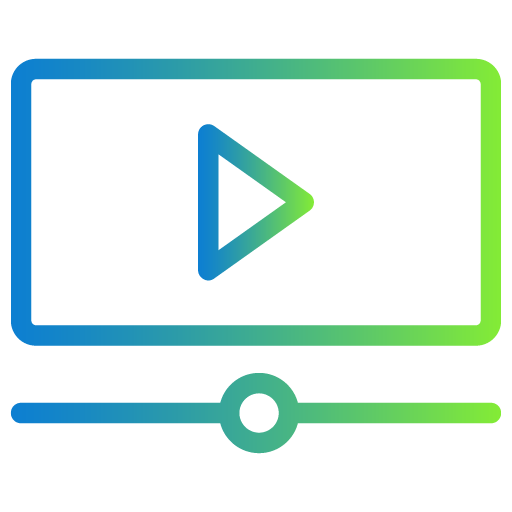
HIPAA Compliant Medical Dictation for Android Devices (Mobile Voice Training Video)
This link downloads a video that covers how to set up the nVoq Mobile Voice keyboard for first use, how to log in, how to use dictation, and how to make corrections to transcribed text. Additionally it includes best practices for getting the best possible accuracy when dictating, as well as a few issues to keep in mind when you start using nVoq Mobile Voice to limit surprises and help avoid frustration. The video assumes that you already have the keyboard installed on your device. If you need to install the keyboard on your device, instructions for that are in the nVoq Mobile Voice Printable User Guide (below).
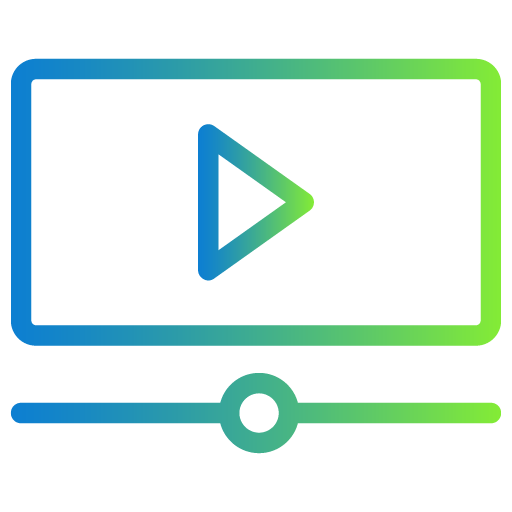 Video Snippets
Video Snippets
This link goes to a web page that includes multiple videos which break down the "Introduction to nVoq Mobile Voice" video into separate snippets that you can watch or download.
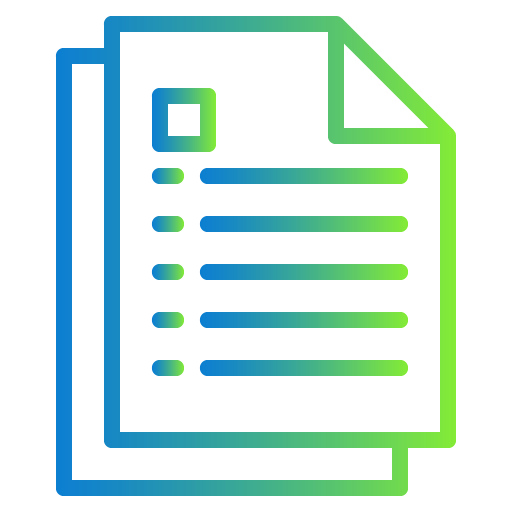
nVoq Mobile Voice Printable User Guides
These links each download a PDF that includes information on how to set up the keyboard for first use and how to sign in (with either an nVoq Account, a Microsoft Single Sign On account, or an Okta Single Sign On account), and information for configuring the Android device settings if you are using a physical keyboard with your device. It also covers how to use dictation, how to use the Alternate Words feature, how to make changes to transcribed text, tips for getting the best possible dictation accuracy, how to use predictive typing suggestions, and how to add words to the dictionary.
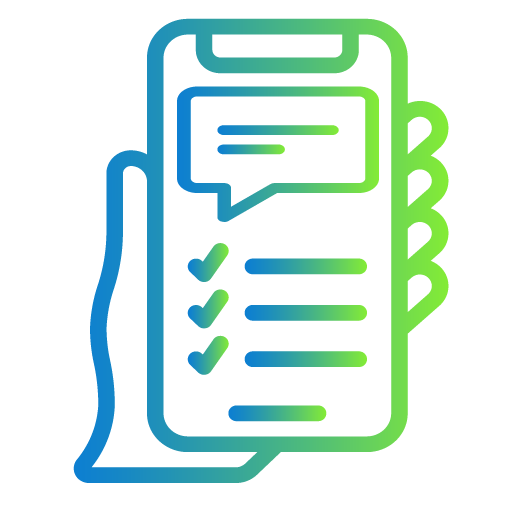
nVoq Mobile Voice Dictation Practice
This link downloads a PDF dictation practice guide to help users get to know how to dictate basic formatting commands and punctuation, dates and times, and medical formatting. It also includes examples for dictating numbered lists.