Issue:
The dictation button appears on the left side of the keyboard instead of the right side.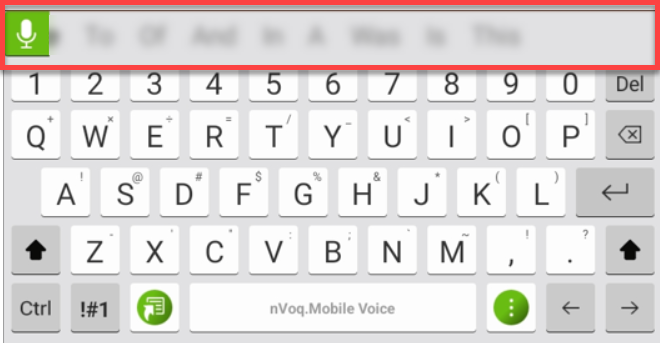
If Note Assist is enabled, the Note Assist button switched sides with the dictation button, appearing on the right side.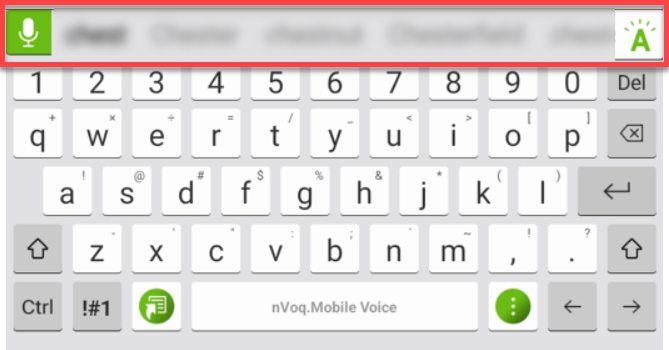
What to do:
Select a different keyboard and then go back to the Mobile Voice keyboard and the issue will be resolved.
- You may be able to switch keyboards quickly by tapping the keyboard icon in the navigation bar at the bottom of the screen on your device.
- Tap the keyboard icon in the navigation bar.
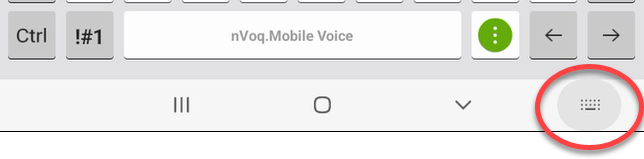
- In the Choose Input Method dialog, select a different keyboard.
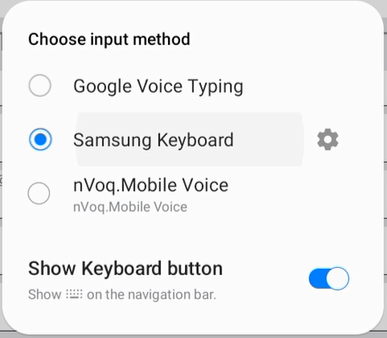
- Tap the keyboard icon in the navigation bar again.
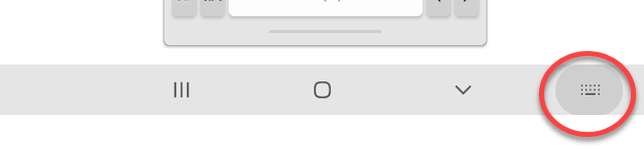
- Select nVoq Mobile Voice.
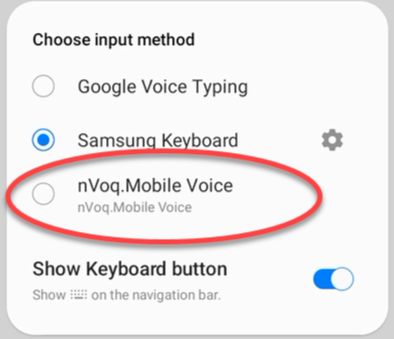
- The issue is resolved.
- Tap the keyboard icon in the navigation bar.
- You may need to go into your device Settings to select a different keyboard.
The following instructions are for Android 12:- Go to Settings.
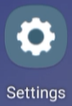
- On the left side of the Settings screen, tap on General Management.
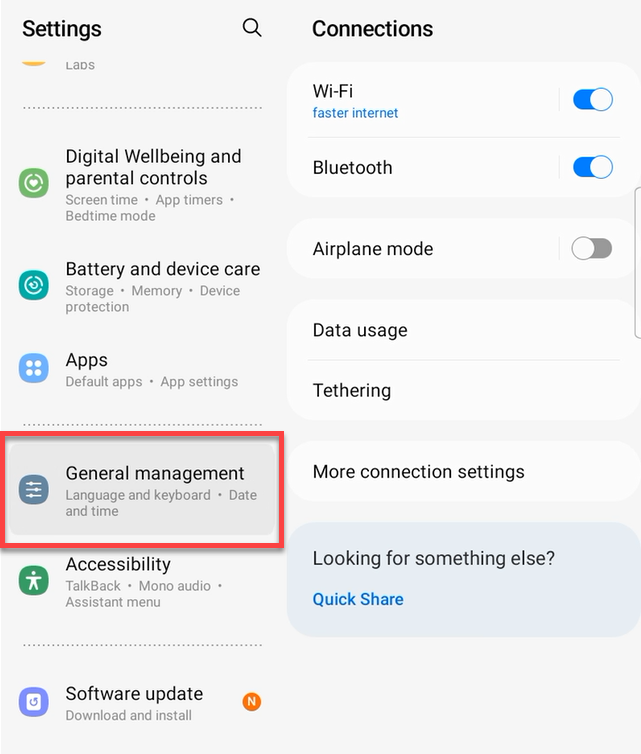
- On the right side of the Settings screen (under General Management) tap on Keyboard List & Default.
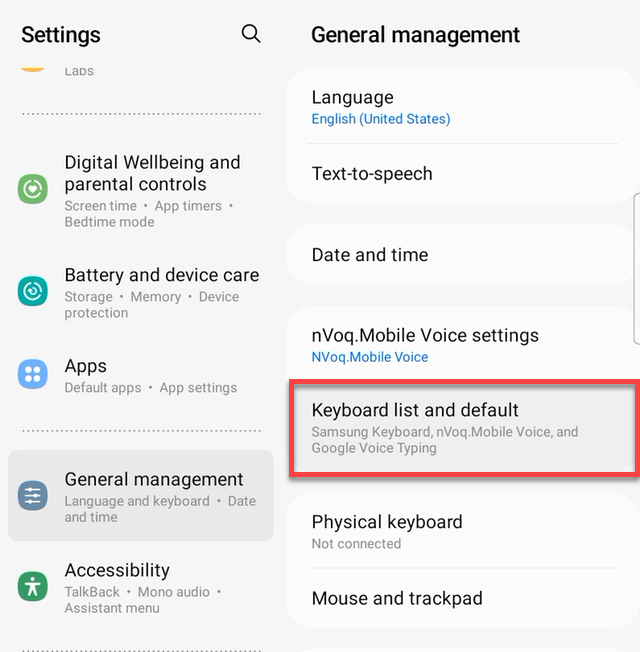
- Under Keyboard List & Default settings, tap Default Keyboard.
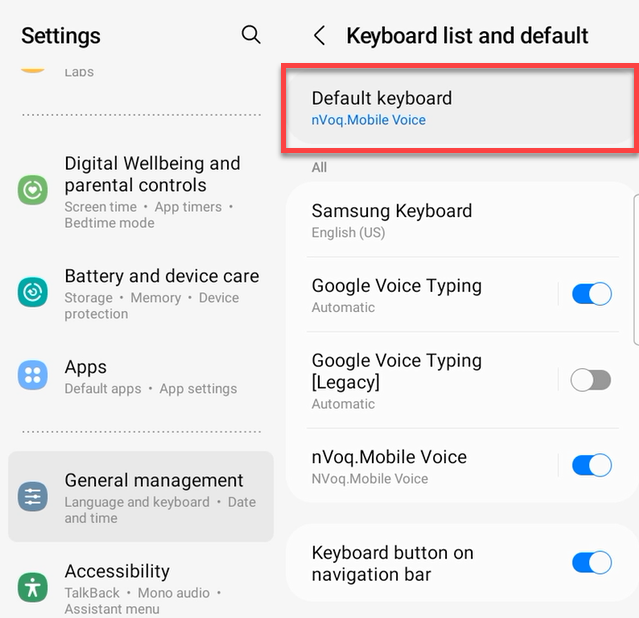
- In the Choose Input Method dialog that opens, select a different keyboard.
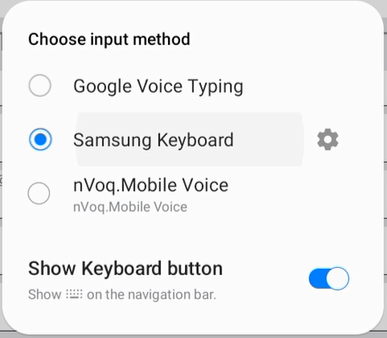
- Tap Default Keyboard again.
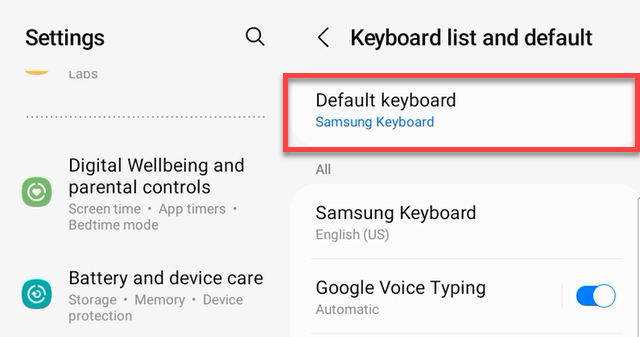
- This time, select nVoq Mobile Voice.
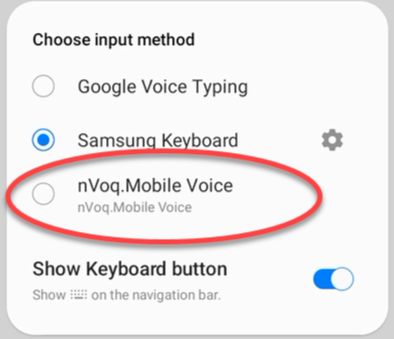
- Go back to your application and place the cursor to type. The issue is resolved.
- Go to Settings.