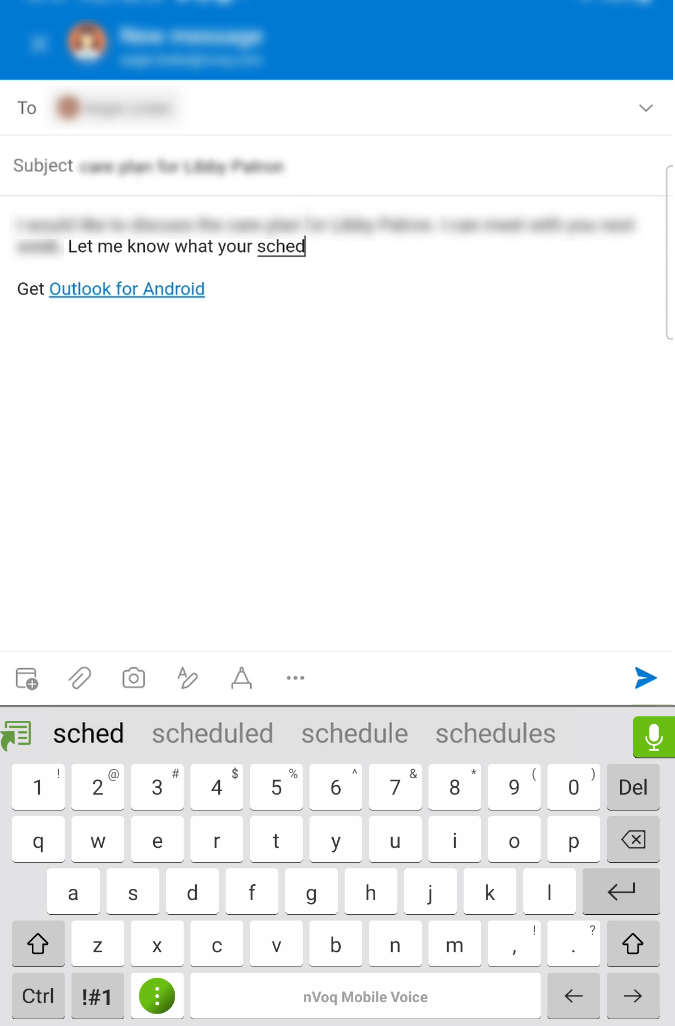Issue:
While typing in Microsoft Outlook on my Android device the Outlook "swipe" suggestion gets incorporated into what I am typing (even though I didn't "swipe") and inserts non-words into my text as I continue typing. Non-words also start appearing in the Mobile Voice suggestion bar..png)
This can occur when Outlook's text predictions interfere with Mobile Voice's predictive text feature.
What to do:
The work-around is to disable the predictive text feature in Outlook on your Android device:
- On the Inbox screen, tap your account icon in the upper-left corner.

- Tap the gear icon to open the Settings screen.
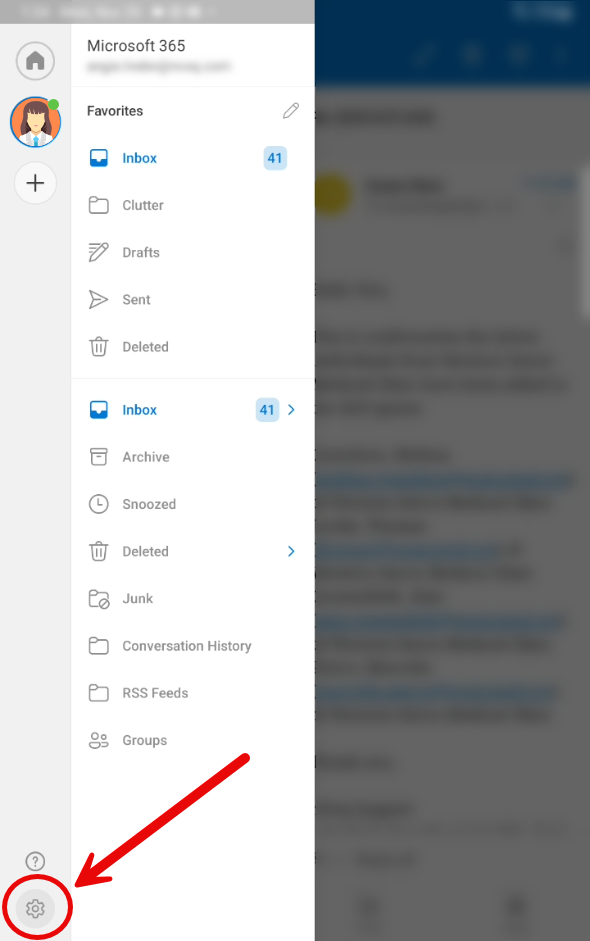
- On the Settings screen, tap Mail.
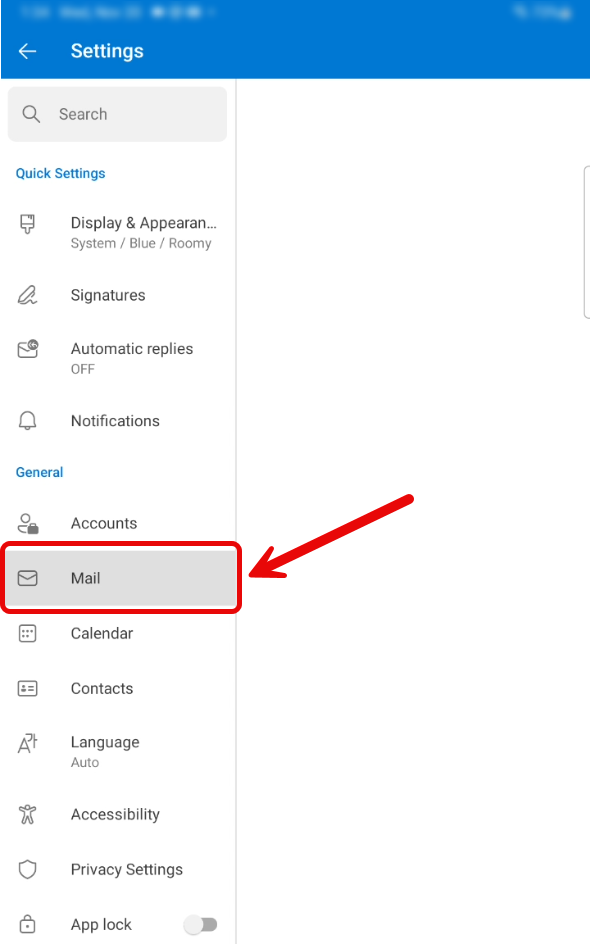
- On the Mail screen, tap the toggle to disable Text Predictions.
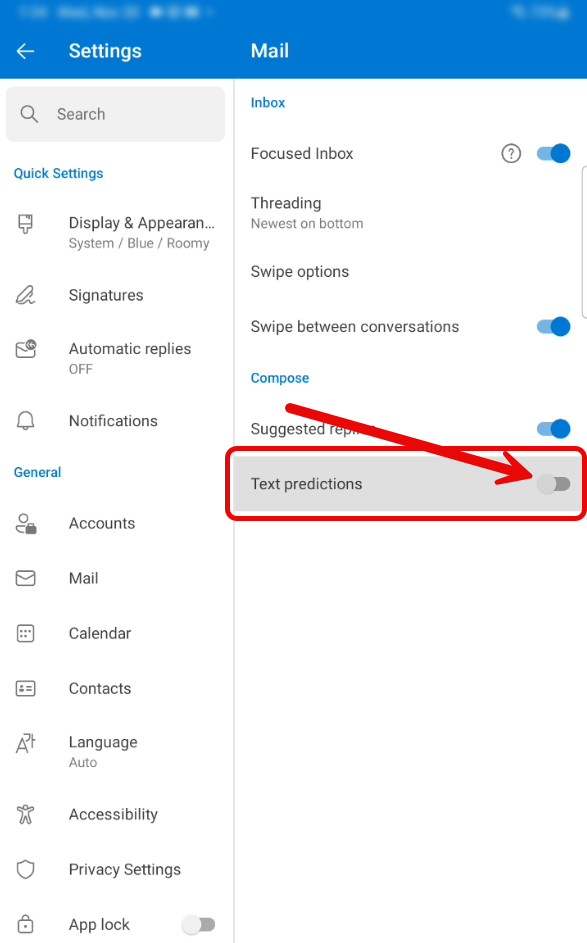
- Once text predictions are disabled, tap the back arrow in the upper-left corner twice to get back to your Inbox.
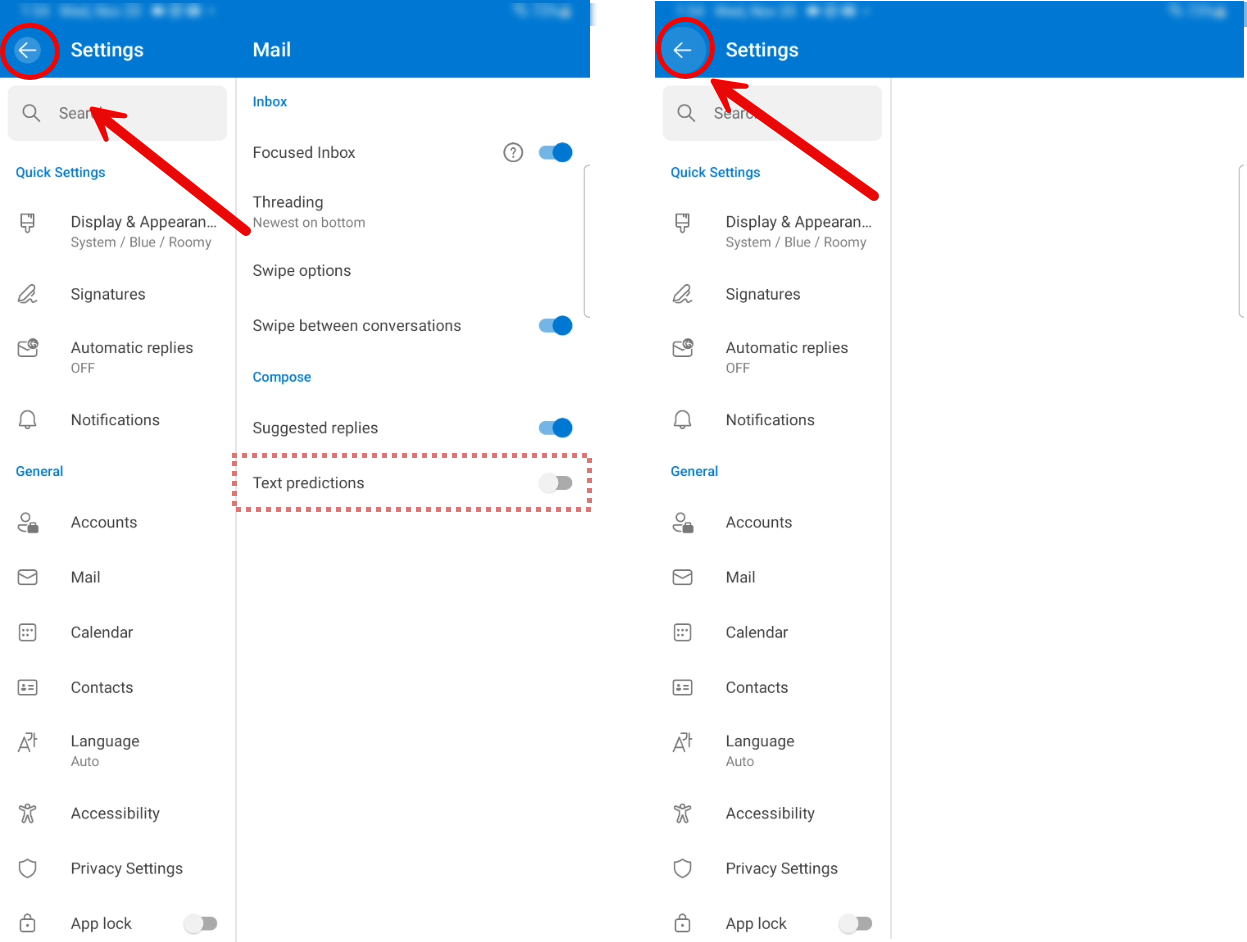
- You should now be able to type with no problems, and can use the Mobile Voice predictive typing suggestions.