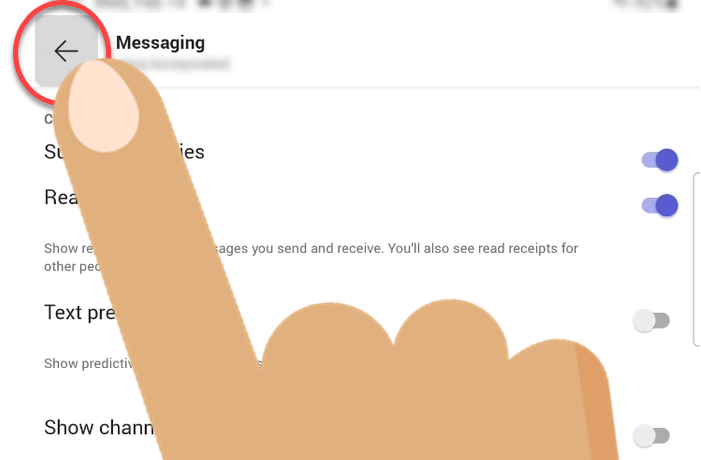Issue:
While typing in Microsoft Teams on my Android device, the Teams text field predictive text suggestion gets incorporated into what I am typing (even though I didn't "tab") and inserts non-words into my text as I continue typing.
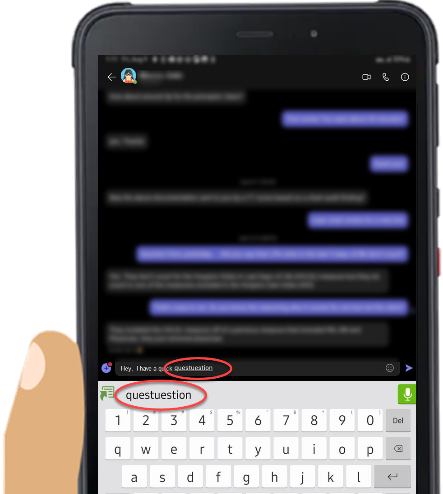
This can occur when Teams text predictions interfere with Mobile Voice's predictive text feature.
What to do:
You can disable Text Predictions in Teams:
- In the Teams mobile app, tap your profile picture to open a menu.
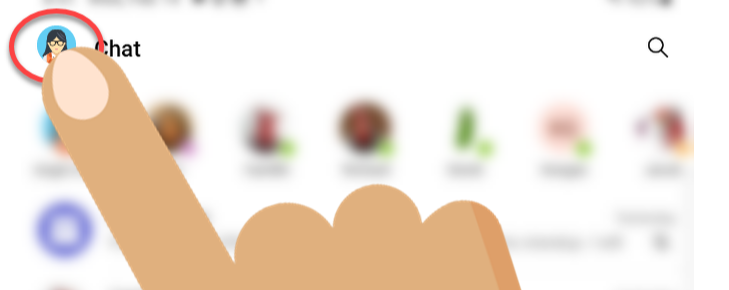
- Tap Settings.
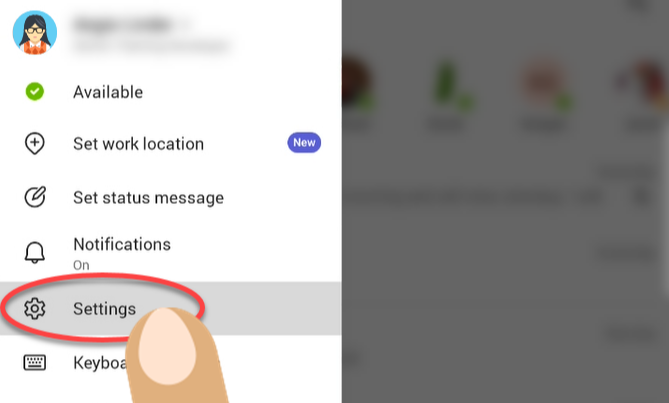
- Tap Messaging.
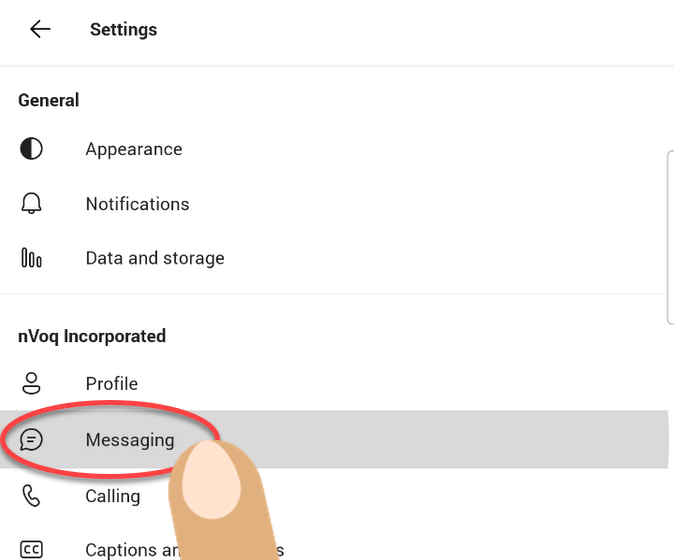
- Slide the toggle next to Text Predictions OFF (gray) to disable it.
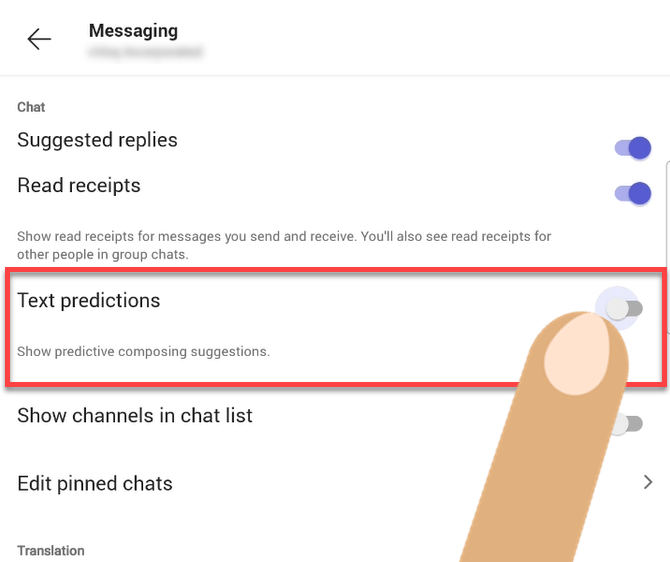
- Once the Text Predictions setting is disabled you can close the Messaging and Settings screens by tapping the back arrow in the upper-left corner.