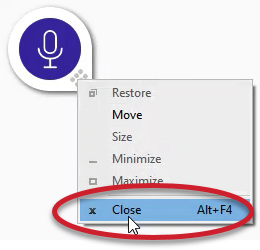When you need to shut down nVoq Voice you can either "sign out" or "close" the application.
- Signing out will log you out of Voice and open the Sign In window where you can manually enter credentials.
- Closing the application will shut it down completely.
Sign Out
- Click the gear icon on the lower-left side of the dictation button to open the Settings window.

- At the bottom of the Settings window, click the power icon
 . This will immediatly take you back to the sign in screen.
. This will immediatly take you back to the sign in screen.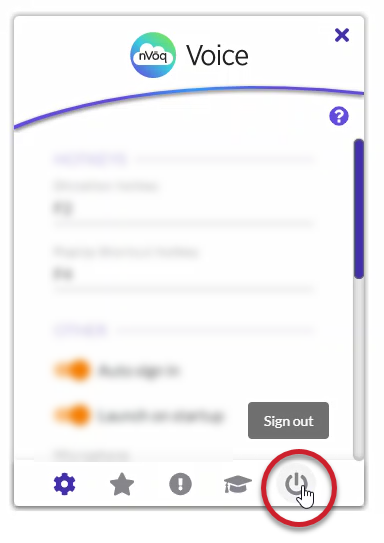
Close
- Right-click on the grab icon (six dots) in tail of the border of the dictation button to open a menu.
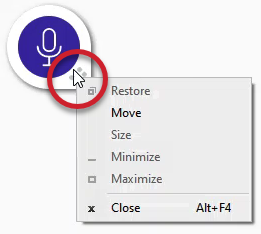
- Select Close.
The Alt+F4 keyboard shortcut shown on this menu does NOT work to shut down nVoq Voice.