You can delete you own account shortcuts right inside nVoq Voice.
- Press and release the F4 key (by default) to open the shortcut menu.
Alternatively, click on the gear icon next to the dictation button and then click on the star icon at the bottom of the Settings window.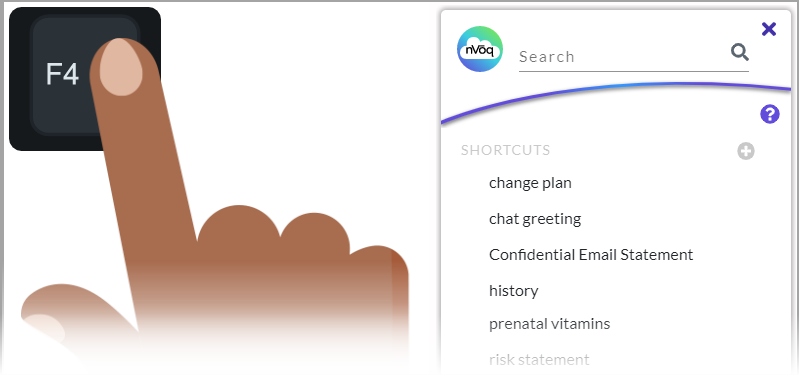
- Find the shortcut in the list that you want to delete. Scroll through the list or use the Search field at the top of the window.
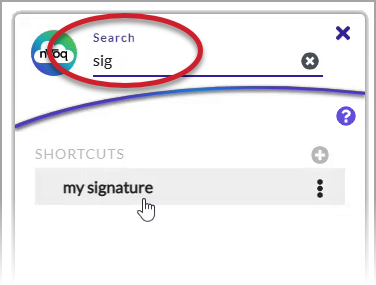
- Open the actions menu next to the shortcut you want to delete.
Only account shortcuts have this menu available. Organization shortcuts do not.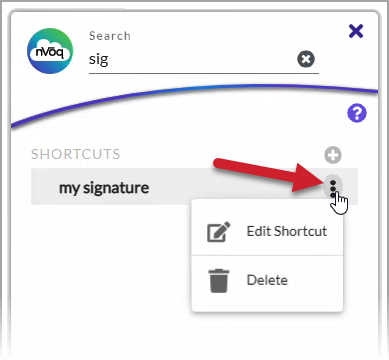
- On the actions menu, select Delete.
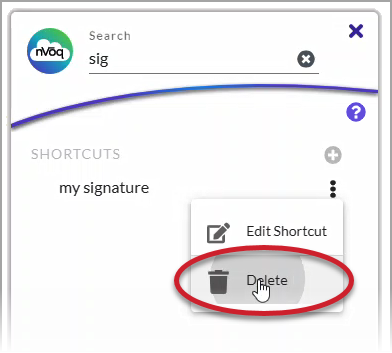
- You will see a warning that deleting a shortcut will permanently remove it. If you still wish to delete the shortcut, click the Yes, delete shortcut button.
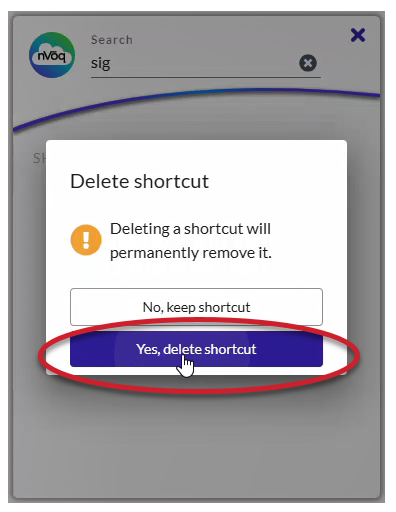
- Your shortcut is removed from the shortcut menu.