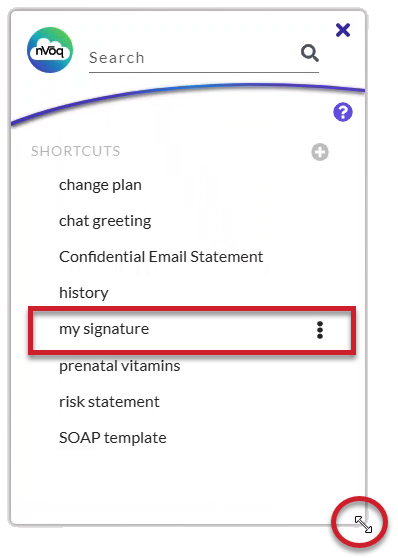Add you own account shortcuts within nVoq Voice.
- Press and release the F4 key (by default) to open the shortcut menu.
Alternatively, click on the gear icon next to the dictation button and then click on the star icon at the bottom of the Settings window.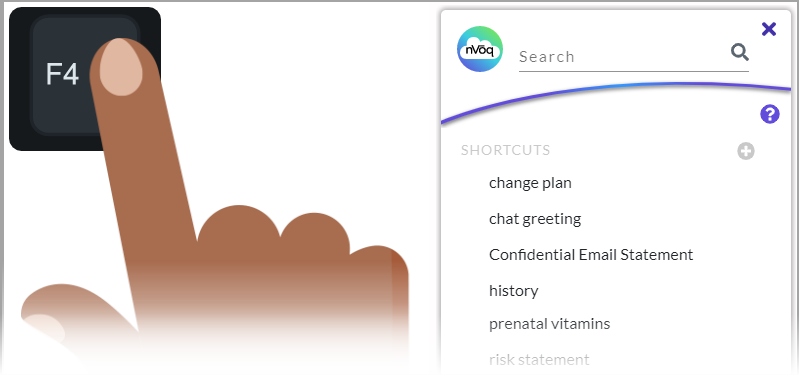
- Click the New Shortcut icon at the top of the shortcut list.
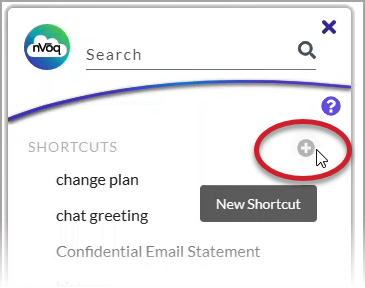
- Enter a name for the shortcut into the Name field.
Name is required and must be unique from other account shortcut names. If you name a shortcut the same as an existing organization shortcut, the account shortcut will replace the organization shortcut on the Voice shortcut menu. See more information about shortcut name.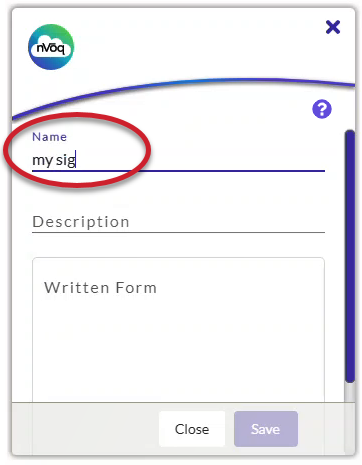
- Optionally, enter an explanation of what the shortcut is in the Description field.
This field is optional. See more information about shortcut description.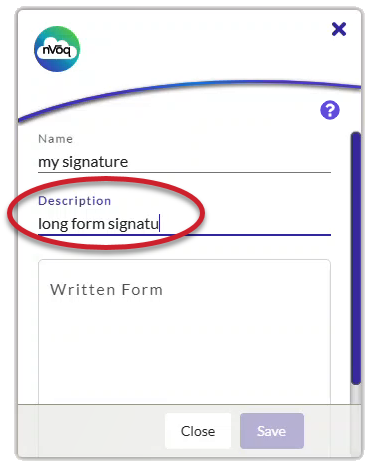
- In the Written Form box, enter the text that should be pasted when the shortcut is used.
For information about different ways to use a shortcut, see Shortcut Examples.
If needed, drag the edges to resize the window.
Written form is required. See more information about shortcut text.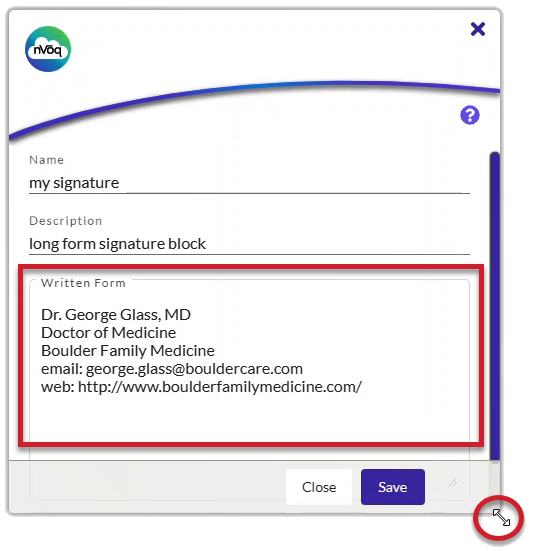
- Click the Save button as you work to save your shortcut.
A green notification message will appear at the top if you successfully saved your shortcut.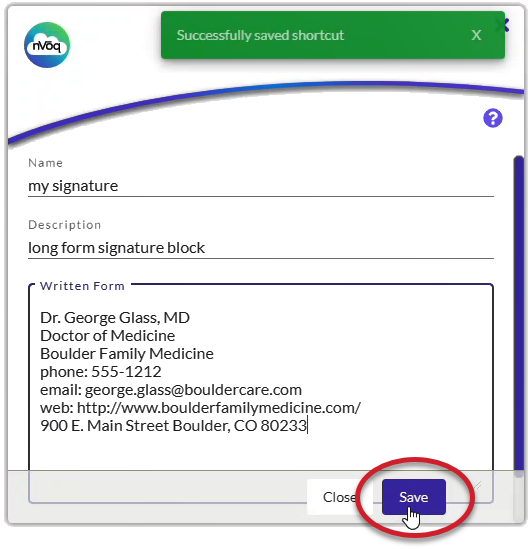
- When you're done, click the Close button to return to the shortcut menu.
You will NOT be prompted to save your shortcut if you click the Close button without saving at least one time!
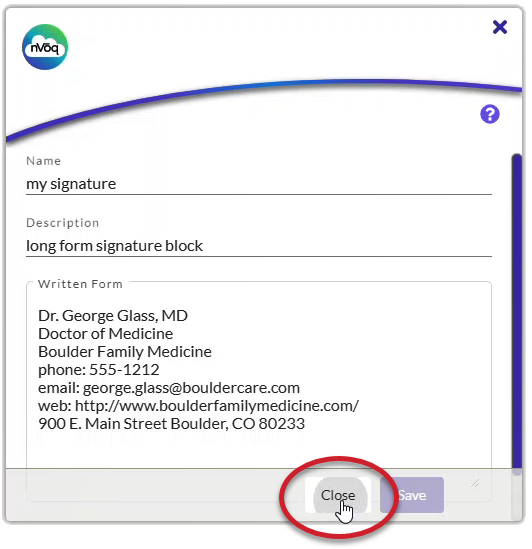
- Your shortcut now appears in the list on the menu with an action menu beside it from which you can edit or delete it.
Optionally, resize the window back to how you want the list view to display.