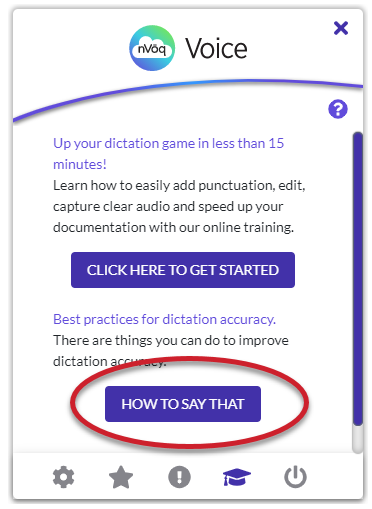Buttons on the Training page take you to the online help for nVoq Voice, self-guided training for nVoq Voice, and to information about how to get better dictation accuracy and add formatting and punctuation to your dictation transcripts.
- Get to the Training page by clicking the gear icon on the lower-left side of the dictation button to open the Settings window.

- At the bottom of the Settings window, click the graduation hat icon.
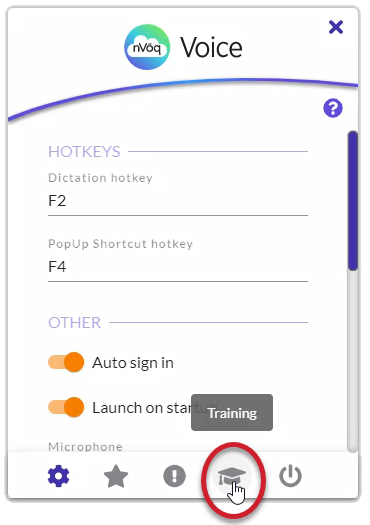
Online Documentation
On the Training screen, click the question mark near the upper-right of the screen to go to the home page for the nVoq Voice online help.
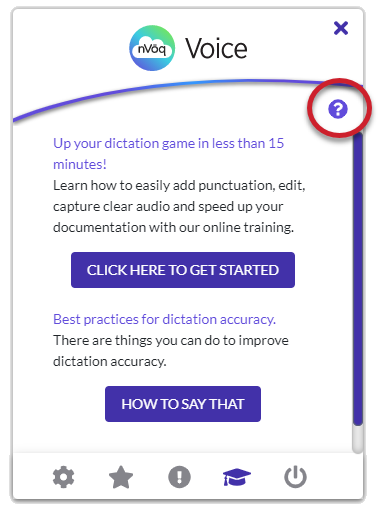
Self-Guided Training
Our self-guided training includes a training video, common formatting commands used in dictation, and dictation practice examples that you can record to become familiar with using nVoq dictation. Tap the button that says CLICK HERE TO GET STARTED to begin the course.
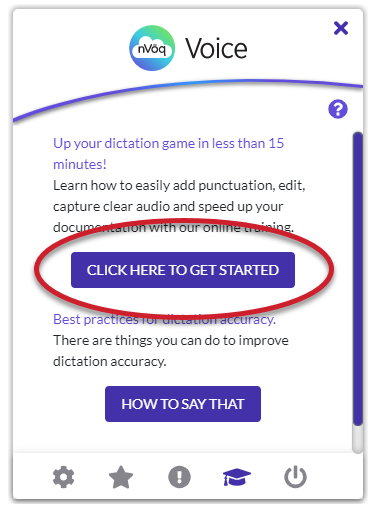
Dictation Best Practices
For information about how to get the best dictation accuracy, tips for accented speakers, and what words to say in your dictation to add formatting, punctuation, monetary values, and dates and times to your dictation transcript, tap the button that says HOW TO SAY THAT.