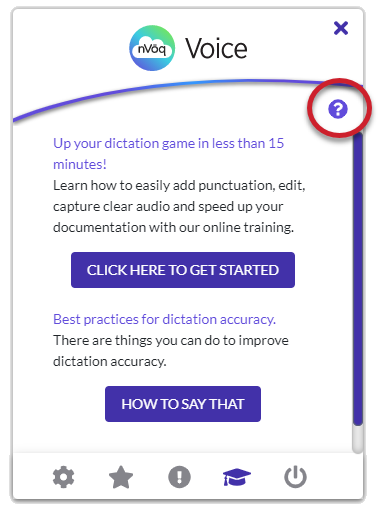Access the documentation from the question mark icon on the Training page.
- Click the gear icon on the lower-left side of the dictation button to open the Settings window.

- At the bottom of the Settings screen, click on the graduation hat icon
 (to go to the Training page).
(to go to the Training page). - Click the question mark icon near the upper-right corner on the Training page.