Users with a system level account (either a System Administrator or a Customer Administrator) can restart a trial period on a user account on the Edit Accounts page in nVoq Administrator. This can be done either while the account is still in a trial period, or after a trial period has expired (and the account is billable).
- If the account has an Enterprise billing plan, resetting a trial will cause the account to appear on the Subscription Management report as a "Trial User" rather than a "Billable User," and the account will not count towards the number of billable users for the tenant until the trial has expired.
- IF the Date Range on the Subscription Management report includes the date that the trial extension was made the account will appear on the Subscription Management report both under "Billable Users" AND under "Trial Users," since the account was billable for part of the day.
- After a trial has been reset, the Trial Expiration date and the Renewal Date on the Subscription Management report will automatically reflect the NEW trial expires date and subscription renewal date.
- On the Edit Account page scroll down to the Plan section and click the Reset Trial button.
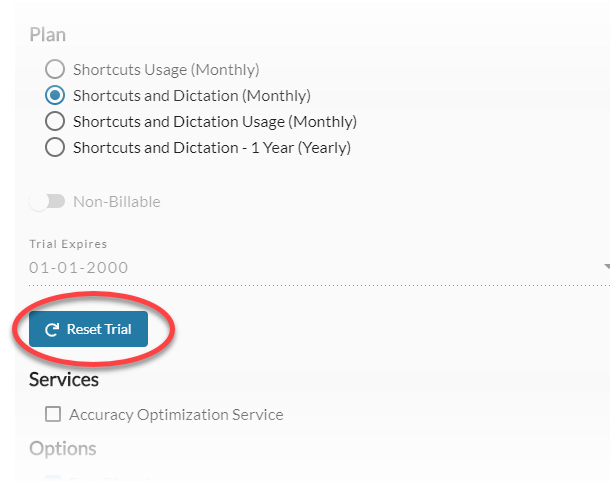
- The Trial Expires drop-down menu (above the button) now includes two options: the last day of the current month and the last day of the following month. The last day of the current month is selected by default. Optionally select the last day of the following month.
- Click Save at the bottom of the page.