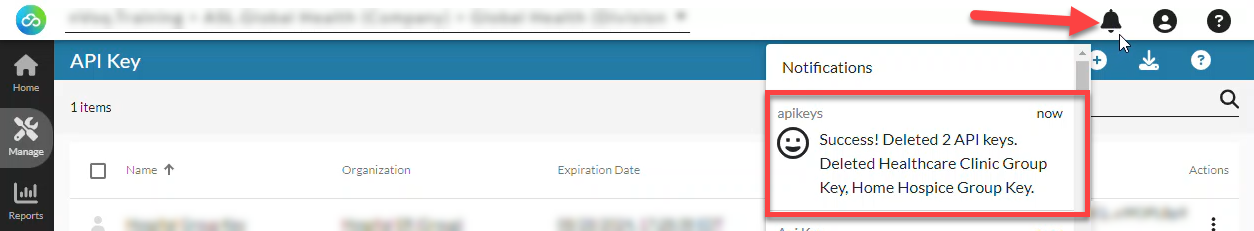Delete an API key to permanently remove it so that clients no longer have access to it.
- Go to the API Key page in nVoq Administrator.
- Click on the person icon/box to select the API key(s) you wish to remove.
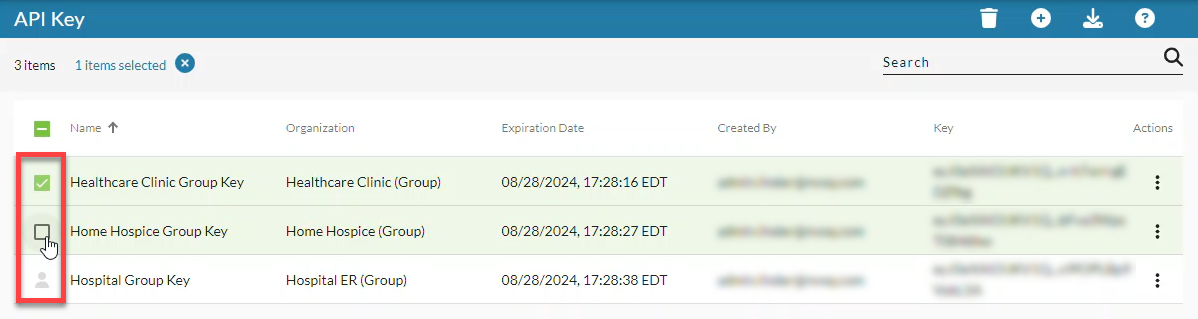
- You can use the Search field to find a specific API key.
- You can select multiple API keys to delete more than one at a time.
- To remove ALL API keys in the list you are viewing, click the checkbox at the top of the list.
- Click the Delete icon in the blue toolbar to go to delete the selected API keys.
If you're just removing one API key, you could alternatively click the Actions menu next to the term and select Delete.
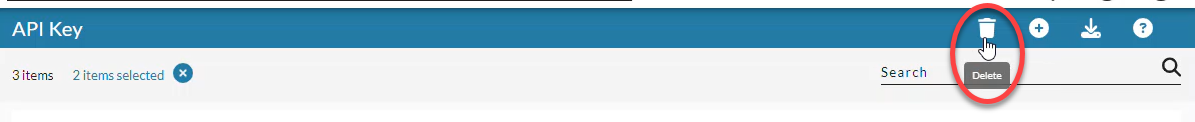
- You will be presented with a Delete key confirmation that lets you know how many keys you have selected. Click the Yes, delete API keys button to permanently remove the selected API keys.
- Deleted keys are removed immediately.
- Deleting a API key will permanently remove it. It will no longer be shown in the API key list and clients using the key will no longer be able to use it.
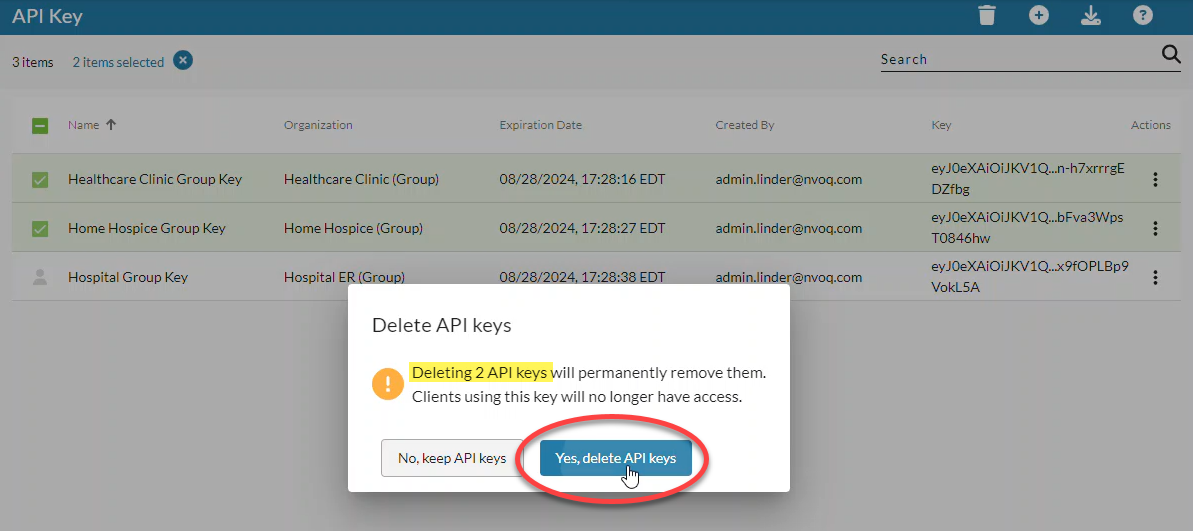
- You can click on the Notifications icon to see which API keys were deleted.