nVoq dictation includes support for literal substitutions as well as "regular expression" substitutions. Regular expressions (Regex) search for patterns in a transcription and standardize how text is returned, for example, to format dates, telephone numbers, or monetary amounts.
Literal Substitutions
A literal substitution replaces a literal sequence of text characters (or "string") with another literal text character string.
Example: A literal substitution to replace "Denver health" with "Denver Health Medical Center" Click on this image to see it larger.
Click on this image to see it larger.
- Literal substitutions are full word matches. This allows the word "cat’" to be substituted with "FELINE" while preventing the word "catalog" from being substituted with "FELINEalog".
- A literal substitution is applied exactly as it appears in the Spoken Form and Written Form fields.
- The spoken form is the word or phrase as it IS CURRENTLY RETURNED by the dictation engine. This is not case sensitive.
- The written form is how you WANT IT TO RETURN in your transcript. This IS case sensitive.
- Use literal substitutions to replace words in a transcript with an abbreviation, an acronym, a capitalized version of the word, a carriage return, an entire sentence, or to correct words in a dictation that consistently return incorrectly.
Examples of Literal Substitutions
Example: A substitution to replace "mobile voice" with "nVoq Mobile Voice™"
Type:
Literal
Spoken Form:mobile voice
Written Form: nVoq Mobile Voice™
Before Substitution:
I just started using mobile voice
After Substitution:
I just started using nVoq Mobile Voice™
Example: A substitution to replace "payment" with "pymt"
Type:
Literal
Spoken Form:payment
Written Form: pymt
Before Substitution:
Customer called to ask when payment is due
After Substitution:
Customer called to ask when pymt is due
Example: A substitution to replace "Denver health" with "Denver Health Medical Center"
Type:
Literal
Spoken Form:Denver health
Written Form: Denver Health
Before Substitution:
Patient was referred to Denver health for treatment
After Substitution:
Patient was referred to Denver Health for treatment
Example: A substitution to correct when a dictation of "two thousand eleven" is misrecognized as "2000 Lavon"
Type:
Literal
Spoken Form:2000 Lavon
Written Form: 2011
Before Substitution:
This occurred in May 2000 Lavon
After Substitution:
This occurred in May 2011
Example: A substitution to replace "next line" with a carriage return key press.
Type:
Literal
Spoken Form:next line
Written Form: {ENTER}
Before Substitution:
Customer submitted payment next line payment approved
After Substitution:
Customer submitted payment
Payment approved
Example: A substitution to replace "insert prognosis statement" with the actual prognosis statement.
Type:
Literal
Spoken Form:insert prognosis statement
Written Form: All medications reviewed during IDG meeting. Patient continues to be hospice appropriate with a life expectancy of 6 month or less if terminal illness runs its normal course.
Before Substitution:
Patient is DNR period insert prognosis statement
After Substitution:
Patient is DNR. All medications reviewed during IDG meeting. Patient continues to be hospice appropriate with a life expectancy of 6 month or less if terminal illness runs its normal course.
Regex Substitutions
A Regex substitution defines text matching a particular sequence of characters (or "string") and replaces it with a Regex "backreference", a literal text string, or both.
Example: A substitution to change the formatting on phone numbers to add parenthesis and dash in the appropriate places Click on this image to see it larger.
Click on this image to see it larger.
- Regex substitutions are NOT full word matches unless the expressions are explicitly defined with boundary markers.
- A Regex is a search pattern that is used to identify character patterns in a transcript and modify how they are returned, such as how telephone numbers or dates display.
- The spoken form of a regular expression substitution is a search pattern which, by default, is case insensitive.
(Additional rules must be specified for the spoken form to be case sensitive.) - The written form could be literal text or Regex backreferences.
- The spoken form of a regular expression substitution is a search pattern which, by default, is case insensitive.
- Regex substitutions are implemented with the
java.util.regex.Patternclass.- The JavaDoc for this class can be accessed at http://docs.oracle.com/javase/6/docs/api/java/util/regex/Pattern.html. See the section titled Summary of regular-expression constructs.
- nVoq Administrator performs minimal error checking for Regex syntax.
- It is strongly recommended that you test your substitutions extensively to ensure they perform the expected substitution.
Examples of Regex Substitutions
Example: A Regex substitution to convert the phrase "next line" to a single carriage return
Spoken Form:(\A|\n|[.:?!]|[ ])((next|necks) line)[ ](k)
Written Form:$1
K
Before Substitution:
Customer submitted payment next line payment approved
After Substitution:
Customer submitted payment
Payment approved
Example: A substitution to change the formatting on phone numbers to add parenthesis and dash in the appropriate places
Type:
Regex
Spoken Form:(\d{3})(\d{3})(\d{4})
Written Form: ($1) $2-$3
Before Substitution:
1232312332
After Substitution:
(123) 231-2332
Example: A substitution to correct numbers spoken as "one to zero" and replaces it with "120"
Type:
Regex
Spoken Form: (d)stoszeros
Written Form: $120
Before Substitution:
Number of days is one to zero
After Substitution:
Number of days is 120
Example: A substitution to correct the years 2012 - 2014 returning incorrectly, such as "200012" instead of "2012"
Type:
Regex
Spoken Form: 20001(2|3|4)b
Written Form: 201$1
Before Substitution:
200012 200013 200014
After Substitution:
2012 2013 2014
Regex Plus Substitutions
A Regex Plus substitution uses JavaScript to reference variables.
Example: This substitution removes the previously spoken dictation within the same dictation back to the most recent punctuation mark when a person dictates "scratch that" Click on this image to see it larger.
Click on this image to see it larger.
- Regex Plus substitutions are NOT full word matches unless the expressions are explicitly defined with boundary markers.
- This type of substitution uses a Regex search pattern for the spoken form. When a match is found, the JavaScript programmatically determines the text to substitute.
- The spoken form of a Regex Plus substitution is a regular expression.
- The written form is a JavaScript.
- Regex Plus substitutions may not work as expected in Direct Text mode. See Substitution Behavior with STABLETEXT for more information.
- In the context of Regex Plus substitutions, browser elements and functions (e.g., window.* variables) and web page elements (e.g., document.* variables) are undefined. In other words, you cannot use a Regex Plus substitution to launch a web page.
- The JavaScript written form can reference the variables defined below.
Supported Variables for Real-time and Batch Processing
Variable: nvoq.fullText
Definition: The entire transcript.
JavaScript Type: String
Variable: nvoq.profile
Definition: The profile used to generate the transcript
JavaScript Type: String
Variable: match.group(N)
Definition: The contents of the Nth capturing group in the Regex (if any)
JavaScript Type: String
Variable: match.start(N)
Definition: The start index into the Nth capturing group in the Regex (if any)
JavaScript Type: Number
Variable: match.end(N)
Definition: The end index into the Nth capturing group in the Regex (if any)
JavaScript Type: Number
Variable: match.groupCount()
Definition: The number of capturing groups declared in the Regex
JavaScript Type: Number
Examples of Regex Plus Substitutions
Example: A Regex Plus substitution to replace "dot", "full stop", "PD", "pleaded", etc. with a period ( . ) instead of those words.
Spoken Form:(( dot| PD| pleaded| PD it| PD and| PD an(?!d)| PD on| full stop)($|\n)([a-z]|[0-9]*))
Written Form:"\. " + match.group(3) + match.group(4).toUpperCase()
Before Substitution:
Patient was seen at the clinic today full stop
After Substitution:
Patient was seen at the clinic today.
Example - Insert a Tab: This substitution inserts a tab without leading or trailing spaces when the user says "tab key" within the dictation.
Type:
Regex Plus
Spoken Form: (\s?tab key\s?)
Written Form: "\t"
Before Substitution:
Medications tab key the patient is on the following medications...
After Substitution:
Medications the patient is on the following medications...
Example - Transcribe Current Date: This substitution includes a user-defined function to replace the phrase "current date" with today's date in MM/DD/YYYY format. It can be used in real-time clients and with API batch processing.
Type:
Regex Plus
Spoken Form: current date|Current date
Written Form: cur_date();
function cur_date(){
var today = new Date();
today = today.getUTCMonth() + 1 + "/" + today.getUTCDate() + "/" + today.getUTCFullYear();
return today;
}
Before Substitution:
On current date she says she...
After Substitution:
On 1/12/2021 she says she...
Example - Delete Last Sentence Spoken: This substitution removes the previously spoken dictation within the same dictation back to the most recent punctuation mark.
\A[\s\S]*\z) DOES NOT WORK with Direct Text and causes capitalization substitutions not to work as expected. Using the Spoken form listed below should not cause these problems.Type:
Regex Plus
Spoken Form: \A[\s\S]*[Ss]cratch that[\s\S]*\z
Written Form: var counter = 0;
var func = function (text) {
log("func" + counter++);
var regex = / ?scratch that ?/ig;var match = regex.exec(text);if (match == null) {return [false, text];}//log("**\n"+ JSON.stringify(match)); log("match.index " + match.index); var preText = text.substring(0, match.index);var phrase = text.substring(match.index, regex.lastIndex);var postText = text.substring(regex.lastIndex, text.length); log("preText=" + preText);log("phrase=" + phrase);log("postText=" + postText); var phraseStartIdx = match.index; var sentenceIdx = -1;var newline = false;var startOfString = true;var stringBetweenScratchAndStop = [];for (var i = phraseStartIdx; i >= 0; i--) {var c = text.charAt(i);if (c == "." || c == "!" || c == "?" || c == "\n") {if (c == "\n") {newline = true;}sentenceIdx = i;startOfString = false;break;} else {stringBetweenScratchAndStop.push(c);}} log("sentenceIdx=" + sentenceIdx + " newline=" + newline + " startOfString=" + startOfString + ""); stringBetweenScratchAndStop = stringBetweenScratchAndStop.reverse().join('');log("stringBetweenScratchAndStop = [" + stringBetweenScratchAndStop + "]"); if (/^\s+$/.test(stringBetweenScratchAndStop)) {log("All whitespace between phrase and stop.");if (sentenceIdx > -1) {text = setCharAt(text, sentenceIdx, " ");//text = text.substring(0, sentenceIdx);return [true, text];}} if (sentenceIdx > -1 || startOfString) {var newPreText = "";if (!startOfString) {newPreText = text.substring(0, sentenceIdx + 1);}log("newPreText[" + newPreText + "]");var newPostText = "";if (postText && postText != null) {newPostText = postText.charAt(0).toUpperCase() + postText.substring(1, postText.length);}log("newPostText[" + newPostText + "]");var newText = newPreText;if (!(newline || startOfString)) {newText += " ";}newText += newPostText;log("newText[" + newText + "]");return [true, newText];} // fallbackreturn [false, nvoq.fullText]} function indexOfGroup(match, n) {var ix = match.index;for (var i = 1; i < n; i++)ix += match[i].length;return ix;}function setCharAt(str, index, chr) {if (index > str.length - 1)return str;return str.substr(0, index) + chr + str.substr(index + 1);} function log(m) { if (nvoq.log){nvoq.log(m)} else {} } var result = func(nvoq.fullText);while (result[0]) {result = func(result[1]);} var finalResult = result[1];log("final[" + finalResult + "]");finalResult;Medical history COLON scratch that risks and benefits COLON I went over the risks and benefits with the patient
After Substitution:
Risks and benefits: I went over the risks and benefits with the patient
Example - Prepend Voice Client Username to Transcript: This substitution prepends the speaker's username to the transcript when the transcript includes the phrase "end of dictation". It uses the nvoq.profile and nvoq.fullText variables. This substitution can be used in real-time clients and with batch processing.
Type:
Regex Plus
Spoken Form:(?s).*end of dictation.*
Written Form: nvoq.profile + ":\n" + nvoq.fullText;
Before Substitution:
Suggest follow up in six weeks. End of dictation
After Substitution:
user@ouroffice.com:
Suggest follow up in six weeks. End of dictation
Example - Append Text to Transcript: This substitution looks for mention of an older model iPhone and appends the entire transcript with an upgrade offer. It uses the nvoq.fullText variable. This substitution can be used in real-time clients and with API batch processing.
Type:
Regex Plus
Spoken Form:(?s).*iPhone ?5.*
Written Form: nvoq.fullText + "\n***We are currently offering a \$50 discount on new iPhones.***\n";
Before Substitution:
How often are you having the problem with your iPhone 5?
After Substitution:
How often are you having this problem with your iPhone 5? ***We are currently offering a $50 discount on new iPhones.***
Example - Prepend Text to Transcript: This substitution is invoked when a transcript includes an age phrase. It prepends the transcript with instructions when the age is less than 3 years or given in months. This substitution can be used in real-time clients and with batch processing.
Type:
Regex Plus
Spoken Form: .*(d{1,3}[- ])((year|month)s?[- ]?)old.*
Written Form: sub();
function sub() {
var x;
var y;
x = match.group(2).charAt(0);
y = match.group(1);
if (x =="m") {
return "***Schedule vaccines***\n" + nvoq.fullText;
}
else if (y <=3) {
return "***Schedule vaccines***\n" + nvoq.fullText;
}
else {
nvoq.fullText;
}
Before Substitution:
Patient is a healthy 36 month old male...
After Substitution:
**Schedule vaccines**
Patient is a healthy 36 month old male...
Example - Time-sensitive Append Text to Transcript: This substitution compares the current date to a deadline. If the deadline has not passed, it appends a time-sensitive message. This substitution can be used in real-time clients and with batch processing.
Type:
Regex Plus
Spoken Form:(?s).*sold.*subscription.*
Written Form: sub();
function sub(){
var deadline=new Date();
deadline.setFullYear(2013,11,31);
var today = new Date();
if (deadline>today){
return nvoq.fullText + "\n" + "Member Drive on now: CONGRATS on your SALE!";
}
}
Before Substitution:
Sold 6 month subscription.
After Substitution:
Sold 6 month subscription.
***Member Drive on now: CONGRATS on your SALE!***
Example - Change Case: This substitution looks for a 4-20 character word followed by "exam:". It uses the match.group(1) variable and the JavaScript String toUpperCase() method to capitalize the match, and then adds a carriage return after the colon. This substitution can be used in real-time clients and with API batch processing.
Type:
Regex Plus
Spoken Form: (?m)([a-zA-Z]{4,20} exam: )
Written Form: sub();
function sub() {
return match.group(1).toUpperCase() + "\n";
}
Before Substitution:
physical exam colon the patient is a pleasant...
After Substitution:
PHYSICAL EXAM:
The patient is a pleasant...
Example - Case Sensitive: This substitution looks for a word that matches the case in the spoken form and returns the result defined in the written form. This substitution can be used in real-time clients and with batch processing.
Type:
Regex Plus
Spoken Form:((?-i)ICE)
Written Form: ICE Unit
Before Substitution:
The patient was treated at the ICE period
After Substitution:
The patient was treated at the ICE Unit.
Example - Display Character Count: This example displays the cumulative character count at the end of each line. A line is defined by the phrase "new line" or "new paragraph". This substitution can be used in real-time clients and with API batch processing.
Type:
Regex Plus
Spoken Form:((n)|(z))
Written Form: match.start(1) + match.group(1);
Before Substitution:
Mary had a little lamb new line whose fleece was white as snow new line new paragraph and everywhere that Mary went new line he lamb was sure to go new line
After Substitution:
Mary had a little lamb23
whose fleece was white as snow55
56
And everywhere that Mary went87
the lamb was sure to go112
Example - Create a Lettered List: This example allows a dictator to say "letter next" in order to dictate a lettered list that automatically adds a carriage return before each list item. Each new list item is also capitalized.
Type:
Regex Plus
Spoken Form:((letter next)(\.*)(\s*)([\S\s]*))
Written Form: var mainText = match.group(5);
var sections = mainText.split(/letter next\.?/i);
var newText = "";
var letters = ["A","B","C","D","E","F","G","H","I","J","K","L","M","N","O","P","Q","R","S","T","U","V","W","X","Y","Z"];
for(var i = 0; i < sections.length; i++) {
var ordinal = i < letters.length ? letters[i] : i+1;
var sectionText = capitalize(trimLeadingWhitespace(sections[i]));
newText += "\n" + ordinal + ". " + sectionText;
}
function capitalize(str) {
return str.charAt(0).toUpperCase() + str.slice(1);
}
function trimLeadingWhitespace(str) {
return str.replace(/^\s+/, "");
}
Before Substitution:
Admission diagnosis colon letter next cerebrovascular accident with left arm weakness letter next hyperlipidemia
After Substitution:
Admission diagnosis:
A. Cerebrovascular accident with left arm weakness
B. Hyperlipidemia
Order that Substitutions are Applied to a Transcript
- Literal substitutions are applied first, in matching longest to shortest string order. (If the same length, they are compared based on the Unicode value of each character in the strings.)
- Then Regex and Regex Plus substitutions are applied next, but in an indeterminate order.
- A given string in a transcript can only be replaced once by any single substitution. However, the substituted result in the transcript is subject to subsequent substitutions.
- Substitutions may behave differently in Direct Text mode. See Substitution Behavior with STABLETEXT for more information.