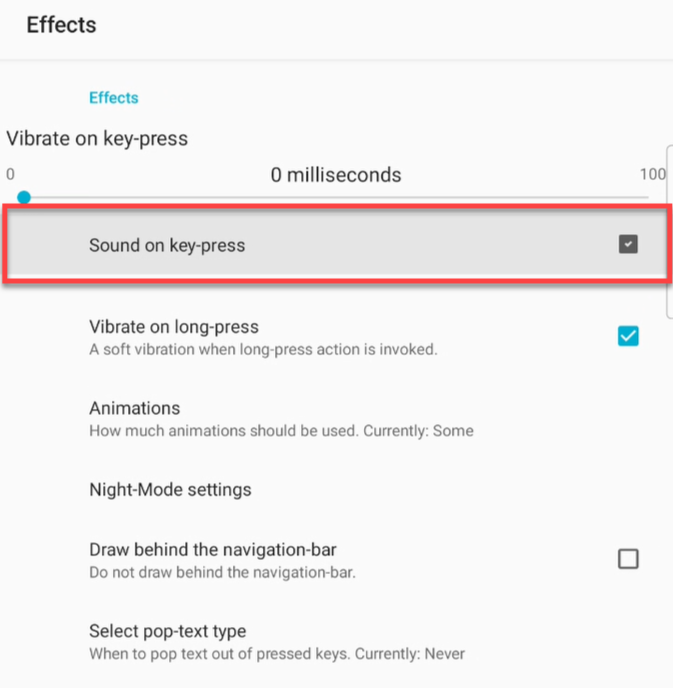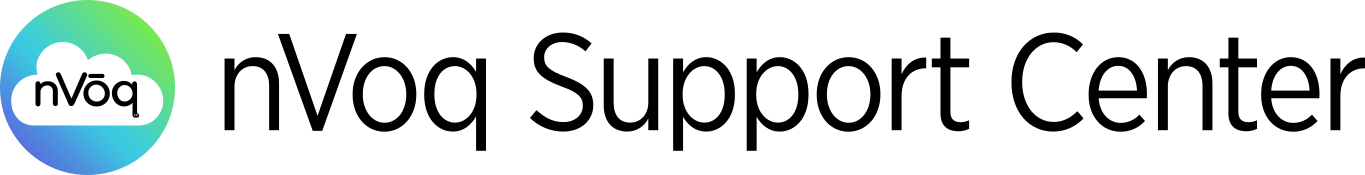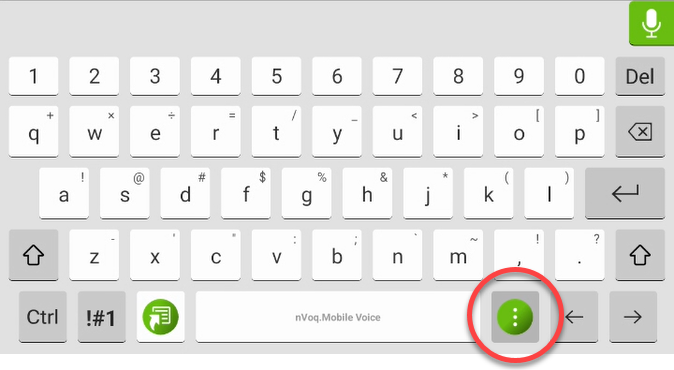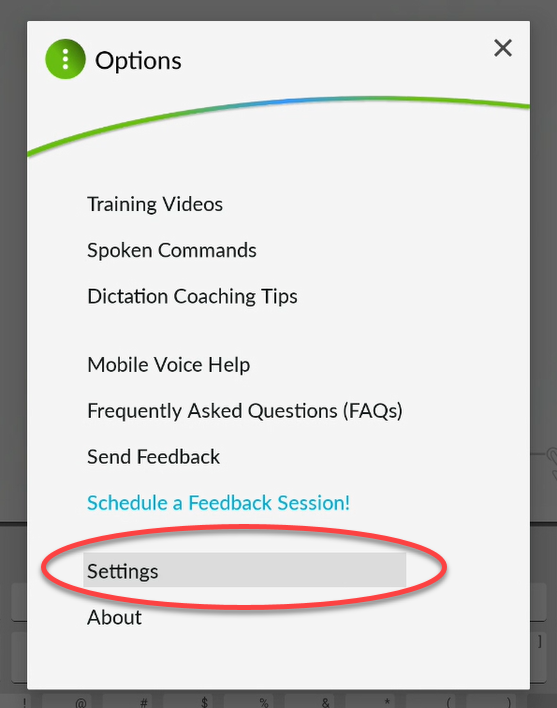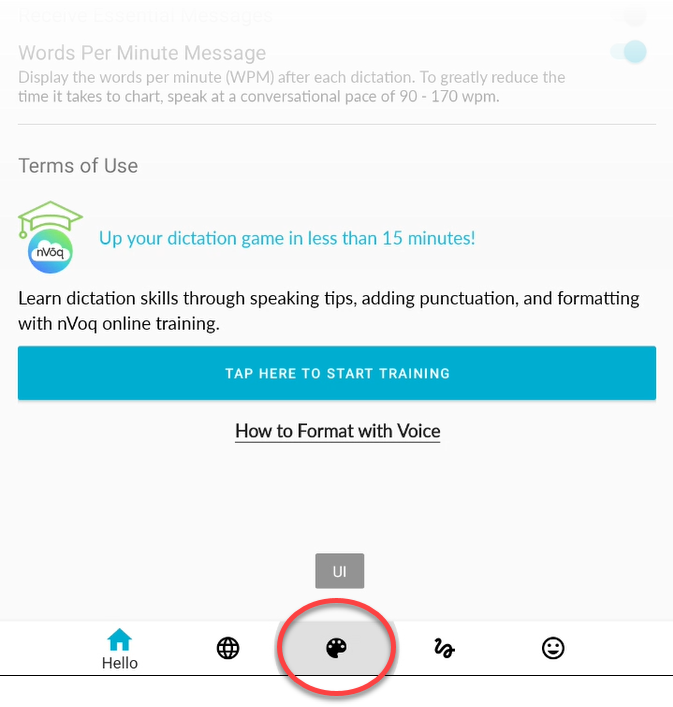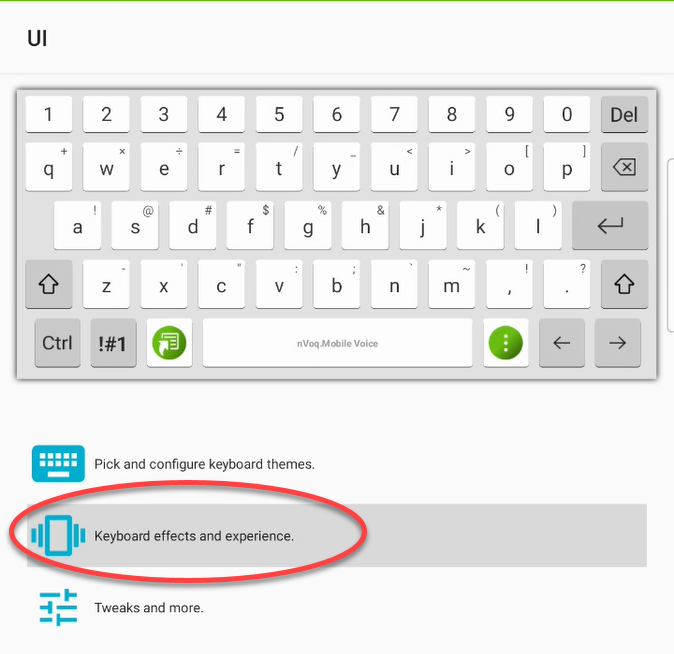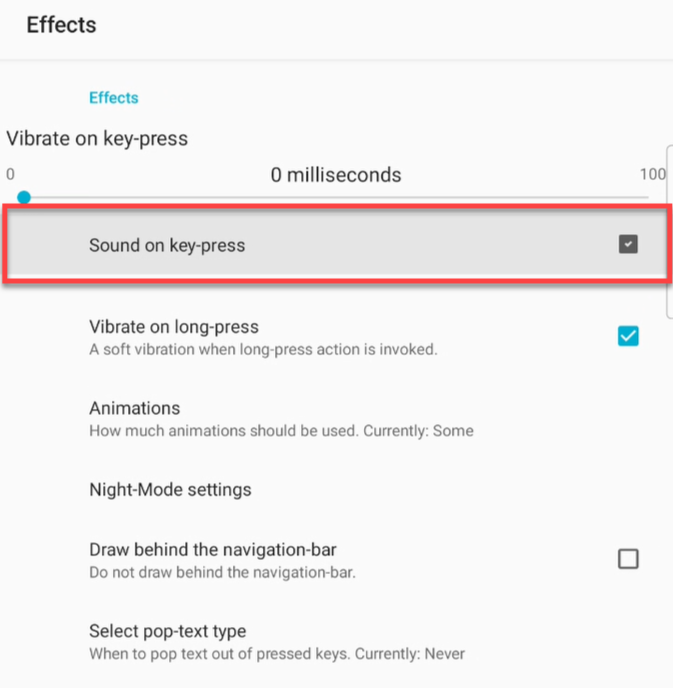Mobile Voice Turn On/Off Keyboard Sounds
- 1 Minute to read
- Print
- DarkLight
Mobile Voice Turn On/Off Keyboard Sounds
- 1 Minute to read
- Print
- DarkLight
Article Summary
Share feedback
Thanks for sharing your feedback!
Issue:
My keyboard does not make a clicking sound with every key I tap and I want it to.
OR
My keyboard makes a clicking sound with every key I tap and I want to turn it off.

What to do:
To turn the sounds on key-press on or off:
- Tap the options menu button on the keyboard to bring up the Mobile Voice menu.
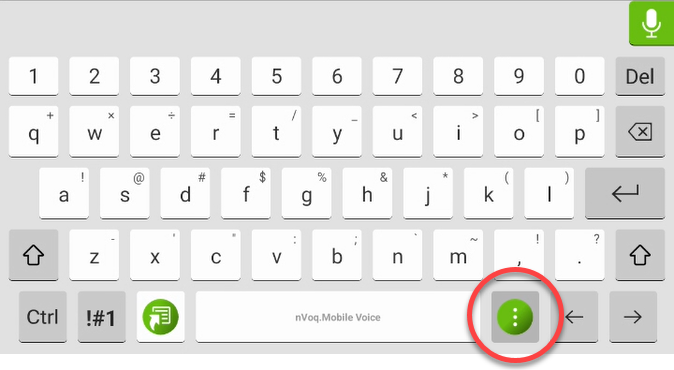
- Tap Settings.
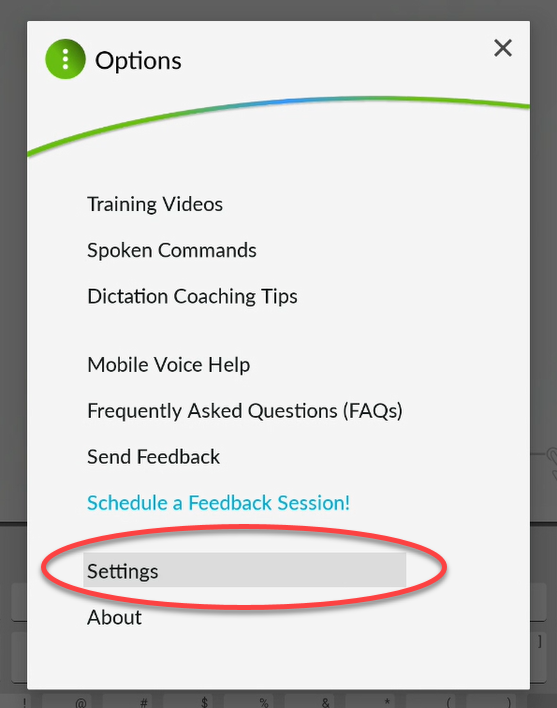
- Tap the UI icon at the bottom of the screen.
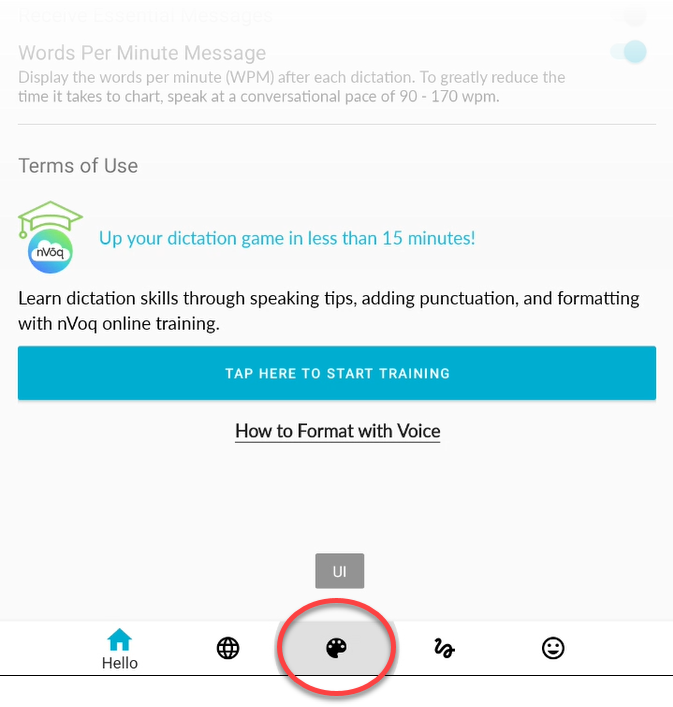
- Tap Keyboard effects and experience.
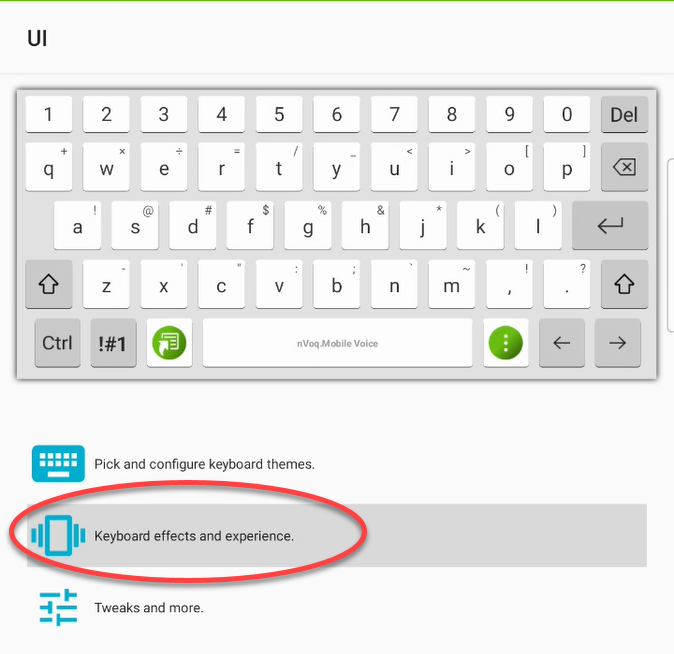
- REMOVE the checkmark next to Sound on key-press to turn the sound OFF,
or ADD a check mark to turn the sound ON.