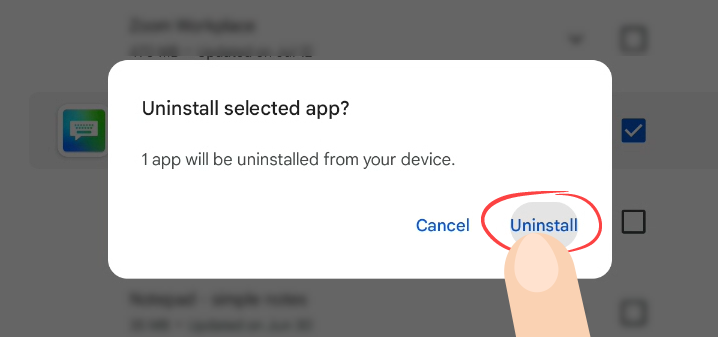You may need to uninstall and delete Mobile Voice prior to re-installing it as part of a troubleshooting process.
- Open the Google Play Store app.
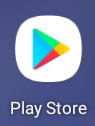
- At the top right, tap the Profile icon.
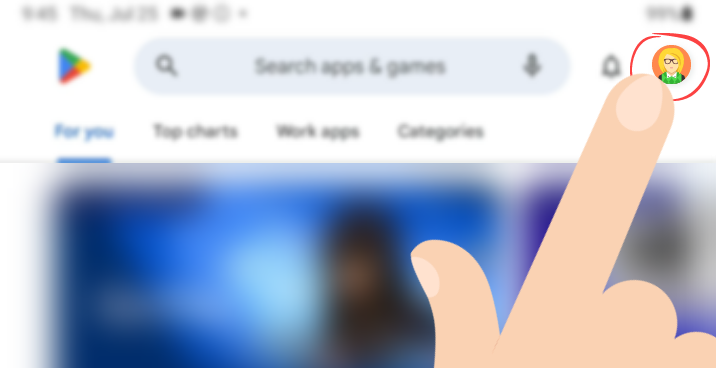
- Tap Manage apps & devices.
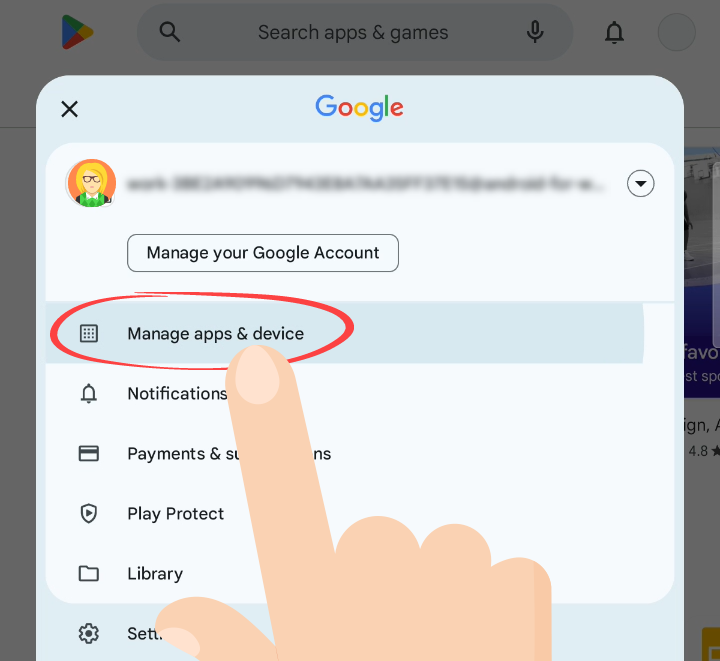
- Tap on the Manage tab.
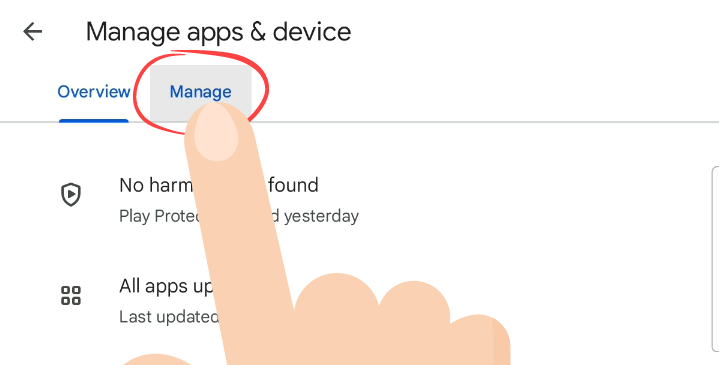
- Scroll through the list of apps to nVoq.Mobile Voice.
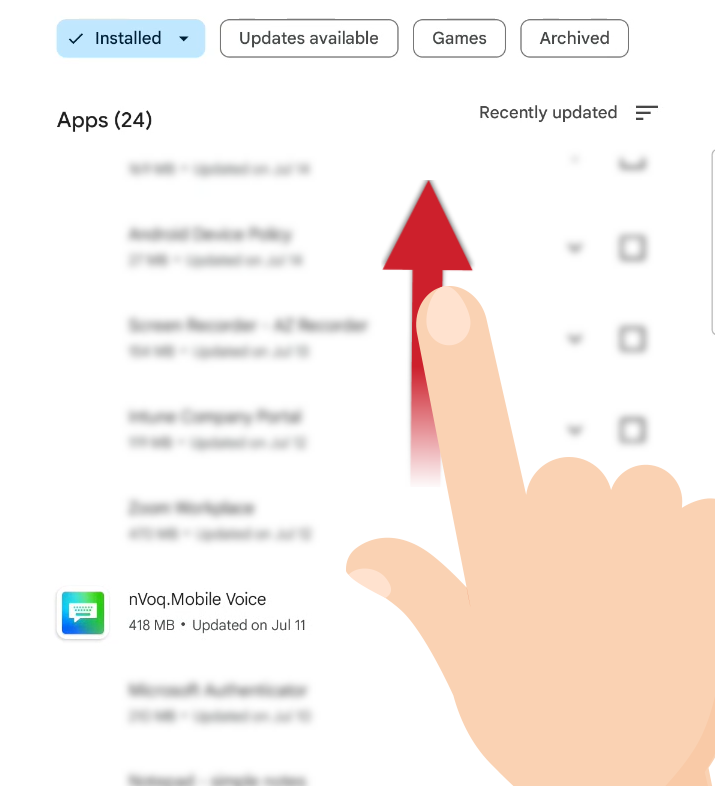
- Tap the checkbox next to nVoq.Mobile Voice. A trash can icon appear at the top right of the screen.
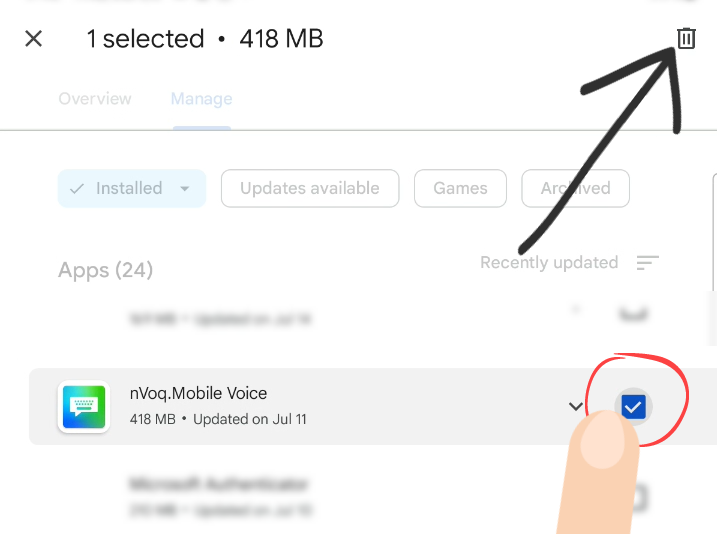
- Tap the trash can icon to uninstall nVoq.Mobile Voice.
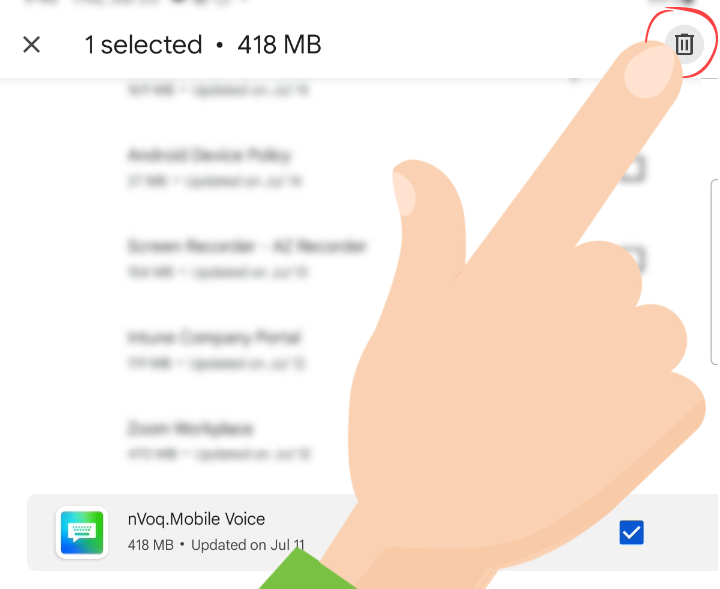
- A warning message will appear asking if you want to uninstall the selected app. Tap Uninstall.