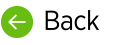Reports allow you to monitor how and what users are doing in regards to dictation, as well as monitor when you will be billed for user accounts.
To view reports:
- Go to the Reports page.
- Open the reports menu.
- Select the report you want from the list.
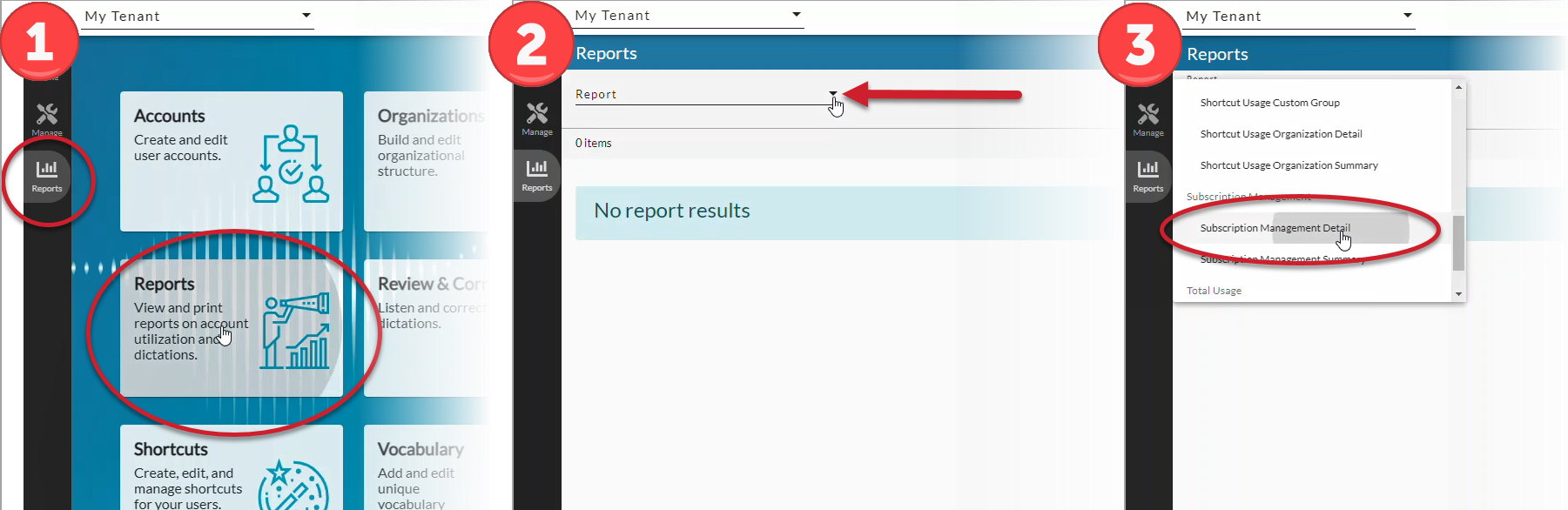
A couple of reports you may find most useful are explained below.
Subscription Management
Use the Subscription Management Detail report to forecast billing for new users, view subscription plan information at a glance, see the number of billable users, and track trial accounts.
Report statistics include:
- Accounts in an organization that were created during a selected date range
- Accounts in an organization that have recorded a dictation or used a shortcut during the selected date range
- Accounts in an organization that did not record any dictations or use any shortcuts during the selected date range
- Accounts in an organization that were enabled during the selected date range
- The date that account trials expires and the date that the accounts will become disabled (if any)
- Accounts in an organization that have the Accuracy Optimization Service enabled for the account during a selected date range
For more information, see Subscription Management Detail Report
Dictation Usage
Use the Dictation Usage Organization Detail report to view dictation usage by organization or by user.
Reported statistics include:
- The total number of dictations per user
- The total number of words transcribed from a user's dictations
- The average number of words spoken by a user per dictation
- The average recognition accuracy of a user's corrected dictation text
- The total number of words included in the user's corrected text
- The total number of minutes for a user's dictation audio recorded
- The total number of seconds of a user's audio per dictation
- The total number of lines transcribed from a user's dictations
For more information, see Dictation Usage Organization Detail Report