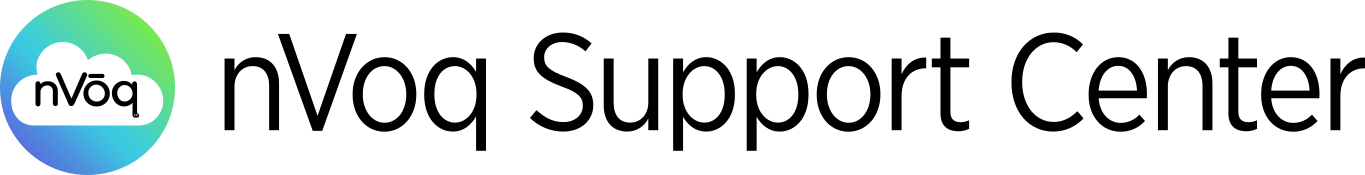Note Assist does not capture my text in the window.
- 1 Minute to read
- Print
- DarkLight
Note Assist does not capture my text in the window.
- 1 Minute to read
- Print
- DarkLight
Article Summary
Share feedback
Thanks for sharing your feedback!
If you have issues capturing text from your application in the Note Assist window, your computer may be running slow. Note Assist in Voice can be adjusted to make up for that latency.
- Click the gear icon next to the dictation button to open the settings.
- On the settings screen, scroll down to Note Assist Delay.
- The Note Assist Delay is set to 30 milliseconds by default. Try increasing that number to postpone the actions between the steps of capturing text and opening the Note Assist window with the text pasted in it.
See Settings: Note Assist Delay for more information.