- Go to Google Play Store and search for "nvoq".

- Tap Wireless Mic nVoq Inc. in the list of apps. It may not be at the top of the list.
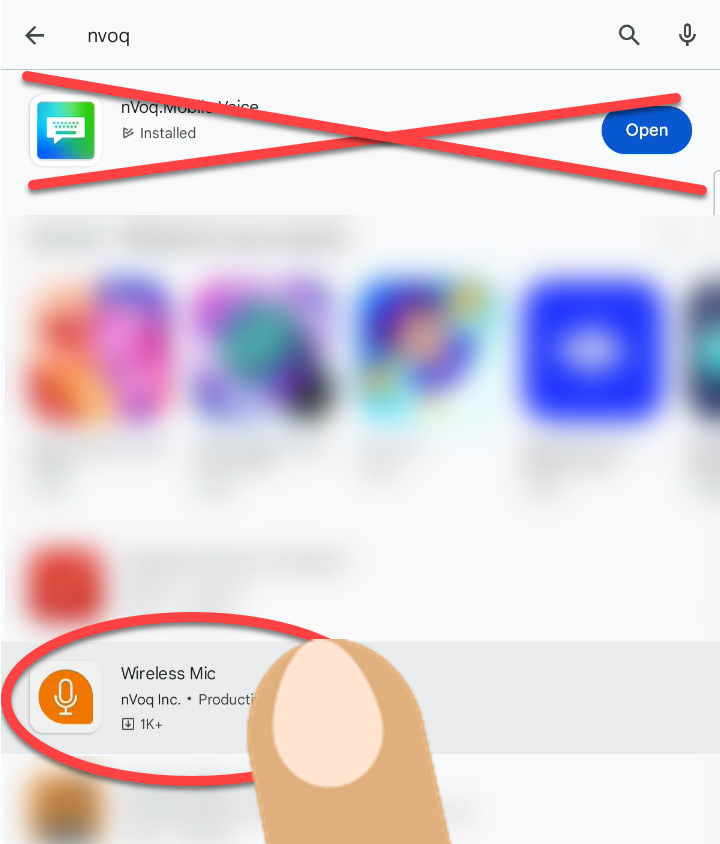
- Tap the Install button to install the app on your device.

- Open the app by clicking the Open button in GooglePlay.
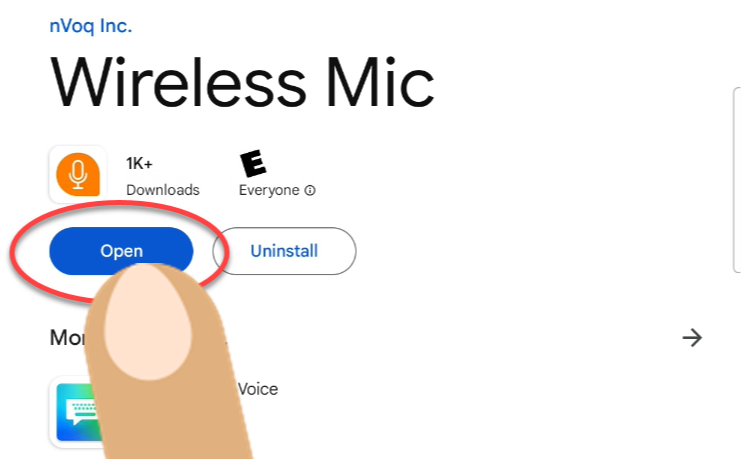
- The first time you sign in you'll see the Welcome screen. Tap Next, and then sign in to use the Wireless Microphone.
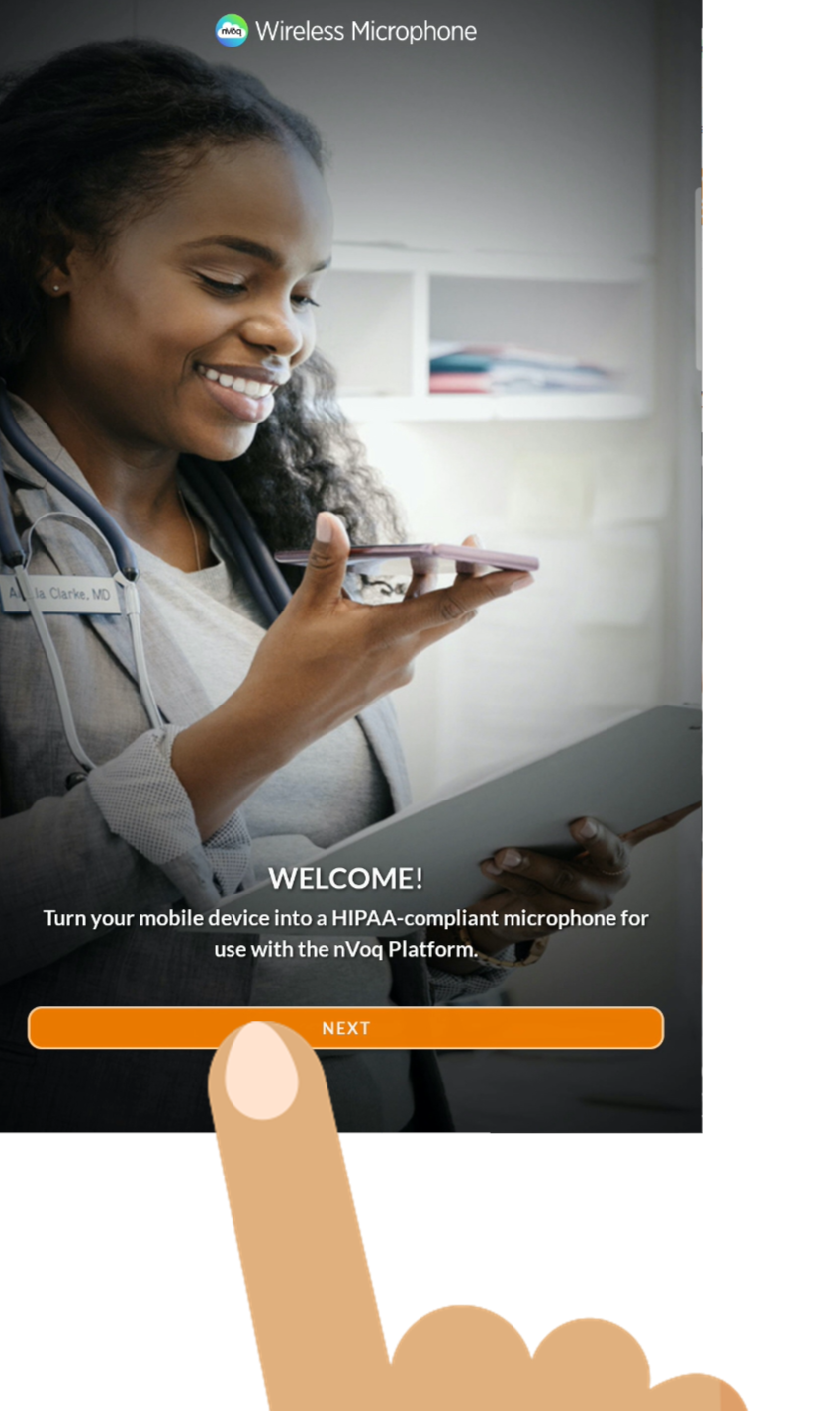
By default you must manually check for updates to the nVoq Wireless Microphone.
If you would like to have this app update automatically when a new version is added to Google Play, see Automatic App Updates
Next Step...Sign In