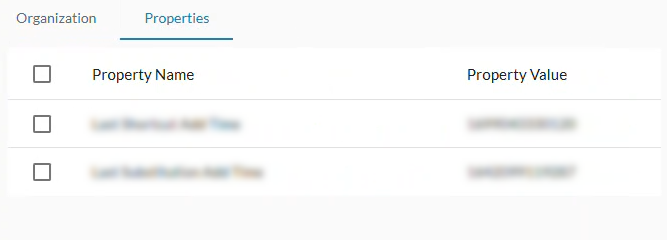The properties listed on the Properties tab (if any) are those which have been added to your group organization from an API call rather than being configured in nVoq Administrator.
Properties that are configured in nVoq Administrator (such as the Dictation Hotkey for group organizations) are not listed here.
To remove one or more properties and restore the default setting:
- Put a checkmark in the box next to the property or properties you want to remove.
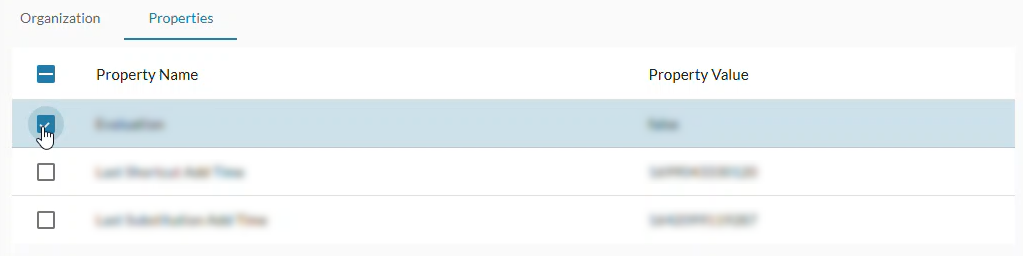
OR
Put a checkmark in the box at the top of the list to select ALL properties in the list.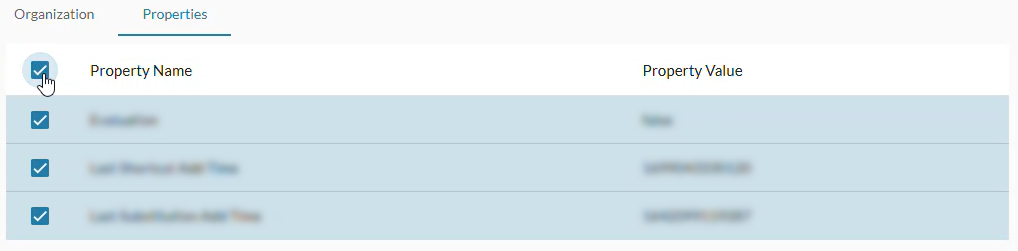
- Click the Restore Selected button at the bottom of the page.
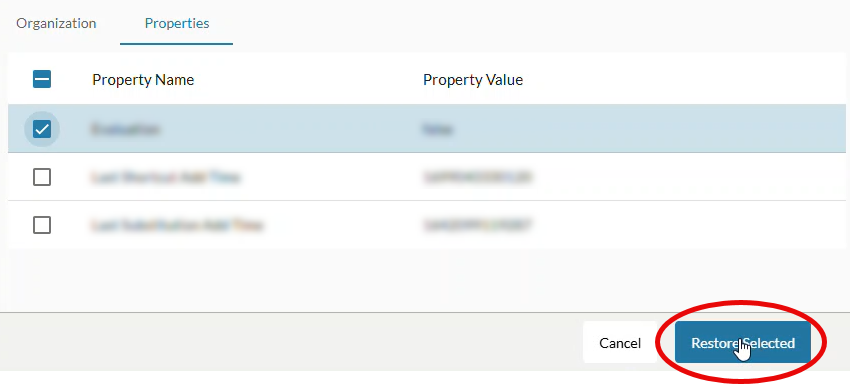
- The page returns to the list view of group organizations.
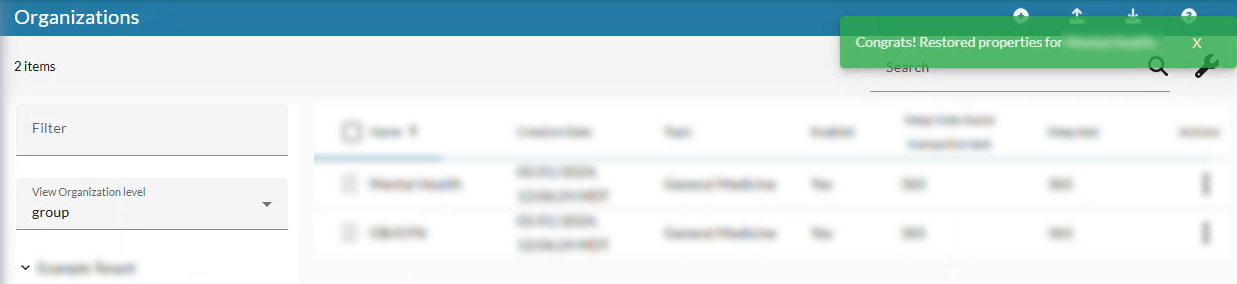
Properties that have been restored to a default setting no longer appear on the Properties tab.