On the Options tab you can configure settings for the shortcut, like how the paste functionality works or the size of window the form opens in.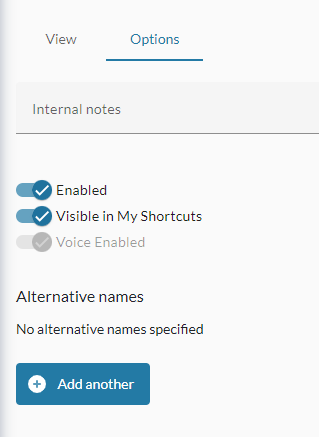
Internal Notes
Use this text field to enter notes that appear here and on the History tab. They do NOT appear in the shortcut client. This field has a character limit of 255.
Enabled
If this toggle is enabled (blue), the shortcut is available to use by shortcut client users in the selected organization or account. If disabled (white/gray), the shortcut is deactivated (unavailable). Modifying this setting for a higher organization level changes it for all child organizations below it.
Visible in My Shortcuts
If this toggle is enabled (blue), the shortcut appears in the shortcuts menus in nVoq Voice, Mobile Voice, and the nVoq Wireless Microphone apps. If this toggle is disabled, the shortcut is hidden and can only be used as a voice shortcut (if it is Voice Enabled).
- No current nVoq client can perform voice shortcuts.
- Shortcut menus in nVoq Voice and Mobile Voice only include Insert Text shortcuts and will not display other types of shortcuts even if they are set to be visible.
Voice Enabled
This setting is not applicable to any current nVoq client.
If this toggle is enabled (blue), the shortcut can be used as a voice shortcut.
Alternative Names
This setting allows you to add another name for the shortcut that may be recognized as a voice shortcut. Click the Add another button to add an alternative name.
This setting is not applicable to any current nVoq client.