This report displays dictation and shortcut usage statistics for an organization during a specified date range.
Statistics include:
- The number of dictations recorded by an organization (not including multi-speaker Conversation dictations)
- The number of shortcuts (including usage of shortcuts that have been deleted since the selected time period) run by an organization
- Total minutes of dictation audio recorded by an organization
View & Download the Report
- On the organization menu at the top of nVoq Administrator, select an organization for which you want to view usage information.
Navigate this menu by using the Expand All button to open all organizations, by clicking the > arrow next to each organization level to open it, or by typing an organization name in the Filter text field.
- Go to the Reports page in nVoq Administrator either by clicking on the Reports box on the home page or on the Reports icon in the sidebar.
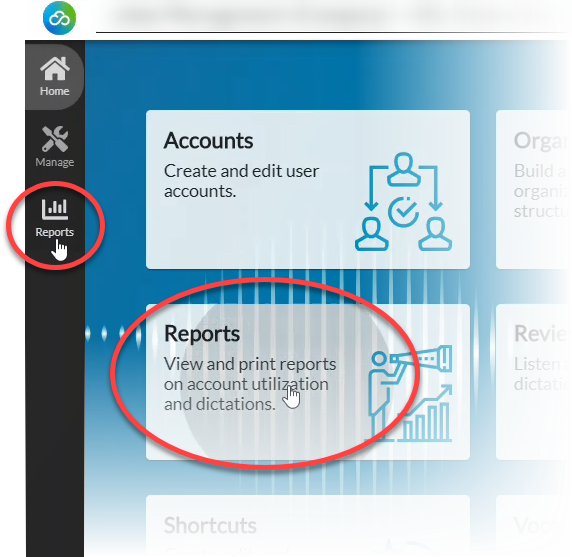
- On the Reports page, on the Report drop-down menu select Total Usage Summary.
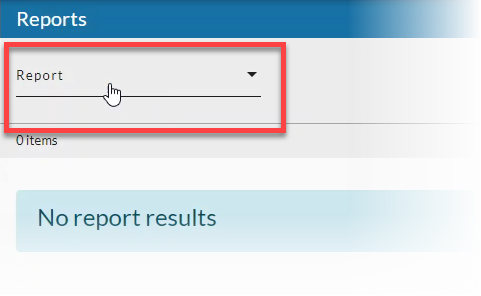
- Select a Date Range (start and end date) for which you want to include results, then click the Apply button when you're done.
See Date Range Picker for more information.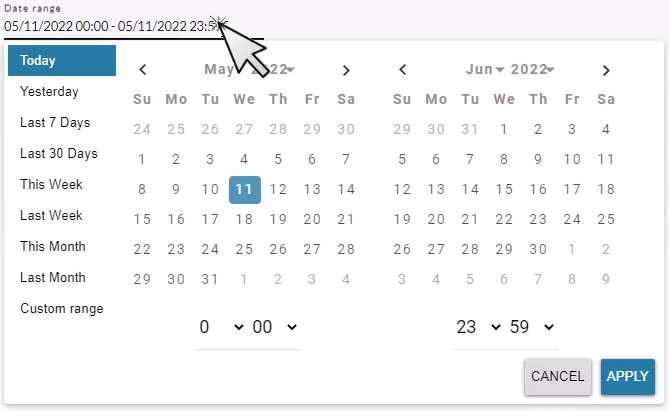
- Optionally, put a checkmark next to Show Deleted and/or Show Inactive.
- Put a checkmark next to Show Deleted to include usage data for organizations that have been deleted.
- Put a checkmark next to Show Inactive to include usage data for organizations that have no dictation or shortcut usage during the selected time period.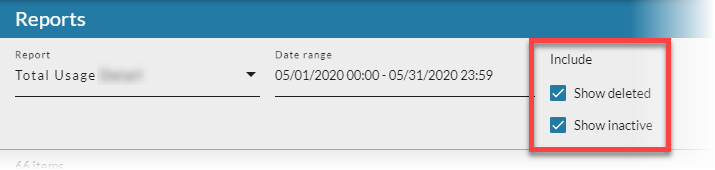
- Click the refresh icon in the blue bar to view the report data.
Any change to a filter (in the gray area below the blue toolbar) causes the icon to pulsate once with a red dot. Click on the refresh icon to update the list of items on the page. A retrieval of items within the selected filters starts when the icon is clicked. Once this retrieval starts, it cannot be stopped.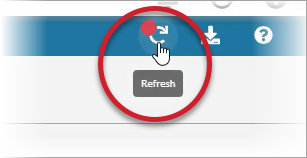
- Optionally, click on the download icon in the blue bar to download a comma-separated values (CSV) file of the report data.

Total Usage Summary Report Columns
Organization
- The organization listed here is one level below the organization selected in the organization menu at the top of the page. For example, if you selected a company level organization at the top of the page, the division organizations below it are listed here. (However, if a group is selected in the organization menu at the top of the page, the group name is listed here.)
- If the organization listed is a higher level than group, the data includes usage for users in all groups below the level shown. For example, if a company level organization is listed here, the report shows usage information for users in all groups below that company.
Number of Dictations
The total number of dictations recorded by users in the organization listed during the selected date range. This does not include dictations recorded using the Conversations feature.
Number of Shortcuts
The total number of attempts by users in the organization listed to use any type of shortcut in the organization listed during the selected date range. In addition to correctly executed shortcuts, this number includes No Matches and No Inputs. It also includes usage of shortcuts that have been deleted since the selected time period.
Minutes of Dictation
The total number of minutes of dictation audio recorded by users in the organization listed for the selected date range. The number of minutes are calculated as the sum of all audio for dictations (in seconds) within the specified time period divided by 60. The time for each audio is measured from the time the user presses the recording button until it is released. This does not include dictations recorded using the Conversations feature.