Issue:
My client is very slow to respond when I try to dictate.

There could be an issue on the customer's network or computer, or an issue with nVoq's servers.
What to do:
- For slow dictations, go to the Review & Correct page in nVoq Administrator to see information that may help you troubleshoot and figure out if the latency is occurring on the user's network or on nVoq dictation servers.
- See if the slow dictations display errors in the Status column on the Review & Correct page in nVoq Administrator. See Review & Correct Columns-Status
- No audio received in timeout period - The dictation server did not receive audio before the timeout period (which is 30 seconds), after which the dictation was aborted. That could be caused by a network connectivity issue. For users of our API, this error would mean that there was no "Audio Done" message sent.
- Unexpected termination - No audio data was received by the server because the client ended the transaction. Most likely this is because the request was canceled by the user.
- Socket closed unexpectedly - (Fast Dictation/WebSocket only) The session closed at a point the dictation server did not think it should. We allow the client to close when it likes as long as it specifies a reason of
NORMAL_CLOSURE (1000)orGOING_AWAY (1001). Any close after the dictation is complete is OK (we were closing anyway). If the close comes from the client or a network error, it is marked as an error.
- Open a dictation item on the Review & Correct page to view the Detail Review & Correct page and click on the Timeline tab. See Review & Correct Dictation Timeline
- If the Timeline for the dictation has the normal small deltas for the steps before "Audio set to done", and the "Audio set to done" delta is about the same as "Audio length", then "Transcription done" and "Completion" represent the dictation server lag to wrap things up. If those are big numbers, the dictation server was probably slow. However, if audio was uploaded slowly (for example if it took 20 seconds to upload 10 seconds of audio) that is an issue with the user's local network.
- Normally the value of the Upload Delay is negative, which means the dictation was processed in less time than the length of the audio. A large positive value, like a 5-digit number, indicates that it took much more time to process the dictation than the length of the audio. For example, an upload delay value of 20,000 would mean a 20 second delay. A positive upload delay value of four digits represents a delay of at least one second (e.g. a value of 3000 is a delay of 3 seconds). Positive upload delay values may indicate slowness on the customer’s internal system (like their WiFi), but it could be a problem on our end. If you see a large number, you should compare it to other users in that same group. (Is it happening for just one user? Or the whole group?) You should also pull the user’s log file and send that to nVoq Support.
- See if the slow dictations display errors in the Status column on the Review & Correct page in nVoq Administrator. See Review & Correct Columns-Status
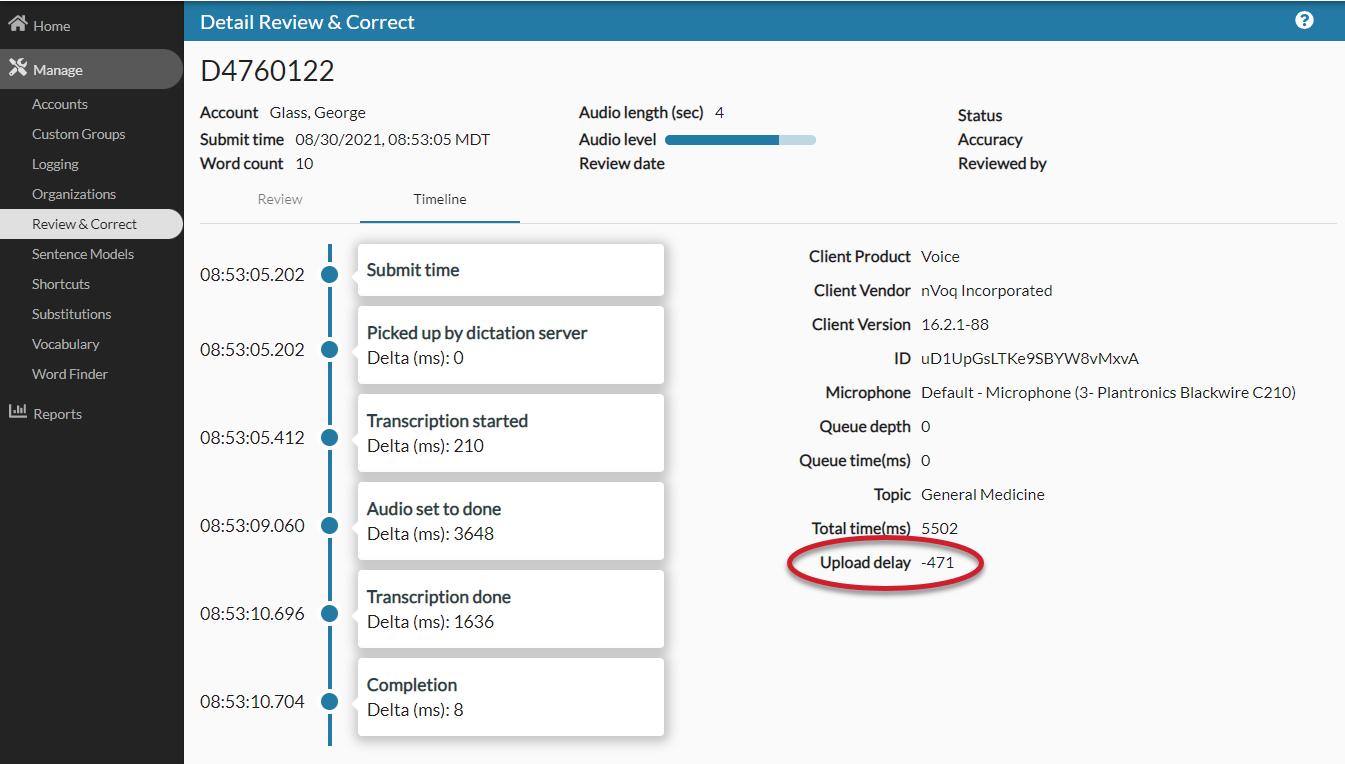
- Run a network diagnostic tool like WinMTR or PingPlotter. These tools record the routes between the sender’s machine and nVoq server over an extended period of time. They also display the amount of time each hop takes.
- You can also look at https://status.nvoq.com/ to see if there are issues that we already know about occurring on nVoq systems.
- On a Windows computer you can check to see if your system is running out of memory to cause latency or unresponsiveness.
- If the problem persists, turn on logging and contact nVoq Support.