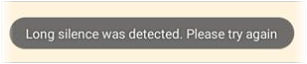Issue:
My device displayed an error stating, "Long silence was detected. Please try again."
If your recording includes too much silence (180 seconds is the default), the dictation server will automatically stop processing the dictation. When that happens, Mobile Voice stops the recording and displays an error message stating, "Long silence detected. Please try again." This message appears for a few seconds, and then disappears. "Silence" in regards to this error means the absence of words, so could include noises and sounds that are not interpreted as words. The dictation is then marked with an error in Review & Correct stating, "Stopped dictation due to silence exceeding 180 seconds."
What to do:
Stop the dictation recording between long pauses. Be careful not to accidentally start recording when you don't want to dictate. If you notice that Mobile Voice is recording and you're not dictating, stop the recording.