- In the App Store, search for "nvoq" and tap on "nvoq" from the list.
- Next to nVoq Mic tap the download icon.
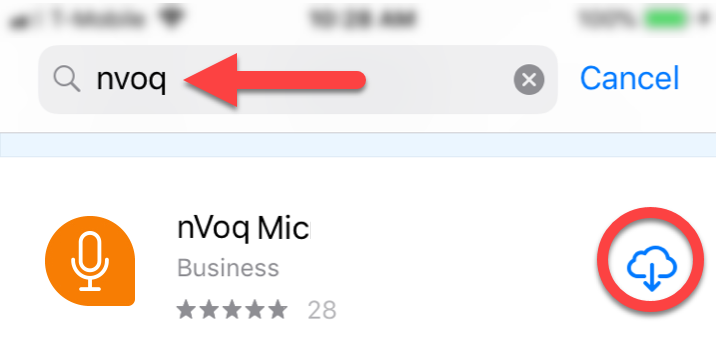
- After the app is completely installed, tap Open.
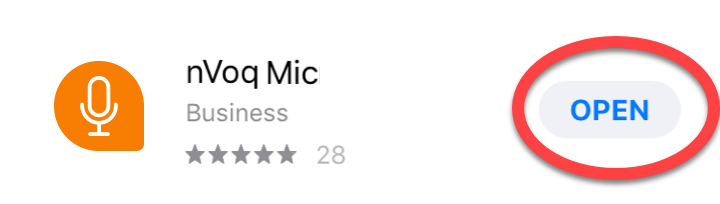
- Tap Next on the welcome screen.
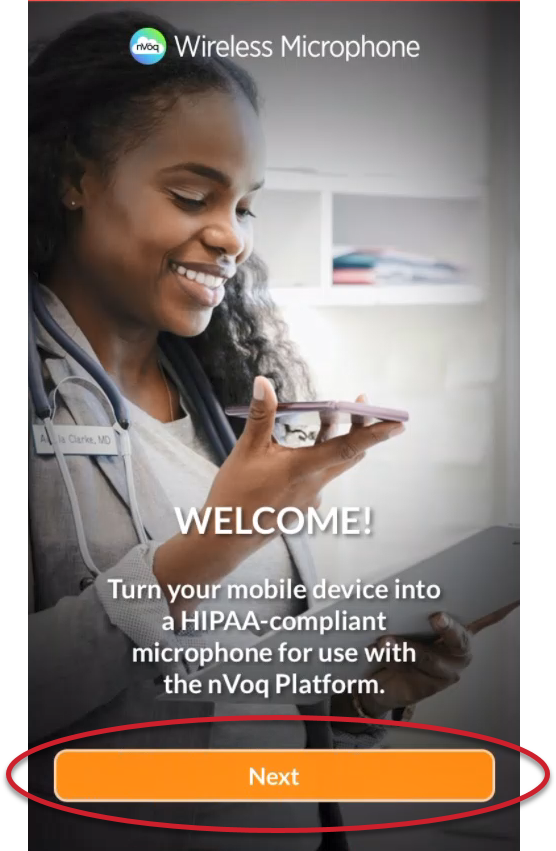
By default, you will need to manually check for updates to the nVoq.Wireless Microphone. If you would like to have this app update automatically when a new version is added to the Apple App Store, see Automatic App Updates
Next Step...Sign In