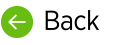Accounts are individual users who access nVoq products.
Account Setting Highlights
Username
Usernames must be unique across the entire system (meaning all of canada.nvoq.com or all of healthcare.nvoq.com). They are case insensitive and cannot contain spaces. One username is used to log in to all nVoq applications on a particular system.
Client Access
In order to use nVoq dictation or shortcuts, an account must be assigned Client Access and a Client Group.
To give this user account the ability to use dictation and/or shortcuts, slide the Client Access toggle ON AND assign the account to a Client Group.
- If you want to create an Administrator-only account that only has access to nVoq Administrator (and does not have access to dictation or shortcuts), leave this toggle OFF.

BEST PRACTICE: Give client access to any account with an Administrator role if the user may be creating items such as shortcuts, Intelligent Formatting designs, or Note Assist audits. This allows the administrator to test their work in a dictation client. Be sure to place the account in a group clearly labeled as “Admin" and "Non-Billable,” and include only non-billable accounts in that group. This not only helps nVoq to understand that these accounts should be non-billable, but also helps you to exclude accounts in that group in reports.
Client Group
In order to use nVoq dictation or shortcuts, an account must be assigned Client Access and a Client Group.
Assigning an account to a Client Group allows the user to access resources associated with that group. Resources include shortcuts, substitutions, vocabulary, and sentence models assigned to the group and parent level organizations.
- The Client Group menu includes all of the groups that exist within the organization selected from the Organizations menu at the top of the page. If a group was selected in the Organizations menu at the top of the page, that will be the only group listed in this menu.
- This menu will be grayed-out (unavailable) if the Client Access toggle is disabled.
Services
Accuracy Optimization
Putting a checkmark in the Accuracy Optimization box (and clicking Save at the bottom of the page) will purchase this service for the user.
- The Accuracy Optimization Service (AOS) is designed to maximize dictation accuracy and user experience. A specially trained team of medical transcriptionists reviews the user’s dictations, correct errors generated by the dictation engine, and tunes the user’s account to maximize accuracy and usability. We will go over this process in a little more detail later in the course.
- There is a one-time fee associated with this service. When an account is configured to receive the service, a separate subscription that is specifically for the accuracy optimization is created. This allows accounts that are not yet billable (still in a trial period) or non-billable to receive the service, if desired.
Administrator Role
Client user accounts have access to dictation and shortcuts and can log into all nVoq applications, including nVoq Administrator where they can add and edit their own account shortcuts ONLY. Those who need to create, update, or monitor accounts and organizations, monitor billing or usage, or manage organization shortcuts, substitutions, and vocabulary can be given an Administrator Role. Accounts with an Administrator Role can take care of all of these tasks in nVoq Administrator.
If the user will ONLY need to access nVoq Administrator and does not need to use dictation, you can remove their Client Access so that you do not get billed for the account. Accounts that do not have Client Access are not billed.
Administrator Role Options
None
Select "None" if the user does not need to create, update, or monitor accounts and organizations, monitor billing or usage, or manage organization shortcuts, substitutions, and vocabulary. Users with and Administrator Role of "None" can still log in to nVoq Administrator, but will only be able to manage their own personal account shortcuts.
Customer Administrator
The "Customer Administrator" role can manage user accounts and organizations, and all dictation resources within the selected Access Level. This role also has the ability to send password or username emails directly from the Accounts page to users who have forgotten their username or password. This role may also use the API or other utilities to submit jobs for dictation client users in their organization.
- Only Customer Administrators with TENANT LEVEL access (see Administrator Level) are able to see the API Key page and the Billing page in nVoq Administrator.
- Only Customer Administrators are able to Send Username Email or Send Password Email from the Accounts page in nVoq Administrator.
Shortcut Designer
Accounts with a Shortcut Designer role are able to create and edit organization and account shortcuts in nVoq Administrator, but do not have access to any other Administrator functionality.
Read-Only
This role can view information in nVoq Administrator, but cannot perform any actions or make changes.
Administrator Level
This setting configures the organization level to which the Administrator Role will have access to view or modify data in nVoq Administrator.
- The organizations levels available in the Administrator Level drop-down menu depend on what organization you selected in the organization menu at the top of the page (see below). Select the highest organization level from the organization menu in order to create an Administrator account with the highest Administrator Level. You cannot create an Administrator account with a higher Administrator Level than your own account.

Require Administrator Two-Factor Authorization
When this toggle is enabled, two-factor authentication is required to sign in to nVoq Administrator. This setting can only be enabled for accounts that have an Administrator Role. Accounts that also have Client Access will NOT be required to use two-factor authentication to sign in to the dictation/shortcut client. If the Administrator Role for the account is removed, this setting is automatically disabled.
- This setting works with Cisco's Duo Two-Factor Authentication. Users will be prompted to set up Duo authentication the next time they sign in to nVoq Administrator. There is no other backend setup needed.