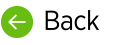We get it. Everyone makes mistakes. But when billing mistakes are made, it creates extra work for you as well as for us. Knowing what the most common billing mistakes are AND how to ensure that they do not happen is half the battle.
Top 3 Billing Mistakes
1. Not disabling accounts on time.
- Disabling an account also disables a billing subscription for that account. The easiest way to make sure that accounts do not go billable before the end of a trial period or before you are paid for the account is to use the Enabled Through setting on the Accounts page. This setting allows you to configure a date that the account will automatically be disabled in case you don't get paid by your customer. You can disable it (or change it to a later date) when your customer pays you.
For example, if you have an account in a trial period and the trial expires on May 31st, you can configure the account to be automatically disabled on May 31st as well. The account will not become billable until the account is enabled again.
This is also helpful to ensure that you don't get charged for an account if your customer pays you late. Configure the account to be disabled at the end of the month, and then you can easily remove the Enabled Through date (or set it to a later date) when you are paid. You can reset the accounts to disable the account again at the end of the next month that you expect to be paid.
If you are trying to disable accounts manually in the administrator console, accounts must be disabled BEFORE 11:00 PM MOUNTAIN TIME on the last day of the month. But instead of staying up late, just use the Enabled Through date. ;-)
2. Not requesting trial extensions in a timely manner.
- Through the administrator console nVoq offers trials up to two months long. If you are in a situation that requires a longer trial period, you can contact our Billing department (billing@nvoq.com) and request a trial extension. However, please be sure to contact us five (5) days prior to the end of the current trial period. This will ensure that we have enough time to make the proper adjustments before you are invoiced for the accounts.
3. Not configuring non-billable accounts properly.
- Tenant-level customer administrators can create free, non-billable accounts with Client Access (for demo or support purposes) by checking the Non-Billable box on the Accounts page.
If you create a non-billable account please remember to add one of the following extensions on to the username so that we at nVoq can see why the account is non-billable:- .admin – For a non-billable user who will be using this account to administer voice client users (for example: george.glass@email.com.admin).
- .demo – For a non-billable user who will be using this account to demo purposes (for example: george.glass@email.com.demo).
- .supp – For a non-billable user who needs an account for support purposes (for example: george.glass@email.com.supp).
The Non-Billable setting should NEVER be used to configure a "trial" for accounts that are or will be billable.